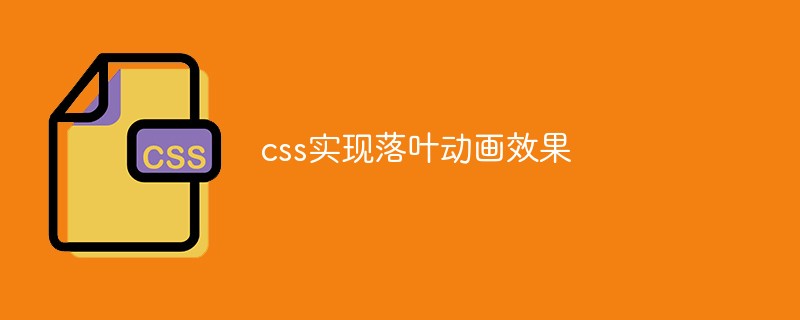
목적:
낙엽의 회전 및 낙하 효과를 얻기 위해.
(학습 영상 공유: css 영상 튜토리얼)
코드는 다음과 같습니다:
html 코드:
<div class="con">
<img src="img/yeluobig.png" id="yeluobig"/>
<img src="img/yeluolit1.png" id="yeluolit1"/>
<img src="img/yeluolit2.png" id="yeluolit2"/>
</div>css 코드:
#yeluobig{position: absolute;top: 29%;left: 30%;
-webkit-animation:luo 8s infinite linear;
animation:luo 8s infinite linear;}
#yeluolit1{position: absolute;top: -2%;left: 40%;
-webkit-animation:luo 8s infinite 2s linear;
animation:luo 8s infinite 2s linear;}
#yeluolit2{position: absolute;top: -2%;left: 50%;
-webkit-animation:luo 8s infinite 4s linear;
animation:luo 8s infinite 4s linear;}
@-webkit-keyframes luo{
0%{top: -1%;transform:rotate(-60deg);}
100%{top: 100%;transform:rotate(60deg);}
}
@keyframes luo{
0%{top: -1%;transform:rotate(-60deg);}
100%{top: 100%;transform:rotate(60deg);}
}예제 코드 및 사진:
관련 권장 사항: CSS 튜토리얼
위 내용은 떨어지는 나뭇잎 애니메이션 효과를 얻기 위한 CSS의 상세 내용입니다. 자세한 내용은 PHP 중국어 웹사이트의 기타 관련 기사를 참조하세요!