
자신만의 가상 DOM을 구축하려면 두 가지를 알아야 합니다. React나 다른 가상 DOM 구현의 소스 코드는 너무 크고 복잡하기 때문에 자세히 살펴볼 필요도 없습니다. 하지만 실제로 가상 DOM의 주요 부분에는 50줄 미만의 코드만 필요합니다.
두 가지 개념이 있습니다.
먼저 DOM 트리를 어떻게든 메모리에 저장해야 합니다. 이는 일반 JS 객체를 사용하여 수행할 수 있습니다. 다음과 같은 트리가 있다고 가정해 보겠습니다.
간단해 보이죠? 어떻게 JS 객체로 표현할 수 있을까요?
{ type: ‘ul’, props: { ‘class’: ‘list’ }, children: [
{ type: ‘li’, props: {}, children: [‘item 1’] },
{ type: ‘li’, props: {}, children: [‘item 2’] }
] }여기서 주목해야 할 두 가지가 있습니다.
{ type: ‘…’, props: { … }, children: [ … ] }하지만 이런 방식으로 콘텐츠가 많은 Dom 트리를 표현하는 것은 꽤 어렵습니다. 이해하기 쉽도록 여기에 보조 함수를 작성해 보겠습니다.
function h(type, props, …children) {
return { type, props, children };
}이 방법을 사용하여 초기 코드를 재구성합니다.
h(‘ul’, { ‘class’: ‘list’ },
h(‘li’, {}, ‘item 1’),
h(‘li’, {}, ‘item 2’),
);훨씬 간단해 보이고 더 나아갈 수 있습니다. 여기서는 JSX를 다음과 같이 사용합니다.
는 다음과 같이 컴파일됩니다.
React.createElement(‘ul’, { className: ‘list’ },
React.createElement(‘li’, {}, ‘item 1’),
React.createElement(‘li’, {}, ‘item 2’),
);좀 친숙해 보이죠? React.createElement(…)를 방금 정의한 h(...) 함수로 바꿀 수 있다면 JSX 구문을 사용할 수도 있습니다. 실제로 소스 파일의 헤드에 이 주석만 추가하면 됩니다. h(...) 函数代替 React.createElement(…),那么我们也能使用JSX 语法。其实,只需要在源文件头部加上这么一句注释:
/** @jsx h */
它实际上告诉 Babel ' 嘿,小老弟帮我编译 JSX 语法,用 h(...) 函数代替 React.createElement(…),然后 Babel 就开始编译。'
综上所述,我们将DOM写成这样:
/** @jsx h */ const a = (
Babel 会帮我们编译成这样的代码:
const a = (
h(‘ul’, { className: ‘list’ },
h(‘li’, {}, ‘item 1’),
h(‘li’, {}, ‘item 2’),
);
);当函数 “h” 执行时,它将返回普通JS对象-即我们的虚拟DOM:
const a = (
{ type: ‘ul’, props: { className: ‘list’ }, children: [
{ type: ‘li’, props: {}, children: [‘item 1’] },
{ type: ‘li’, props: {}, children: [‘item 2’] }
] }
);好了,现在我们有了 DOM 树,用普通的 JS 对象表示,还有我们自己的结构。这很酷,但我们需要从它创建一个真正的DOM。
首先让我们做一些假设并声明一些术语:
$ '开头的变量表示真正的DOM节点(元素,文本节点),因此 $parent 将会是一个真实的DOM元素node 的变量表示* 就像在 React 中一样,只能有一个根节点——所有其他节点都在其中
那么,来编写一个函数 createElement(…),它将获取一个虚拟 DOM 节点并返回一个真实的 DOM 节点。这里先不考虑 props 和 children 属性:
function createElement(node) {
if (typeof node === ‘string’) {
return document.createTextNode(node);
}
return document.createElement(node.type);
}上述方法我也可以创建有两种节点分别是文本节点和 Dom 元素节点,它们是类型为的 JS 对象:
{ type: ‘…’, props: { … }, children: [ … ] }因此,可以在函数 createElement 传入虚拟文本节点和虚拟元素节点——这是可行的。
现在让我们考虑子节点——它们中的每一个都是文本节点或元素。所以它们也可以用 createElement(…) 函数创建。是的,这就像递归一样,所以我们可以为每个元素的子元素调用 createElement(…),然后使用 appendChild() 添加到我们的元素中:
function createElement(node) {
if (typeof node === ‘string’) {
return document.createTextNode(node);
}
const $el = document.createElement(node.type);
node.children
.map(createElement)
.forEach($el.appendChild.bind($el));
return $el;
}哇,看起来不错。先把节点 props
/** @jsx h */
function h(type, props, ...children) {
return { type, props, children };
}
function createElement(node) {
if (typeof node === 'string') {
return document.createTextNode(node);
}
const $el = document.createElement(node.type);
node.children
.map(createElement)
.forEach($el.appendChild.bind($el));
return $el;
}
const a = (
JSX
구문 컴파일을 도와주세요.h(...)React.createElement(…) 대신 /code> 함수를 호출하면 function updateElement($parent, newNode, oldNode) {
if (!oldNode) {
$parent.appendChild(
createElement(newNode)
);
}
}function updateElement($parent, newNode, oldNode, index = 0) {
if (!oldNode) {
$parent.appendChild(
createElement(newNode)
);
} else if (!newNode) {
$parent.removeChild(
$parent.childNodes[index]
);
}
}"h"가 실행되면 반환됩니다. 일반 JS 개체 - 즉, 가상 DOM:function changed(node1, node2) {
return typeof node1 !== typeof node2 ||
typeof node1 === ‘string’ && node1 !== node2 ||
node1.type !== node2.type
}
$'로 시작하는 변수를 사용하여 실제 DOM 노드(요소, 텍스트 노드)를 나타내므로 $parent는 실제 DOM 요소가 됩니다. 가상 DOM은 node라는 변수를 사용하여 표현됩니다.* React와 마찬가지로 루트 노드는 하나만 있을 수 있습니다. 다른 모든 노드는 그 안에 있습니다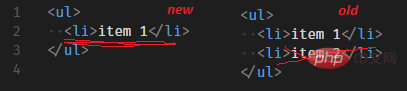
props 및 children 속성을 무시하세요. function updateElement($parent, newNode, oldNode, index = 0) {
if (!oldNode) {
$parent.appendChild(
createElement(newNode)
);
} else if (!newNode) {
$parent.removeChild(
$parent.childNodes[index]
);
} else if (changed(newNode, oldNode)) {
$parent.replaceChild(
createElement(newNode),
$parent.childNodes[index]
);
}
}function updateElement($parent, newNode, oldNode, index = 0) {
if (!oldNode) {
$parent.appendChild(
createElement(newNode)
);
} else if (!newNode) {
$parent.removeChild(
$parent.childNodes[index]
);
} else if (changed(newNode, oldNode)) {
$parent.replaceChild(
createElement(newNode),
$parent.childNodes[index]
);
} else if (newNode.type) {
const newLength = newNode.children.length;
const oldLength = oldNode.children.length;
for (let i = 0; i createElement 함수에 가상 텍스트 노드와 가상 요소 노드를 전달할 수 있습니다. 이는 작동합니다. createElement(…)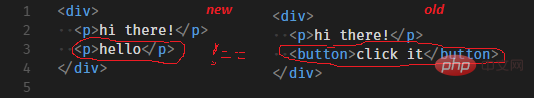 함수를 사용하여 생성할 수도 있습니다. 예, 이것은 재귀처럼 작동하므로 각 요소의 하위 항목에 대해
함수를 사용하여 생성할 수도 있습니다. 예, 이것은 재귀처럼 작동하므로 각 요소의 하위 항목에 대해
를 호출한 다음 appendChild()를 사용하여 요소에 추가할 수 있습니다.
function h(type, props, ...children) {
return { type, props, children };
}
function createElement(node) {
if (typeof node === 'string') {
return document.createTextNode(node);
}
const $el = document.createElement(node.type);
node.children
.map(createElement)
.forEach($el.appendChild.bind($el));
return $el;
}
function changed(node1, node2) {
return typeof node1 !== typeof node2 ||
typeof node1 === 'string' && node1 !== node2 ||
node1.type !== node2.type
}
function updateElement($parent, newNode, oldNode, index = 0) {
if (!oldNode) {
$parent.appendChild(
createElement(newNode)
);
} else if (!newNode) {
$parent.removeChild(
$parent.childNodes[index]
);
} else if (changed(newNode, oldNode)) {
$parent.replaceChild(
createElement(newNode),
$parent.childNodes[index]
);
} else if (newNode.type) {
const newLength = newNode.children.length;
const oldLength = oldNode.children.length;
for (let i = 0; i
Wow, 보기 좋습니다. 먼저 노드 props 속성을 따로 보관하세요. 나중에 얘기하세요. 복잡성이 추가되므로 가상 DOM의 기본 개념을 이해할 필요는 없습니다.
<button>RELOAD</button> <p></p>
编写一个名为 updateElement(…) 的函数,它接受三个参数—— $parent、newNode 和 oldNode,其中 $parent 是虚拟节点的一个实际 DOM 元素的父元素。现在来看看如何处理上面描述的所有情况。
function updateElement($parent, newNode, oldNode) {
if (!oldNode) {
$parent.appendChild(
createElement(newNode)
);
}
}这里遇到了一个问题——如果在新虚拟树的当前位置没有节点——我们应该从实际的 DOM 中删除它—— 这要如何做呢?
如果我们已知父元素(通过参数传递),我们就能调用 $parent.removeChild(…) 方法把变化映射到真实的 DOM 上。但前提是我们得知道我们的节点在父元素上的索引,我们才能通过 $parent.childNodes[index] 得到该节点的引用。
好的,让我们假设这个索引将被传递给 updateElement 函数(它确实会被传递——稍后将看到)。代码如下:
function updateElement($parent, newNode, oldNode, index = 0) {
if (!oldNode) {
$parent.appendChild(
createElement(newNode)
);
} else if (!newNode) {
$parent.removeChild(
$parent.childNodes[index]
);
}
}首先,需要编写一个函数来比较两个节点(旧节点和新节点),并告诉节点是否真的发生了变化。还有需要考虑这个节点可以是元素或是文本节点:
function changed(node1, node2) {
return typeof node1 !== typeof node2 ||
typeof node1 === ‘string’ && node1 !== node2 ||
node1.type !== node2.type
}现在,当前的节点有了 index 属性,就可以很简单的用新节点替换它:
function updateElement($parent, newNode, oldNode, index = 0) {
if (!oldNode) {
$parent.appendChild(
createElement(newNode)
);
} else if (!newNode) {
$parent.removeChild(
$parent.childNodes[index]
);
} else if (changed(newNode, oldNode)) {
$parent.replaceChild(
createElement(newNode),
$parent.childNodes[index]
);
}
}最后,但并非最不重要的是——我们应该遍历这两个节点的每一个子节点并比较它们——实际上为每个节点调用updateElement(…)方法,同样需要用到递归。
undefined 也没有关系,我们的函数也会正确处理它。function updateElement($parent, newNode, oldNode, index = 0) {
if (!oldNode) {
$parent.appendChild(
createElement(newNode)
);
} else if (!newNode) {
$parent.removeChild(
$parent.childNodes[index]
);
} else if (changed(newNode, oldNode)) {
$parent.replaceChild(
createElement(newNode),
$parent.childNodes[index]
);
} else if (newNode.type) {
const newLength = newNode.children.length;
const oldLength = oldNode.children.length;
for (let i = 0; i 完整的代码
Babel+JSX
/* @jsx h /
function h(type, props, ...children) {
return { type, props, children };
}
function createElement(node) {
if (typeof node === 'string') {
return document.createTextNode(node);
}
const $el = document.createElement(node.type);
node.children
.map(createElement)
.forEach($el.appendChild.bind($el));
return $el;
}
function changed(node1, node2) {
return typeof node1 !== typeof node2 ||
typeof node1 === 'string' && node1 !== node2 ||
node1.type !== node2.type
}
function updateElement($parent, newNode, oldNode, index = 0) {
if (!oldNode) {
$parent.appendChild(
createElement(newNode)
);
} else if (!newNode) {
$parent.removeChild(
$parent.childNodes[index]
);
} else if (changed(newNode, oldNode)) {
$parent.replaceChild(
createElement(newNode),
$parent.childNodes[index]
);
} else if (newNode.type) {
const newLength = newNode.children.length;
const oldLength = oldNode.children.length;
for (let i = 0; i
로그인 후 복사
HTML
<button>RELOAD</button> <p></p>
CSS
#root {
border: 1px solid black;
padding: 10px;
margin: 30px 0 0 0;
}打开开发者工具,并观察当按下“Reload”按钮时应用的更改。
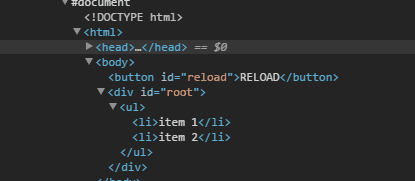
现在我们已经编写了虚拟 DOM 实现及了解它的工作原理。作者希望,在阅读了本文之后,对理解虚拟 DOM 如何工作的基本概念以及在幕后如何进行响应有一定的了解。
然而,这里有一些东西没有突出显示(将在以后的文章中介绍它们):
原文地址:https://medium.com/@deathmood/how-to-write-your-own-virtual-dom-ee74acc13060
作者:deathmood
为了保证的可读性,本文采用意译而非直译。
更多编程相关知识,请访问:编程入门!!
위 내용은 자신만의 가상 DOM을 작성하는 방법은 무엇입니까? 방법 소개의 상세 내용입니다. 자세한 내용은 PHP 중국어 웹사이트의 기타 관련 기사를 참조하세요!