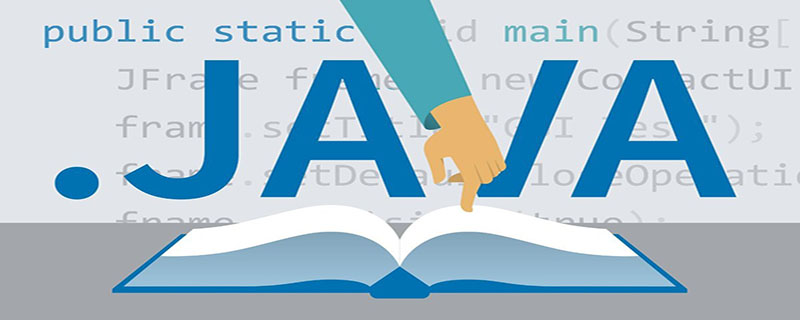
【관련 학습 권장사항: 기본 Java 튜토리얼】
0x01 변환할 클래스와 메인 함수를 생성합니다
여기에서 직렬화를 구현해야 합니다.
package day1;
import java.io.Serializable;
public class Test360 implements Serializable {
@Override
public String toString() {
return "Test360{" +
"name='" + name + '\'' +
'}';
}
String name="test";
}0x02 객체와 바이트 배열을 각각 변환합니다. other
package day1;
import sun.jvm.hotspot.utilities.Assert;
import java.io.*;
public class arreytobytes {
public static void main(String[] args) throws Exception {
Test360 test =new Test360();
System.out.print ( "java class对象转字节数组\n" );
byte[] bufobject = getBytesFromObject(test);
for(int i=0 ; i<bufobject.length ; i++) {
System.out.print(bufobject[i] + ",");
}
System.out.println ("\n");
System.out.print ("字节数组还原对象\n");
Object object1 = null;
object1=deserialize(bufobject);
Test360 t1 =(Test360)object1;
System.out.println (t1.name);
}
public static byte[] getBytesFromObject(Serializable obj) throws Exception {
if (obj == null) {
return null;
}
ByteArrayOutputStream bo = new ByteArrayOutputStream();
ObjectOutputStream oos = new ObjectOutputStream(bo);
oos.writeObject(obj);
return bo.toByteArray();
}
public static Object deserialize(byte[] bytes) {
Object object = null;
try {
ByteArrayInputStream bis = new ByteArrayInputStream(bytes);//
ObjectInputStream ois = new ObjectInputStream(bis);
object = ois.readObject();
ois.close();
bis.close();
} catch (IOException ex) {
ex.printStackTrace();
} catch (ClassNotFoundException ex) {
ex.printStackTrace();
}
return object;
}
}실행 결과
java 클래스 객체를 바이트 배열로
-84,-19,0,5,115,114,0,12,100,97,121,49,46,84,101,115,116,51,54,48,7 6, - 69,81,12,-51,122,126,-123,2,0,0,120,112,
바이트 배열 복원 개체
test
보충 지식: Java 개체와 바이트[] 배열 간의 상호 작용 변환, 압축 및 압축 해제 작업
다음은 Java 개체와 byte[] 배열 간의 상호 변환을 소개합니다. 그리고 byte[] 데이터에 대해 압축 작업을 수행합니다. Java 객체를 byte[] 배열로 변환하면 Redis에서 캐싱을 구현하는 데 사용할 수 있습니다. (여기서는 소개하지 않습니다.) 예를 열어 보겠습니다.
먼저 Java 개체를 만듭니다: Person.java
public class Person implements Serializable{
private String userName;
private String password;
private String phone;
private String email;
private String sex;
private String age;
public Person(){}
public Person(String userName, String password, String phone, String email,
String sex, String age) {
super();
this.userName = userName;
this.password = password;
this.phone = phone;
this.email = email;
this.sex = sex;
this.age = age;
}
@Override
public String toString() {
return "Person [userName=" + userName + ", password=" + password
+ ", phone=" + phone + ", email=" + email + ", sex=" + sex
+ ", age=" + age + "]";
}
public String getUserName() {
return userName;
}
public void setUserName(String userName) {
this.userName = userName;
}
public String getPassword() {
return password;
}
public void setPassword(String password) {
this.password = password;
}
public String getPhone() {
return phone;
}
public void setPhone(String phone) {
this.phone = phone;
}
public String getEmail() {
return email;
}
public void setEmail(String email) {
this.email = email;
}
public String getSex() {
return sex;
}
public void setSex(String sex) {
this.sex = sex;
}
public String getAge() {
return age;
}
public void setAge(String age) {
this.age = age;
}
}다음은 사람 개체의 변환을 보여줍니다. Object2ByteArray.java
public class Object2ByteArray {
public static void main(String[] args) {
try {
Person person=new Person("userName", "password", "phone", "email", "sex", "age");
System.out.println("person:"+person);
ByteArrayOutputStream bos=new ByteArrayOutputStream();
ObjectOutputStream oos=new ObjectOutputStream(bos);
oos.writeObject(person);
//得到person对象的byte数组
byte[] personByteArray = bos.toByteArray();
System.out.println("before compress:"+personByteArray.length);
//将byte数据压缩
byte[] zipPersonByteArray = compress(personByteArray);
System.out.println("after compress:"+zipPersonByteArray.length);
closeStream(oos);
closeStream(bos);
//从byte数组中还原person对象
ByteArrayInputStream bin=new ByteArrayInputStream(personByteArray);
ObjectInputStream ois=new ObjectInputStream(bin);
Person restorePerson = (Person) ois.readObject();
System.out.println(restorePerson);
closeStream(ois);
closeStream(bin);
//从压缩的byte数组中还原person对象
byte[] unCompressByte = unCompress(zipPersonByteArray);
ByteArrayInputStream zipBin=new ByteArrayInputStream(unCompressByte);
ObjectInputStream zipOis=new ObjectInputStream(zipBin);
Person zipBytePerson=(Person) zipOis.readObject();
System.out.println("compress person:"+zipBytePerson.toString());
closeStream(zipOis);
closeStream(zipBin);
} catch (Exception e) {
e.printStackTrace();
}
}
/**
*
* @description 关闭数据流
* @param oStream
*
*/
public static void closeStream(Closeable oStream){
if(null!=oStream){
try {
oStream.close();
} catch (IOException e) {
oStream=null;//赋值为null,等待垃圾回收
e.printStackTrace();
}
}
}
/**
*
* @description 将byte 数组压缩
* @param bt
* @return
*/
public static byte[] compress(byte[] bt){
//将byte数据读入文件流
ByteArrayOutputStream bos=null;
GZIPOutputStream gzipos=null;
try {
bos=new ByteArrayOutputStream();
gzipos=new GZIPOutputStream(bos);
gzipos.write(bt);
} catch (Exception e) {
e.printStackTrace();
}finally{
closeStream(gzipos);
closeStream(bos);
}
return bos.toByteArray();
}
/**
*
* @description 解压缩byte数组
* @param bt
* @return
*/
public static byte[] unCompress(byte[] bt){
//byte[] unCompress=null;
ByteArrayOutputStream byteAos=null;
ByteArrayInputStream byteArrayIn=null;
GZIPInputStream gzipIn=null;
try {
byteArrayIn=new ByteArrayInputStream(bt);
gzipIn=new GZIPInputStream(byteArrayIn);
byteAos=new ByteArrayOutputStream();
byte[] b=new byte[4096];
int temp = -1;
while((temp=gzipIn.read(b))>0){
byteAos.write(b, 0, temp);
}
} catch (Exception e) {
e.printStackTrace();
return null;
}finally{
closeStream(byteAos);
closeStream(gzipIn);
closeStream(byteArrayIn);
}
return byteAos.toByteArray();
}
}위의 예는 다음과 같습니다. : Java 객체를 byte[] 데이터로 변환;
byte[] Java 객체의 데이터 복원:
person:Person [userName=userName, password=password, phone=phone, email=email, sex=sex, age=age] before compress:189 after compress:156 Person [userName=userName, password=password, phone=phone, email=email, sex=sex, age=age] compress person:Person [userName=userName, password=password, phone=phone, email=email, sex=sex, age=age]
위 내용은 JAVA 객체와 바이트 배열 상호 변환 과정의 상세 내용입니다. 자세한 내용은 PHP 중국어 웹사이트의 기타 관련 기사를 참조하세요!