
개발했지만 더 많은 것이 필요합니다. 사용자 정의 구성 및 라우팅과 같은.
앱 폴더에 새 Config.php를 만듭니다Config.php
<?php/**
*自定义配置
*/return [
'debug' => false,
'route' => [
'' => 'demo/welcome',
'test' => 'demo/test',
],];新建DemoController(app/Https/Controllers目录下)
<?php/**
* Demo控制器
*/namespace App\Https\Controllers;use Library\Https\Controller;class DemoController extends Controller{
public function welcome($params)
{
return $this->response->json(['hello' => 'welcome']);
}
public function test($params)
{
return $this->response->json($params);
}}修改入口文件index.php,加入加载配置代码:
... 省略代码 // 加载配置 $config = require SF_LIBRARY_PATH.'Config.php'; $appConfig = file_exists($appConfigPath = SF_APP_PATH.'Config.php') ? require $appConfigPath : []; $config = array_merge($config, $appConfig); $config['debug'] = ($config['debug']?? SF_DEBUG); ...省略代码
解析路由部分也加入自定义路由处理:
// Application...省略代码
public function handleRequest(Request $request){
$route = $request->resolve($this->_config['route']??[]);
$response = $request->runAction($route);
/**
* 执行结果赋值给$response->data,并返回给response对象
*/
if ($response instanceof Response) {
return $response;
}
throw new SaiException('Content format error');}
...省略代码
public function resolve($route=[]) {
$this->route = $route; // 自定义路由
return $this->getPathUrl(); }
// Request
...省略代码public function runAction($route){
if (array_key_exists($route, $this->_route)) {
$route = $this->_route[$route];
}
$match = explode('/', $route);
$match = array_filter($match);
...省略代码保存后打开浏览器看看效果:
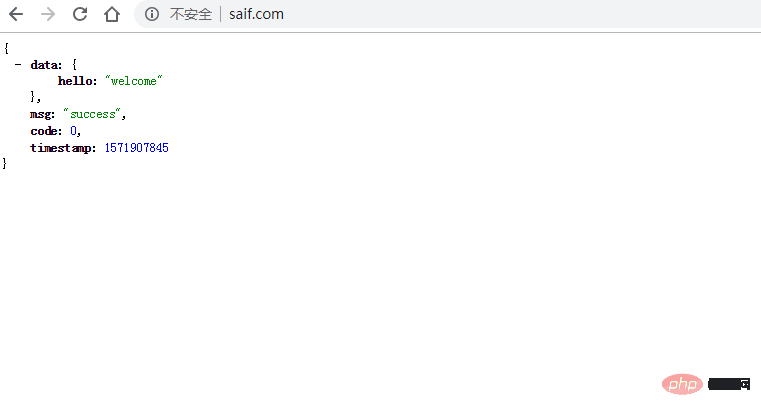
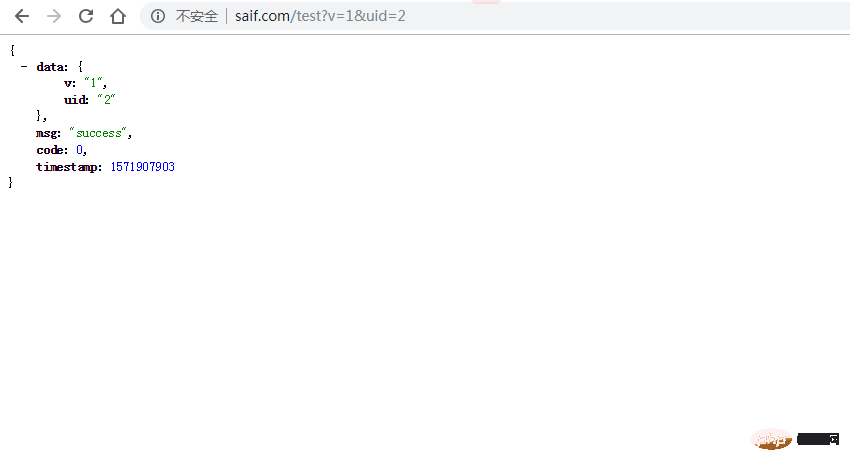
这里虽然有自定义路由,但是我们有时候需要禁止默认路由,所以我们不妨增加配置参数defaultRoute,用来控制是否开启默认路由。
我们修改一下路由解析的代码:
//Application...省略代码
public function handleRequest(Request $request){
$route = $request->resolve($this->_config['route']??[]);
$response = $request->runAction($route, $this->_config['defaultRoute']??true);
/**
* 执行结果赋值给$response->data,并返回给response对象
*/
if ($response instanceof Response) {
return $response;
}
throw new SaiException('Content format error');}
...省略代码...省略代码
public function runAction($route, $defaultRoute){
if (array_key_exists($route, $this->_route)) {
$route = $this->_route[$route];
} elseif (!$defaultRoute) {
throw new NotFoundException("route not found:".$route);
}
...省略代码我们在app下面的Config,加入:
return [
'debug' => false,
'route' => [
'' => 'demo/welcome',
'test' => 'demo/test',
],
'defaultRoute' => false,];我们打开浏览器输入saif.com/login
Array
(
[line] => 137
[msg] => route not found:login
[code] => 404
[file] => library/Https/Request.php
)DemoController를 만듭니다(app/Https/Controllers 디렉터리 아래)rrreee
항목 파일 수정 index.php 및 로딩 추가 구성 코드:rrreee파싱 라우팅 부분에는 사용자 정의 라우팅 처리도 추가됩니다: rrreee저장 후 브라우저를 열어 효과를 확인하세요:
 🎜🎜
🎜🎜 🎜🎜여기에는 사용자 정의 경로가 있지만 때로는 기본 경로를 비활성화해야 하므로 구성 매개변수 defaultRoute를 추가하여 활성화 여부를 제어할 수도 있습니다. 기본 경로. 🎜🎜경로 구문 분석 코드를 수정하겠습니다: 🎜rrreeerrreee🎜앱 아래의 구성에서 🎜rrreee🎜브라우저를 열고
🎜🎜여기에는 사용자 정의 경로가 있지만 때로는 기본 경로를 비활성화해야 하므로 구성 매개변수 defaultRoute를 추가하여 활성화 여부를 제어할 수도 있습니다. 기본 경로. 🎜🎜경로 구문 분석 코드를 수정하겠습니다: 🎜rrreeerrreee🎜앱 아래의 구성에서 🎜rrreee🎜브라우저를 열고 saif.com/login🎜🎜을 입력합니다. 오류는 다음과 같습니다. 🎜rrreee🎜 🎜관련 학습 권장 사항: 🎜PHP 프로그래밍 입문부터 숙련까지🎜🎜🎜위 내용은 사용자 정의 구성 및 라우팅의 PHP DIY 시리즈의 상세 내용입니다. 자세한 내용은 PHP 중국어 웹사이트의 기타 관련 기사를 참조하세요!