본 글의 예시에서는 jQuery를 기반으로 한 바이두 홈페이지 슬라이딩 탭 효과 코드를 모방한 내용을 설명하고 있습니다. 참고하실 수 있도록 모든 사람과 공유하세요. 자세한 내용은 다음과 같습니다.
오늘은 바이두 홈페이지를 모방한 jQuery 기반의 슬라이딩 탭으로, 탭 내용을 위아래로 스크롤하는 기능을 구현해보겠습니다. 이 탭은 IE8, 360, FireFox, Chrome, Safari, Opera, Maxthon, Sogou 및 Window of the World와 같은 브라우저에 적합합니다. 렌더링은 다음과 같습니다.
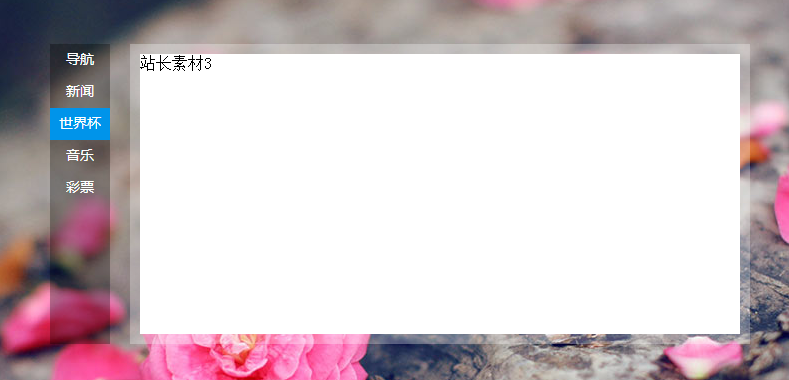
온라인 데모 주소는 다음과 같습니다.
http://demo.jb51.net/js/2015/jquery-f-baidu-hd-nav-style-codes/
전체 예제 코드를 보려면 여기를 클릭하세요이 사이트에서 다운로드하세요.
html 코드:
<div class="main-page">
<div class="left">
<div class="nav-back">
</div>
<div class="nav">
<div class="on">
导航</div>
<div>
新闻</div>
<div>
世界杯</div>
<div>
音乐</div>
<div>
彩票</div>
</div>
</div>
<div class="right">
<div class="content-back">
</div>
<div class="content">
<div>
站长素材1</div>
<div>
站长素材2</div>
<div>
站长素材3</div>
<div>
站长素材4</div>
<div>
站长素材5</div>
</div>
</div>
<div class="clear">
</div>
</div>
CSS 코드:
body
{
background: url(images/65.jpg) no-repeat fixed center center;
}
.clear
{
clear: both;
}
.main-page
{
margin: 200px auto 0 auto;
width: 700px;
height: 300px;
}
.main-page .left, .main-page .right
{
float: left;
}
.main-page .nav-back
{
width: 60px;
height: 300px;
background: #000;
opacity: .3;
filter: alpha(opacity=30);
}
.main-page .nav
{
position: relative;
margin-top: -300px;
width: 60px;
text-align: center;
font-size: 14px;
font-family: "微软雅黑";
color: #fff;
}
.main-page .nav div
{
height: 32px;
line-height: 28px;
}
.main-page .nav div.on
{
background: #0094ea;
}
.main-page .right
{
width: 620px;
height: 300px;
margin-left: 20px;
}
.main-page .content-back
{
width: 620px;
height: 300px;
background: #fff;
opacity: .3;
}
.main-page .content
{
position: relative;
width: 600px;
height: 280px;
margin-top: -300px;
padding: 10px;
overflow: hidden;
}
.main-page .content div
{
width: 600px;
height: 280px;
margin-bottom: 10px;
background: #fff;
}
js 코드:
$(".main-page .nav div").mouseenter(function () {
var $this = $(this);
var index = $this.index();
}).mouseleave(function () {
var $this = $(this);
var index = $this.index();
}).click(function () {
var $this = $(this);
var index = $this.index();
var l = -(index * 290);
$(".main-page .nav div").removeClass("on");
$(".main-page .nav div").eq(index).addClass("on");
$(".main-page .content div:eq(0)").stop().animate({ "margin-top": l }, 500);
});
이 기사가 jQuery 프로그래밍에 종사하는 모든 사람에게 도움이 되기를 바랍니다.