WordPress 모방 사이트:
1. 대상 웹사이트를 캡처하려면 모방 사이트 가젯 8.0.2가 매우 유용하며 전체 웹사이트를 최대한 많이 캡처할 수 있습니다.
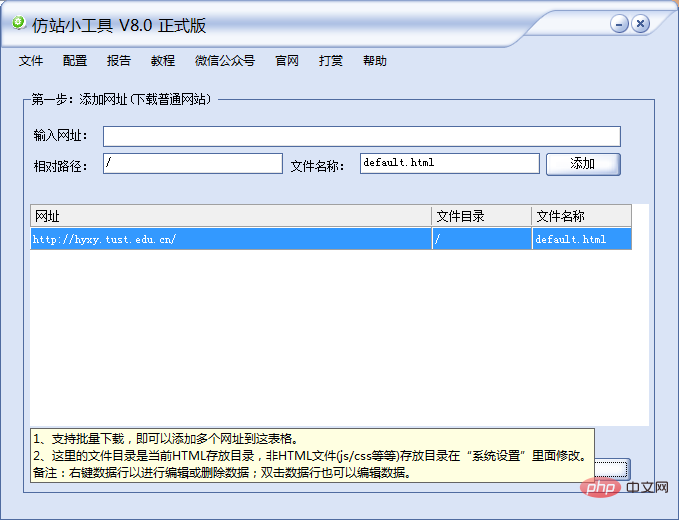
파일을 wp-content/tust에 저장하세요. 저장된 홈페이지 default.html 및 기타 파일 디렉터리는 다음과 같습니다.
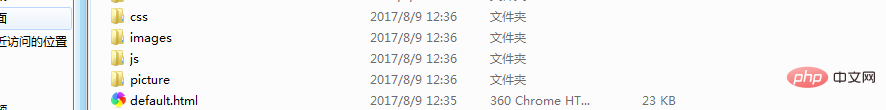
그런 다음 표준 wp 파일을 만듭니다. 아래 그림과 같이
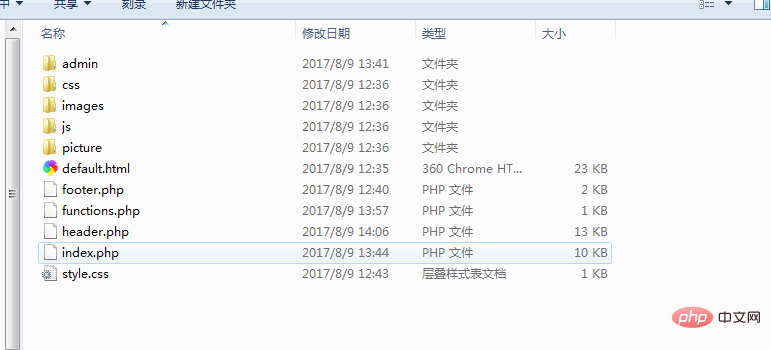
default.html을 header.php, index.php, footer.php
header.php로 분할하면 본문 내부에 탐색 표시줄이 포함됩니다.
index.php에는 주요 부분이 포함되어 있으며 header.php 및 footer.php를 참조해야 합니다.
footer.php에는 최종 저작권 및 기타 정보가 포함되어 있습니다.
2. header.php의 링크를 수정하여 홈페이지를 정상적으로 만드세요. 자주 사용하는 템플릿 기능:
기본 조건 판단 기능:
is_home(): 홈페이지 여부
is_single(): 콘텐츠 페이지 여부(게시물)
is_page(): 콘텐츠 페이지 여부 (페이지)
is_category(): 카테고리/아카이브 페이지인지 여부
is_tag(): 태그(태그) 아카이브 페이지인지 여부
is_date(): 지정된 날짜의 아카이브 페이지인지
is_year(): 특정 연도의 아카이브 페이지인지 여부
is_month(): 특정 월의 아카이브 페이지인지 여부
is_day(): 특정 날짜의 아카이브 페이지인지 여부
is_time (): 지정된 시간의 보관 페이지인지 여부
is_archive(): 보관 페이지인지 여부
is_search(): 검색결과 페이지인지 여부
is_404(): "HTTP"인지 여부 404: Not Found" 오류 페이지
is_paged(): 홈페이지/카테고리/아카이브 페이지가 여러 페이지에 표시되는지 여부
일반적으로 사용되는 PHP 함수의 헤더 부분:
: 블로그 이름(제목)
: CSS 파일 경로
: PingBack URL
; : 템플릿 파일 경로
: WordPress 버전
:Atom URL
:RSS 2.o URL
: 블로그 URL
< ;?php bloginfo('html_type'); ?>: 블로그 페이지 HTML 유형
: 블로그 페이지 인코딩
: 블로그 설명
: 특정 콘텐츠 페이지 제목(글/페이지)
템플릿에 일반적으로 사용되는 PHP 함수 및 명령:
: 헤더 템플릿 호출
: 사이드바 템플릿 호출
?php the_content() ?> : 콘텐츠 표시(글/페이지)
: 글/페이지 존재 여부 확인
:게시물/페이지가 존재하는 경우 표시됩니다
:종료되는 동안
: 종료되는 경우
: 표시 시간, 시간 형식은 "문자열" 매개변수에 의해 결정됩니다. 자세한 내용은 PHP 매뉴얼을 참조하세요
;: 본문 내 댓글 링크, comments_popup_script();를 사용하면 링크가 새 창에서 열립니다
: 콘텐츠 페이지(글/페이지) 제목
< ;?php the_permalink( ) ?>: 콘텐츠 페이지(글/페이지) URL
: 특정 콘텐츠 페이지(글/페이지)가 Category
: 작성자
: 특정 콘텐츠 페이지(글/페이지) ID
: 로그인되어 있고 권한이 있는 경우 링크 수정 표시
: 메시지/답장 템플릿 호출
: 페이지 목록 표시
: 카테고리 목록 표시
< ;?php Previous_post_link('%link') ?>: 이전 글 링크
: Calendar
: 콘텐츠 아카이브 표시
: 탐색, 이전/다음 기사 링크 표시
템플릿과 관련된 기타 기능:
: 해당 정보 출력
: 등록 표시; link
: 현재 콘텐츠 페이지 매기기
홈페이지/디렉토리 페이지에 모든 콘텐츠를 표시하지 않도록 콘텐츠
: 웹 페이지 로딩 시간(초)
템플릿의 CSS, js, 이미지 링크를 위의 기능으로 교체하세요
3. 페이지가 정상적으로 표시되면 네비게이션 바를 수정하세요.
네비게이션 바 설정 시 원본 코드 수정:
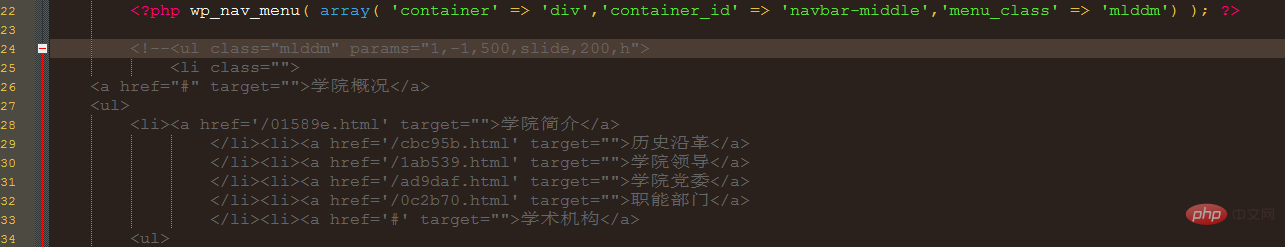
대신 wp_nav_menu를 사용하세요. 메뉴 네비게이션 코드는 아래 주석 부분과 같고, 모든 메뉴에 주석이 달려있습니다. 대체 시 아래 매개변수를 따르십시오.
<?php wp_nav_menu( array( 'theme_location' => '' //指定显示的导航名,如果没有设置,则显示第一个 'menu' => 'header-menu', 'container' => 'nav', //最外层容器标签名 'container_class' => 'primary', //最外层容器class名 'container_id' => '',//最外层容器id值 'menu_class' => 'sf-menu', //ul标签class 'menu_id' => 'topnav',//ul标签id 'echo' => true,//是否打印,默认是true,如果想将导航的代码作为赋值使用,可设置为false 'fallback_cb' => 'wp_page_menu',//备用的导航菜单函数,用于没有在后台设置导航时调用 'before' => '',//显示在导航a标签之前 'after' => '',//显示在导航a标签之后 'link_before' => '',//显示在导航链接名之后 'link_after' => '',//显示在导航链接名之前 'items_wrap' => '<ul id="%1$s">%3$s</ul>', 'depth' => 0,////显示的菜单层数,默认0,0是显示所有层 'walker' => ''// //调用一个对象定义显示导航菜单 )); ?>
홈페이지의 header.php 수정이 완료되면 대략 다음과 같습니다.
<!DOCTYPE html PUBLIC "-//W3C//DTD XHTML 1.0 Transitional//EN" "http://www.w3.org/TR/xhtml1/DTD/xhtml1-transitional.dtd">
<html>
<head>
<meta http-equiv="Content-Type" content="text/html; charset=<?php bloginfo('charset'); ?>" />
<title>天津科技大学海洋与环境学院</title>
<meta name="keywords" content="天津科技大学海洋与环境学院" />
<meta name="description" content="<?php bloginfo('description'); ?>" />
<link rel="shortcut icon" type="image/ico" href="<?php echo get_option(' wpd_logo '); ?>" />
<link href="<?php bloginfo('template_url'); ?>/css/reset-min.css" rel="stylesheet" type="text/css" />
<link href="<?php bloginfo('template_url'); ?>/css/fonts-min.css" rel="stylesheet" type="text/css" />
<link href="<?php bloginfo('template_url'); ?>/css/grids-min.css" rel="stylesheet" type="text/css" />
<link href="<?php bloginfo('template_url'); ?>/css/common.css" rel="stylesheet" type="text/css" />
<script src="<?php bloginfo('template_url'); ?>/js/jquery-1.7.2.min.js" type="text/javascript"></script>
<!--[if lt IE 7]>
<script src="js/ie7.js"></script>
<![endif]-->
<script type="text/javascript" src="js/iepngfix_tilebg.js"></script>
<link href="<?php bloginfo('template_url'); ?>/css/index.css" rel="stylesheet" type="text/css" />
<link href="<?php bloginfo('template_url'); ?>/css/frame-top-link.css" rel="stylesheet" type="text/css" />
<link rel="stylesheet" type="text/css" href="<?php bloginfo('template_url'); ?>/css/mainmenu.css" />
<link href="<?php bloginfo('template_url'); ?>/css/jqueryslidemenu.css" rel="stylesheet" type="text/css" />
<link rel="stylesheet" type="text/css" href="<?php bloginfo('template_url'); ?>/css/bigpic.css" />
<link rel="stylesheet" type="text/css" href="<?php bloginfo('template_url'); ?>/css/modulelist.css" />
<link rel="stylesheet" type="text/css" href="<?php bloginfo('template_url'); ?>/css/pager.css" />
<script src="<?php bloginfo('template_url'); ?>/js/jquery.slidemenu.js" type="text/javascript"></script>
<script type="text/javascript" src="<?php bloginfo('template_url'); ?>/js/xmosaic.js"></script>
<script src="<?php bloginfo('template_url'); ?>/js/jquery.js" type="text/javascript"></script>
<script src="<?php bloginfo('template_url'); ?>/js/kandytabs.pack.js" type="text/javascript"></script>
<script src="<?php bloginfo('template_url'); ?>/js/custom.js" type="text/javascript"></script>
<link rel="stylesheet" type="text/css" href="<?php bloginfo('template_url'); ?>/css/footer.css" />
<style>
.tag_description
{
float: left;
margin-top:7px;
padding-bottom:5px;
list-style:none;
}
.tag_description a
{
font-size: 12px;
text-indent: 24px;
}
.tag_description p
{
font-family:"宋体",Verdana, Lucida, Arial, Helvetica;
color: #666666;
float:right;
width:220px;
line-height:24px;
font-size: 12px;
text-indent: 24px;
text-align:justify;
margin-top:0px;
text-justify:inter-ideograph;
}
#AcadeInfoList
{
position:relative;
top:-20px;
}
#AcadeInfo_spliter
{
position:relative;
top:10px;
}
#AcadeInfoList:nth-of-type(n)
{
position:relative;
top:0px;
}
#AcadeInfo_spliter:nth-of-type(n)
{
position:relative;
top:30px;
}
.tag_title{
line-height:24px;
background-position-x: 0%;
background-position-y: -540px;
background-repeat: no-repeat;
overflow-x: hidden;
width:370px;
}
.tag_title a{color: #666666; font-size:12px; margin-left:0px; padding-left:5px; }
</style>
</head>
<body>
<div id="frame-top">
<div id="frame-top-warpper">
<div class="frame-top-link">
<ul>
<li class="first"><a target="" href="/">学院首页</a></li><li class=""><a target="" href="/7db3dc.html">联系我们</a></li><li class=""><a target="_blank" href="/admin.html">管理员入口</a></li> </ul>
</div>
<div id="frame-top-logo">
<table>
<tr>
<td style="vertical-align:top">
<a href="/" title="天津科技大学海洋与环境学院">
<img src="<?php bloginfo('template_url'); ? alt="WordPress 사이트를 모방하는 방법" >/picture/2015-09-16-19-7642419411.png" />
</a>
</td>
</tr>
</table>
</div>
<div id="frame-top-navbar">
<script type="text/javascript">
$(document).ready(function () {
mlddminit(375);
});
</script>
<div id="navbar-left"></div>
<?php wp_nav_menu( array( 'container' => 'div','container_id' => 'navbar-middle','menu_class' => 'mlddm') ); ?>
<!--<ul class="mlddm" params="1,-1,500,slide,200,h">
<li class="">
<a href="#" target="">学院概况</a>
<ul>
<li><a href='/01589e.html' target="">学院简介</a>
</li><li><a href='/cbc95b.html' target="">历史沿革</a>
</li><li><a href='/1ab539.html' target="">学院领导</a>
</li><li><a href='/ad9daf.html' target="">学院党委</a>
</li><li><a href='/0c2b70.html' target="">职能部门</a>
</li><li><a href='#' target="">学术机构</a>
</li> 替换这里第一条的东西。
-->
<div id="navbar-right"></div>
</div>
<?php wp_head(); ?>4. index.php의
을 수정합니다. 먼저 캐러셀 이미지를 수정합니다. 이미지는 다음과 같습니다:
<?php get_header(); ?>
<div id="frame-top-slider-detail"> </div>
<div id="frame-top-slider" class="smallslider">
<!-- 大图轮播-->
<script type="text/javascript">
$(document).ready(function () {
var l=$('#bigpic').children().length;
var str='';
for(var i=0; i < l;i++)
{
if(i==0)
str += '<li class="on" ></li>';
else
str += '<li class=" "></li>';
}
$('#pager').html(str);
var mosaic = XMosaic('bigpic', { pager: 'pager', delay: 10000, countX: 10, countY: 5, how: 9, order: 0 });
});
</script>
<div id ="bigpic">
<a style="left: 0px; top: 0px; position: absolute;" target="_blank" href="/13v0to-1.html">
<img src='<?php echo get_option(' wpd_banner1 '); ? alt="WordPress 사이트를 모방하는 방법" >' alt='1' />
</a><a style="left: 0px; top: 0px; position: absolute;" target="_blank" href="">
<img src='<?php echo get_option(' wpd_banner2 '); ? alt="WordPress 사이트를 모방하는 방법" >' alt='2' />
</a> </div>
</div>
</div>그런 다음 기사의 목록 부분을 수정합니다:
<div id="frame-top-slider-mask">
<ul class="ctrls" id="pager">
</ul>
</div>
</div>
<div id="frame-main-body">
<div id="frame-main-wrapper" class="yui3-g">
<div id="frame-main" class="yui3-u">
<div id="frame-main-left" class="yui3-u-1-2">
<div class="module module_left">
<div class="module-name">
<a href="/75d14e-1.html" target="_blank">学院新闻</a>
<a style="font-size:13px; margin-left:250px; color:blue;" target="_blank" href="/75d14e-1.html">更多</a>
</div>
<div class="module-spliter">
<div> </div>
</div>
<div class="module-warpper">
<div>
<div class="row pd5 fb">
<a target="_blank" title="海洋与环境学院孙军院长一行走访国家海洋信息中心" href="/lqpmfv.html">海洋与环境学院孙军院长一行走访国家海洋信息中心</a>
</div>
<li class="row spic tag_description">
<a target="_blank" href="/lqpmfv.html" title="海洋与环境学院孙军院长一行走访国家海洋信息中心">
<img width=360 style="max-width:90%" align="left" alt="海洋与环境学院孙军院长一行走访国家海洋信息中心" src="<?php bloginfo('template_url'); ?>/picture/540_225.jpg">
</a>
</li>
<div style="clear:both;"></div>
</div> <table cellspacing="0" cellpadding="0" class="tag_table">
<tbody>
<?php
query_posts(
//'query_type = post&posts_per_page=8'
array ( 'category_name' => 'business', 'posts_per_page' => 8 )
);
$i=0; while(have_posts()) : the_post(); $i++; ?>
<tr>
<td width="100%">
<ul>
<li class="tag_title">
<a target="_blank" title="<?php the_title(); ?>" href="<?php the_permalink(); ?>"><?php the_title(); ?></a>
</li>
</ul>
</td>
</tr>
<?php endwhile; wp_reset_query(); ?>
</tbody>
</table> </div>
</div>
</div>
<div id="frame-main-right" class="yui3-u-1-2">
<div class="module">
<div class="module-name"> <a href="/c6c7e7-1.html" target="_blank">通知公告</a>
<a style="font-size:13px; margin-left:250px; color:blue;" target="_blank" href="/c6c7e7-1.html">更多</a>
</div>
<div class="module-spliter">
<div> </div>
</div>
<div class="module-warpper">
<table cellspacing="0" cellpadding="0" class="tag_table">
<tbody>
<?php
query_posts(
//'query_type = post&posts_per_page=8'
array ( 'category_name' => 'technolo', 'posts_per_page' => 8 )
);
$i=0; while(have_posts()) : the_post(); $i++; ?>
<tr>
<td width="100%">
<ul>
<li class="tag_title">
<a target="_blank" title="<?php the_title(); ?>" href="<?php the_permalink(); ?>"><?php the_time('Y年n月j日'); ?> <?php the_title(); ?></a>
</li>
</ul>
</td>
</tr>
<?php endwhile; wp_reset_query(); ?>
</tbody>
</table> </div>
</div>
</div>
</div>
<div id="frame-side" class="yui3-u">
<div id="placehoder"></div>
<ul>
<li><a target="" href="/906368.html">研究成果</a></li><li><a target="" href="/faef50-1.html">学术交流</a></li><li><a target="_blank" href="http://hyxy.tust.edu.cn/shiyanshifan/1shoye.html">实践教学</a></li><li><a target="" href="/ccac59.html">教学成果</a></li><li><a target="" href="/4d3baa-1.html">学生资助</a></li><li><a target="" href="/801d37-1.html">校友相聚</a></li><li><a target="" href="#">学术报告</a></li> </ul>
</div>
</div>
<div id="frame-main-link" class="yui3-g">
<div>
<div id="demo" style="overflow:hidden;height:110px;margin:0 auto;">
<table align="left" cellpadding="0" cellspace="0" border="0">
<tr>
<td id="demo1" valign="top">
<div>
<a style="width:0px;" href="/0c8a9f.html#ppzy" target="_blank"><img src="<?php bloginfo('template_url'); ? alt="WordPress 사이트를 모방하는 방법" >/picture/57243dbb36ec49fe8ea8839a947fe310.jpg" /></a><img src="<?php bloginfo('template_url'); ? alt="WordPress 사이트를 모방하는 방법" >/picture/869b86dfeae34a31b851fb01cec2b074.jpg" /><a style="max-width:90%" href="http://hyhjbhjs.cl1.soochong.com" target="_blank"><img src="<?php bloginfo('template_url'); ? alt="WordPress 사이트를 모방하는 방법" >/picture/2015-08-27-20-0606158108.jpg" /></a><img src="<?php bloginfo('template_url'); ? alt="WordPress 사이트를 모방하는 방법" >/picture/39bfa2a5c9be4d87bb8c50a886d3f3c0.jpg" /></div>
</td>
<td id="demo2" valign="top"> </td>
</tr>
</table>
</div>
</div>
</div>
</div>
<?php get_footer(); ?>더 많은 WordPress 관련 기술 기사를 보려면 wordpress tutorial 열을 방문하여 알아보세요!
위 내용은 WordPress 사이트를 모방하는 방법의 상세 내용입니다. 자세한 내용은 PHP 중국어 웹사이트의 기타 관련 기사를 참조하세요!