이 글은 springboot 2.0.8(코드 포함)에서 jsp 페이지로 점프하는 방법을 소개합니다. 필요한 친구들이 참고할 수 있기를 바랍니다.
jsp 페이지만으로 점프하기 위한 튜토리얼입니다. 나중에 html과 jsp의 공존에 대해 소개하겠습니다. thymeleaf 템플릿과 구성에 임시로 주석을 달았습니다.
1 디렉토리 결과 및 jsp 파일 생성
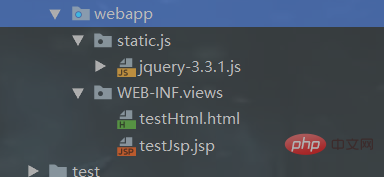
2 구성 return 템플릿 및 코드로 돌아가기
@RequestMapping(value = "/testJsp", produces = "application/json;charset=UTF-8", method = {RequestMethod.POST, RequestMethod.GET})
public String testJsp(Model m, HttpServletRequest request, HttpServletResponse response){
List<Map<String,Object>> list=userService.userQueryAll();
request.setAttribute("list",list);
log.info("进入了testJsp方法!");
return "views/testJsp";
}3.application.yml 파일 구성 thymeleaf 템플릿 매개변수
spring:
dataSource:
type: com.alibaba.druid.pool.DruidDataSource
url: jdbc:mysql://localhost:3306/db-test?useUnicode=true&characterEncoding=utf8&tinyInt1isBit=false&usessl=false
username: root
password: 123456
driverClassName: com.mysql.jdbc.Driver
mvc:
view: #新版本 1.3后可以使用
suffix: .jsp
prefix: /WEB-INF/
view: #老版本 1.4后被抛弃
suffix: .jsp
prefix: /WEB-INF/4. pom.xml 파일은 tomcat 및 jsp 지원을 추가합니다. thymeleaf 랙 패키지가 있으면 여기에서 일시적으로 주석 처리됩니다. jsp 점프만 작성됩니다. ( yes thymeleaf가 패키지를 빌드할 때 반환 템플릿은 html 페이지로 점프하는 것을 우선시합니다)
<!--tomcat支持-->
<dependency>
<groupId>org.springframework.boot</groupId>
<artifactId>spring-boot-starter-tomcat</artifactId>
<scope>provided</scope>
</dependency>
<dependency>
<groupId>org.apache.tomcat.embed</groupId>
<artifactId>tomcat-embed-jasper</artifactId>
<scope>provided</scope>
</dependency>
<!--servlet依赖.-->
<dependency>
<groupId>javax.servlet</groupId>
<artifactId>javax.servlet-api</artifactId>
<version>4.0.1</version>
<scope>provided</scope>
</dependency>
<!--jsp标签库-->
<dependency>
<groupId>javax.servlet</groupId>
<artifactId>jstl</artifactId>
</dependency>5. jsp 페이지는 EL 표현식을 직접 사용합니다
<%@ page contentType="text/html;charset=UTF-8" isELIgnored="false" pageEncoding="UTF-8" %>
<%@ taglib uri="http://java.sun.com/jstl/core_rt" prefix="c" %>
<%
String path = request.getContextPath();
String basePath = request.getScheme() + "://" + request.getServerName() + ":" + request.getServerPort() + path + "/";
%>
<!DOCTYPE html >
<html lang="zh-CN">
<head>
<title>Title</title>
<meta http-equiv="Content-Type" content="text/html; charset=utf-8"/>
<script src="<%=basePath%>static/js/jquery-3.3.1.js" charset="utf-8"></script>
</head>
<body>
<table border="1">
<thead>
<tr>
<th>序号</th>
<th>名字</th>
<th>号码</th>
<th>创建时间</th>
</tr>
</thead>
<tbody>
<c:forEach items="${list}" var="listv" varStatus="status">
<tr>
<td>${listv.id}</td>
<td>${listv.name}</td>
<td>${listv.phone}</td>
<td>${listv.create_time}</td>
</tr>
</c:forEach>
</tbody>
</table>
</body>
<script type="text/javascript" charset="utf-8">
</script>
</html>6. 프로젝트 구조에 기본이 없으면 추가해야 합니다
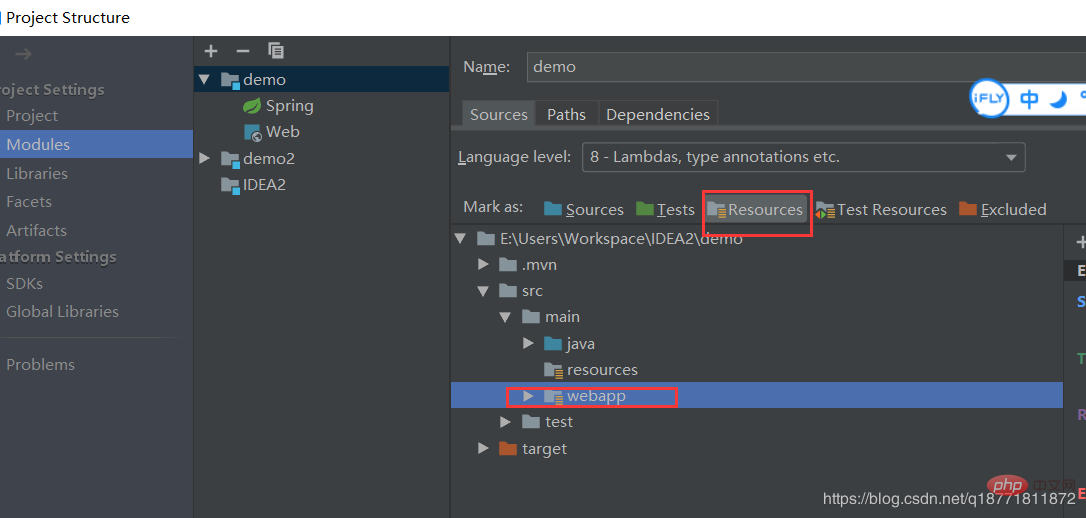
이렇게 시작하면 효과 그림은 다음과 같습니다
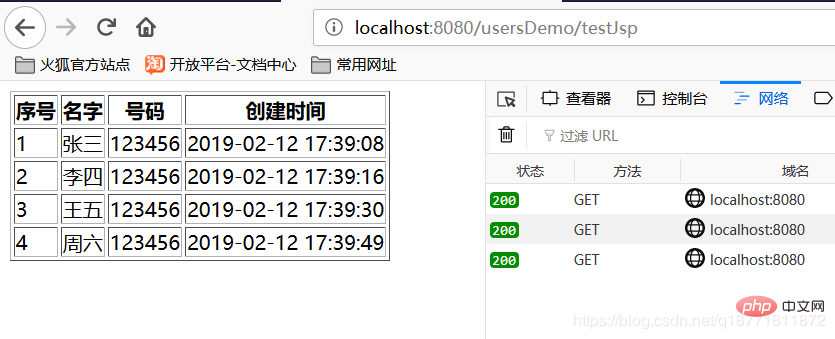
위 내용은 Springboot 2.0.8 jsp 페이지로 점프하는 방법 소개(코드 포함)의 상세 내용입니다. 자세한 내용은 PHP 중국어 웹사이트의 기타 관련 기사를 참조하세요!