본 글의 내용은 Laravel5에서 중첩된 주석을 구현하는 형태에 대한 내용입니다.(자세한 코드 설명) 참고할만한 내용이 있으니 참고하시면 도움이 될 것 같습니다.
'@' so-and-so, Zhihu와 같은 축소 댓글, 중첩 댓글 등 다양한 형태로 표시되는 댓글을 자주 볼 수 있으므로 첫 번째이자 가장 일반적인 것은 중첩입니다. 댓글을 입력하는 것이 더 눈에 띄기 때문입니다.
준비
1. 테이블 구조는
users
Schema::create('users', function (Blueprint $table) {
$table->increments('id');
$table->string('name');
$table->string('email')->unique();
$table->string('password');
$table->rememberToken();
$table->timestamps();
});posts
Schema::create('posts', function (Blueprint $table) {
$table->increments('id');
$table->string('title');
$table->integer('user_id')->index();
$table->text('content');
$table->timestamps();
});comments
Schema::create('comments', function (Blueprint $table) {
$table->increments('id');
$table->integer('user_id')->index();
$table->integer('post_id')->index();
$table->integer('parent_id')->index()->default(0);
$table->text('body');
$table->timestamps();
});2입니다. Post.php 파일
/**
* 一篇文章有多个评论
* @return \Illuminate\Database\Eloquent\Relations\HasMany
*/
public function comments()
{
return $this->hasMany(Comment::class);
}
/**
* 获取这篇文章的评论以parent_id来分组
* @return static
*/
public function getComments()
{
return $this->comments()->with('owner')->get()->groupBy('parent_id');
}/**
* 这个评论的所属用户
* @return \Illuminate\Database\Eloquent\Relations\BelongsTo
*/
public function owner()
{
return $this->belongsTo(User::class, 'user_id');
}
/**
* 这个评论的子评论
* @return \Illuminate\Database\Eloquent\Relations\HasMany
*/
public function replies()
{
return $this->hasMany(Comment::class, 'parent_id');
}Logic writing우리가 구현하고 싶은 중첩된 댓글은 실제로 준비 작업에서 몇 가지 아이디어를 가지고 있으며, 동시에 기사를 사용합니다. 모든 댓글을 표시하기 위해 기사와 댓글 사이의 다대 관계를 사용하지만, 이 필드는 실제로 그룹화를 위해 이 필드를 사용합니다. ()->with('owner')->get()->groupBy('parent_id')의 구체적인 과정은 다음과 같습니다:
\Auth::loginUsingId(1); //用户id为1的登录
//显示文章和相应的评论
Route::get('/post/show/{post}', function (\App\Post $post) {
$post->load('comments.owner');
$comments = $post->getComments();
$comments['root'] = $comments[''];
unset($comments['']);
return view('posts.show', compact('post', 'comments'));
});
//用户进行评论
Route::post('post/{post}/comments', function (\App\Post $post) {
$post->comments()->create([
'body' => request('body'),
'user_id' => \Auth::id(),
'parent_id' => request('parent_id', null),
]);
return back();
});코드 보기 사용자들이 서로 댓글을 많이 달수록 중첩 수준이 높아지므로 여기서는 전체 댓글을 표시하기 위해 다양한 트릭을 사용해야 합니다.
- comments comments.blade.php form.blade.php list.blade.php - posts show.blade.php
show.blade.php
nbsp;html>
<meta>
<meta>
<meta>
<link>
<div>
<div>
<h2>{{$post->title}}</h2>
<h4>{{$post->content}}</h4>
<hr>
@include('comments.list',['collections'=>$comments['root']])
<h3>留下您的评论</h3>
@include('comments.form',['parentId'=>$post->id])
</div>
</div>
<div>
<h5>
<span>{{$comment->owner->name}}</span>:</h5>
<h5>{{$comment->body}}</h5>
@include('comments.form',['parentId'=>$comment->id])
@if(isset($comments[$comment->id]))
@include('comments.list',['collections'=>$comments[$comment->id]])
@endif
<hr>
</div>
@foreach($collections as $comment)
@include('comments.comment',['comment'=>$comment])
@endforeach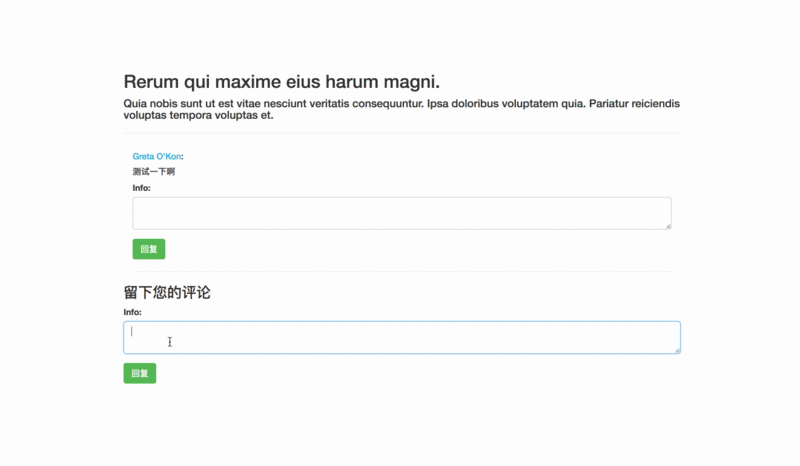
위 내용은 Laravel5에서는 중첩된 주석 형태를 구현합니다. (자세한 코드 설명)의 상세 내용입니다. 자세한 내용은 PHP 중국어 웹사이트의 기타 관련 기사를 참조하세요!