이 글은 Vue.js 상태 관리 모드 Vuex(코드 예제)의 설치 및 사용에 대한 것입니다. 필요한 친구들이 참고할 수 있기를 바랍니다. 당신.
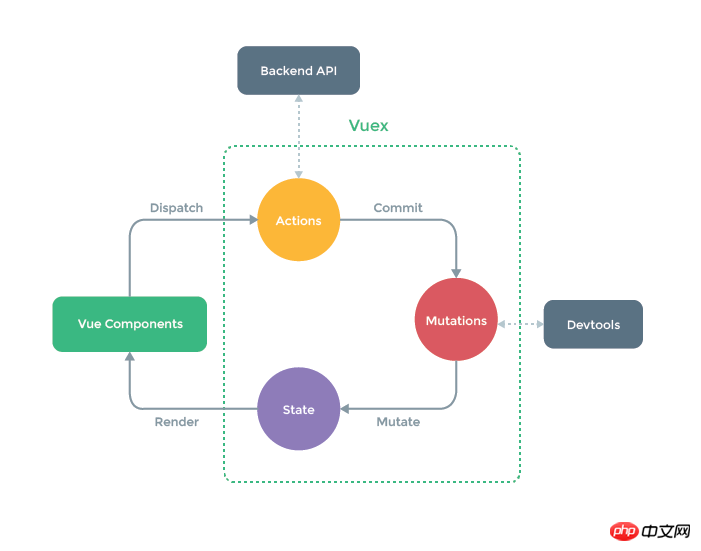
먼저 vue.js 2.0 개발 환경에 vuex를 설치합니다:
npm install vuex --save
그런 다음 main.js에 추가합니다: #🎜🎜 #
import vuex from 'vuex'
Vue.use(vuex);
const store = new vuex.Store({//store对象
state:{
show:false,
count:0
}
})new Vue({
el: '#app',
router,
store,//使用store
template: '<app></app>',
components: { App }
})store.commit('increment')
console.log(store.state.count) // -> 1State
// 创建一个 Counter 组件
const Counter = {
template: `<p>{{ count }}</p>`,
computed: {
count () {
return this.$store.state.count
}
}
}mapState 보조 함수
// 在单独构建的版本中辅助函数为 Vuex.mapState
import { mapState } from 'vuex'
export default {
// ...
computed: mapState({
// 箭头函数可使代码更简练
count: state => state.count,
// 传字符串参数 'count' 等同于 `state => state.count`
countAlias: 'count',
// 为了能够使用 `this` 获取局部状态,必须使用常规函数
countPlusLocalState (state) {
return state.count + this.localCount
}
})
}매핑된 계산된 속성의 이름이 상태의 하위 노드 이름과 동일한 경우 , mapState 문자열 배열에 문자를 전달할 수도 있습니다.
computed: mapState([ // 映射 this.count 为 store.state.count 'count' ])
Getter
Getter는 상태를 첫 번째 매개변수로 받아들입니다.
const store = new Vuex.Store({
state: {
todos: [
{ id: 1, text: '...', done: true },
{ id: 2, text: '...', done: false }
]
},
getters: {
doneTodos: state => {
return state.todos.filter(todo => todo.done)
}
}
})Accessed via Properties
store.getters.doneTodos // -> [{ id: 1, text: '...', done: true }]Getter 다른 getter를 두 번째 매개변수로 사용할 수도 있습니다:
getters: {
// ...
doneTodosCount: (state, getters) => {
return getters.doneTodos.length
}
}
store.getters.doneTodosCount // -> 1구성 요소에 사용: #🎜🎜 #
computed: {
doneTodosCount () {
return this.$store.getters.doneTodosCount
}
}getters: {
// ...
getTodoById: (state) => (id) => {
return state.todos.find(todo => todo.id === id)
}
}store.getters.getTodoById(2) // -> { id: 2, text: '...', done: false }import { mapGetters } from 'vuex'
export default {
// ...
computed: {
// 使用对象展开运算符将 getter 混入 computed 对象中
...mapGetters([
'doneTodosCount',
'anotherGetter',
// ...
])
}
}mapGetters({
// 把 `this.doneCount` 映射为 `this.$store.getters.doneTodosCount`
doneCount: 'doneTodosCount'
})const store = new Vuex.Store({
state: {
count: 1
},
mutations: {
increment (state) {
// 变更状态
state.count++
}
}
})store.commit('increment')// ...
mutations: {
increment (state, n) {
state.count += n
}
}store.commit('increment', 10)// ...
mutations: {
increment (state, payload) {
state.count += payload.amount
}
}store.commit('increment', {
amount: 10
})const store = new Vuex.Store({
state: {
count: 0
},
mutations: {
increment (state) {
state.count++
}
},
actions: {
increment (context) {
context.commit('increment')
}
}
})store.dispatch('increment')actions: {
incrementAsync ({ commit }) {
setTimeout(() => {
commit('increment')
}, 1000)
}
}// 以载荷形式分发
store.dispatch('incrementAsync', {
amount: 10
})관련 권장사항:
Vue.js of vuex(상태 관리)# 🎜🎜#위 내용은 Vue.js 상태 관리 모드 Vuex 설치 및 사용(코드 예시)의 상세 내용입니다. 자세한 내용은 PHP 중국어 웹사이트의 기타 관련 기사를 참조하세요!