이 글은 한 줄의 텍스트를 위로 스크롤하는 효과를 얻는 방법(코드 포함)을 소개합니다. 도움이 필요한 친구들이 참고할 수 있기를 바랍니다.
현재 이벤트 페이지 작업 중인데, 수상 발표를 표시하려면 위로 스크롤하는 데 한 줄의 텍스트가 필요합니다.
효과는 다음과 같습니다:
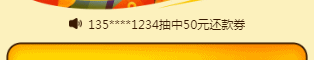
더 이상 고민할 필요 없이 바로 아래에 코드를 붙여넣기만 하면 됩니다.
html 코드는 다음과 같습니다.
<div class="notice">
<img src="./img/notice.png" alt="">
<div class="wrap">
<ul :style="{top: noticeTop + 'rem'}" :class="{transitionTop: isActive}">
<li v-for="(item, index) in noticeList" :key="index">{{item.phone}}抽中{{item.prizeName}}</li>
<li v-if="noticeLen > 0">{{noticeList[0].phone}}抽中{{noticeList[0].prizeName}}</li>
<li v-if="noticeLen === 1">{{noticeList[0].phone}}抽中{{noticeList[0].prizeName}}</li>
<li v-if="noticeLen === 0">获奖公告</li>
</ul>
</div>
</div>less 코드는 다음과 같습니다.
.notice{
display: flex;
justify-content: center;
padding-bottom: .26rem;
img{
width: .3rem;
height: .24rem;
}
.wrap{
position: relative;
height:.3rem;
overflow: hidden;
margin-left: .15rem;
font-size: .24rem;
color: #391b03;
}
ul{
position: relative;
top: -.3rem;
li{
height: .3rem;
line-height: .3rem;
}
}
.transitionTop{
transition: top 200ms ease-in-out;
}
}js 코드는 다음과 같습니다.
// data下
noticeTop: 0, // 公告top值
isActive:true, // 是否显示transitionTop动画
timer: null, // 公告滚动定时器
noticeList: [
{
phone:'135****1234',
prizeName:'50元还款券'
},
{
phone:'135****1234',
prizeName:'60元还款券'
},
{
phone:'135****1234',
prizeName:'70元还款券'
}
], // 公告列表
// computed下
noticeLen(){ // 公告列表长度
return this.noticeList.length;
}
//methods下
noticeScroll(){// 公告滚动,定时改变公告的top值
if(this.noticeLen > 0){
let index =1,
len = this.noticeLen === 1 ? 3 : (this.noticeLen + 1);
this.timer = setInterval(() => {
this.isActive = true;
this.noticeTop = -3 * index / 10;
index ++;
if(index === len){// 滚动到底部时返回
let delayTime = setTimeout(() => {
this.isActive = false;
this.noticeTop = 0;
index = 1;
clearTimeout(delayTime);
}, 1000);
}
}, 3000);
}
}
//调用
this.noticeScroll();주의해야 할 점:
1. vue의 구문을 기반으로 합니다
2. 맨 아래로 스크롤하고 돌아올 때 지연이 추가되어 마지막 항목으로 스크롤한 다음 마지막 항목에서 첫 번째 항목으로 돌아갑니다.
위 내용은 한 줄의 텍스트 위로 스크롤하는 효과를 얻는 방법(코드 첨부)의 상세 내용입니다. 자세한 내용은 PHP 중국어 웹사이트의 기타 관련 기사를 참조하세요!