아래와 같이
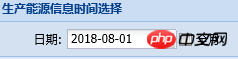
ExtJS 코드:
var tb1 = Ext.create('Ext.toolbar.Toolbar', {
region: 'north',
border: '0 0 0 0',
height: 34
});
tb1.add(
{
xtype: 'datefield',
id: 'theDate',
editable: false,
labelWidth: 65,
labelAlign: 'right',
fieldLabel: '日期',
width: 180,
format: 'Y-m-d',
listeners: {
render: function (ee) {
ee.setValue(Ext.Date.parse(Ext.Date.format(new Date(), 'Y-m') + "-01", 'Y-m-d'));
}
}
},
{
xtype: 'checkbox',
id: 'isWholeMonth',
hideLabels: true,
boxLabel: '全月',
checked: false,
listeners: {
change: function (cb, newValue, oldValue, obj) {
var theMonth = Ext.getCmp("theDate");
theMonth.setDisabled(newValue);
}
}
},
'->',
{
xtype: 'splitbutton',
text: '查询',
width: 70,
handler: function () {
btnOKClick();
},
menu: [
{
icon: '../Public/Images/excel.png',
text: '导出到Excel',
handler: function () {
ExportToExcel();
}
}
]
},
' ',
' '
);프런트엔드 날짜 데이터를 백엔드에 전달합니다. : # 🎜🎜#
var timeBegin = Ext.getCmp('theDate').getValue();
var check = Ext.getCmp('isWholeMonth').getValue();
Ext.Ajax.request({
url: "EquipmentEnergyInfo.aspx?method=GetOneEquipmentParam",
method: 'POST',
params: {
ariId: theId,
typeAriId: tootSelected,
timeBegin: Ext.Date.format(timeBegin, 'Y-m-d'),
check: check,
}
});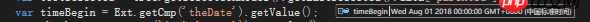
string time = Request["timeBegin"];
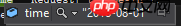
프런트엔드 개발 사양 매뉴얼
위 내용은 ExtJS 프런트엔드 날짜 데이터가 백엔드로 전송됩니다: 데이터 형식 변환의 상세 내용입니다. 자세한 내용은 PHP 중국어 웹사이트의 기타 관련 기사를 참조하세요!