이 기사에서는 주로 순수 CSS3에서 구현된 수직 보조 탐색 예제 튜토리얼을 소개합니다. 이 탐색 메뉴의 특징은 무제한 레벨을 가질 수 있다는 것입니다. 아래 코드가 있는데, 어떻게 하는지 모르는 친구들도 와서 배울 수 있어요
예전에 네비게이션 메뉴를 많이 알려드린 적이 있어요. 오늘은 CSS3로만 구현된 수직 보조 탐색 기능을 소개합니다. 이 탐색 메뉴는 무한할 수 있습니다. 렌더링을 살펴보겠습니다.
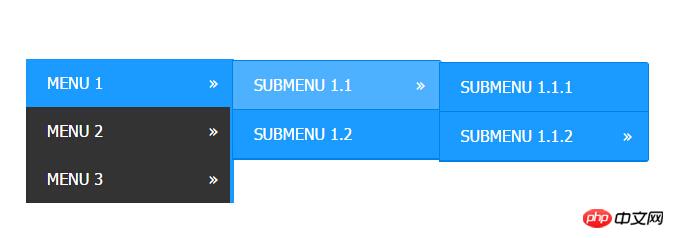
구현된 코드.
html 코드:
<p style="width: 700px; margin: auto;">
<p class="W1-h16">
<ul>
<li class="has-sub"><a href="#">Menu 1</a>
<ul>
<li class="has-sub"><a href="#">Submenu 1.1</a>
<ul>
<li><a href="#">Submenu 1.1.1</a></li>
<li class="has-sub"><a href="#">Submenu 1.1.2</a>
<ul>
<li><a href="#">Submenu 1.1.2.1</a></li>
<li><a href="#">Submenu 1.1.2.2</a></li>
</ul>
</li>
</ul>
</li>
<li><a href="#">Submenu 1.2</a></li>
</ul>
</li>
<li class="has-sub"><a href="#">Menu 2</a>
<ul>
<li><a href="#">Submenu 2.1</a></li>
<li><a href="#">Submenu 2.2</a></li>
</ul>
</li>
<li class="has-sub"><a href="#">Menu 3</a>
<ul>
<li><a href="#">Submenu 3.1</a></li>
<li><a href="#">Submenu 3.2</a></li>
</ul>
</li>
</ul>
</p>
</p>css3 코드:
.W1-h16 {
padding: 0;
margin: 0;
border: 0;
line-height: 1;
}
.W1-h16 ul,
.W1-h16 ul li,
.W1-h16 ul ul {
list-style: none;
margin: 0;
padding: 0;
}
.W1-h16 ul {
position: relative;
z-index: 500;
float: left;
}
.W1-h16 ul li {
float: left;
min-height: 0.05em;
line-height: 1em;
vertical-align: middle;
position: relative;
}
.W1-h16 ul li.hover,
.W1-h16 ul li:hover {
position: relative;
z-index: 510;
cursor: default;
}
.W1-h16 ul ul {
visibility: hidden;
position: absolute;
top: 100%;
left: 0px;
z-index: 520;
width: 100%;
}
.W1-h16 ul ul li {
float: none;
}
.W1-h16 ul ul ul {
top: 0;
rightright: 0;
}
.W1-h16 ul li:hover > ul {
visibility: visible;
}
.W1-h16 ul ul {
top: 0;
left: 99%;
}
.W1-h16 ul li {
float: none;
}
.W1-h16 ul ul {
margin-top: 0.05em;
}
.W1-h16 {
width: 13em;
background: #333333;
font-family: 'Oxygen Mono', Tahoma, Arial, sans-serif;
zoom: 1;
}
.W1-h16:before {
content: '';
display: block;
}
.W1-h16:after {
content: '';
display: table;
clear: both;
}
.W1-h16 a {
display: block;
padding: 1em 1.3em;
color: #ffffff;
text-decoration: none;
text-transform: uppercase;
}
.W1-h16 > ul {
width: 13em;
}
.W1-h16 ul ul {
width: 13em;
}
.W1-h16 > ul > li > a {
border-right: 0.3em solid #1b9bff;
color: #ffffff;
}
.W1-h16 > ul > li > a:hover {
color: #ffffff;
}
.W1-h16 > ul > li a:hover,
.W1-h16 > ul > li:hover a {
background: #1b9bff;
}
.W1-h16 li {
position: relative;
}
.W1-h16 ul li.has-sub > a:after {
content: '»';
position: absolute;
rightright: 1em;
}
.W1-h16 ul ul li.first {
-webkit-border-radius: 0 3px 0 0;
-moz-border-radius: 0 3px 0 0;
border-radius: 0 3px 0 0;
}
.W1-h16 ul ul li.last {
-webkit-border-radius: 0 0 3px 0;
-moz-border-radius: 0 0 3px 0;
border-radius: 0 0 3px 0;
border-bottom: 0;
}
.W1-h16 ul ul {
-webkit-border-radius: 0 3px 3px 0;
-moz-border-radius: 0 3px 3px 0;
border-radius: 0 3px 3px 0;
}
.W1-h16 ul ul {
border: 1px solid #0082e7;
}
.W1-h16 ul ul a {
color: #ffffff;
}
.W1-h16 ul ul a:hover {
color: #ffffff;
}
.W1-h16 ul ul li {
border-bottom: 1px solid #0082e7;
}
.W1-h16 ul ul li:hover > a {
background: #4eb1ff;
color: #ffffff;
}
.W1-h16.align-rightright > ul > li > a {
border-left: 0.3em solid #1b9bff;
border-right: none;
}
.W1-h16.align-rightright {
float: rightright;
}
.W1-h16.align-rightright li {
text-align: rightright;
}
.W1-h16.align-rightright ul li.has-sub > a:before {
content: '+';
position: absolute;
top: 50%;
left: 15px;
margin-top: -6px;
}
.W1-h16.align-rightright ul li.has-sub > a:after {
content: none;
}
.W1-h16.align-rightright ul ul {
visibility: hidden;
position: absolute;
top: 0;
left: -100%;
z-index: 598;
width: 100%;
}
.W1-h16.align-rightright ul ul li.first {
-webkit-border-radius: 3px 0 0 0;
-moz-border-radius: 3px 0 0 0;
border-radius: 3px 0 0 0;
}
.W1-h16.align-rightright ul ul li.last {
-webkit-border-radius: 0 0 0 3px;
-moz-border-radius: 0 0 0 3px;
border-radius: 0 0 0 3px;
}
.W1-h16.align-rightright ul ul {
-webkit-border-radius: 3px 0 0 3px;
-moz-border-radius: 3px 0 0 3px;
border-radius: 3px 0 0 3px;
} 위 내용은 모두의 학습에 도움이 되기를 바랍니다. PHP 중국어 웹사이트로!
관련 권장 사항:
CSS3을 사용하여 원형 진행률 표시줄을 구현하는 방법
CSS3을 사용하여 가로 및 세로 화면을 일치시키는 방법
위 내용은 CSS3로 구현된 수직 보조 탐색의 상세 내용입니다. 자세한 내용은 PHP 중국어 웹사이트의 기타 관련 기사를 참조하세요!