요구 사항:
현재 일반적으로 사용되는 대부분의 양식 확인 코드는 주로 사용자 입력을 요구하지만 이는 모바일 사용자에게는 불편할 것입니다.
모바일 사용자가 방문할 경우 따로 입력할 필요 없이 특정 위치를 클릭해 인증번호를 확인하면 훨씬 편리해집니다.
원리:
1. PHP imagecreate를 사용하여 PNG 이미지를 만들고, 이미지에 N개의 호를 그립니다. 그중 하나는 완전한 원입니다(확인용). 세션.
2. 브라우저에서 사용자가 인증코드 이미지를 클릭하면 클릭 위치를 기록합니다.
3. 사용자가 클릭한 좌표를 세션에 기록된 중심 좌표 및 반경과 비교하여 원 안에 있는지 확인합니다.
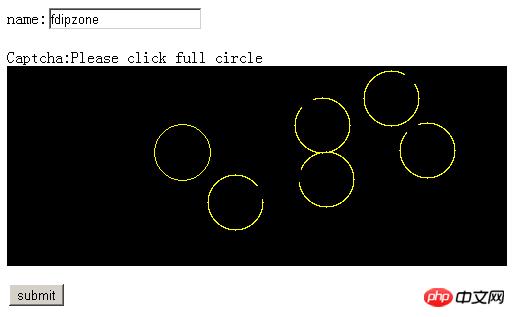
ClickCaptcha.class.php
<?php
/** Click Captcha 验证码类
* Date: 2013-05-04
* Author: fdipzone
* Ver: 1.0
*/
class ClickCaptcha { // class start
public $sess_name = 'm_captcha';
public $width = 500;
public $height = 200;
public $icon = 5;
public $iconColor = array(255, 255, 0);
public $backgroundColor = array(0, 0, 0);
public $iconSize = 56;
private $_img_res = null;
public function __construct($sess_name=''){
if(session_id() == ''){
session_start();
}
if($sess_name!=''){
$this->sess_name = $sess_name; // 设置session name
}
}
/** 创建验证码 */
public function create(){
// 创建图象
$this->_img_res = imagecreate($this->width, $this->height);
// 填充背景
ImageColorAllocate($this->_img_res, $this->backgroundColor[0], $this->backgroundColor[1], $this->backgroundColor[2]);
// 分配颜色
$col_ellipse = imagecolorallocate($this->_img_res, $this->iconColor[0], $this->iconColor[1], $this->iconColor[2]);
$minArea = $this->iconSize/2+3;
// 混淆用图象,不完整的圆
for($i=0; $i<$this->icon; $i++){
$x = mt_rand($minArea, $this->width-$minArea);
$y = mt_rand($minArea, $this->height-$minArea);
$s = mt_rand(0, 360);
$e = $s + 330;
imagearc($this->_img_res, $x, $y, $this->iconSize, $this->iconSize, $s, $e, $col_ellipse);
}
// 验证用图象,完整的圆
$x = mt_rand($minArea, $this->width-$minArea);
$y = mt_rand($minArea, $this->height-$minArea);
$r = $this->iconSize/2;
imagearc($this->_img_res, $x, $y, $this->iconSize, $this->iconSize, 0, 360, $col_ellipse);
// 记录圆心坐标及半径
$this->captcha_session($this->sess_name, array($x, $y, $r));
// 生成图象
Header("Content-type: image/PNG");
ImagePNG($this->_img_res);
ImageDestroy($this->_img_res);
exit();
}
/** 检查验证码
* @param String $captcha 验证码
* @param int $flag 验证成功后 0:不清除session 1:清除session
* @return boolean
*/
public function check($captcha, $flag=1){
if(trim($captcha)==''){
return false;
}
if(!is_array($this->captcha_session($this->sess_name))){
return false;
}
list($px, $py) = explode(',', $captcha);
list($cx, $cy, $cr) = $this->captcha_session($this->sess_name);
if(isset($px) && is_numeric($px) && isset($py) && is_numeric($py) &&
isset($cx) && is_numeric($cx) && isset($cy) && is_numeric($cy) && isset($cr) && is_numeric($cr)){
if($this->pointInArea($px,$py,$cx,$cy,$cr)){
if($flag==1){
$this->captcha_session($this->sess_name,'');
}
return true;
}
}
return false;
}
/** 判断点是否在圆中
* @param int $px 点x
* @param int $py 点y
* @param int $cx 圆心x
* @param int $cy 圆心y
* @param int $cr 圆半径
* sqrt(x^2+y^2)<r
*/
private function pointInArea($px, $py, $cx, $cy, $cr){
$x = $cx-$px;
$y = $cy-$py;
return round(sqrt($x*$x + $y*$y))<$cr;
}
/** 验证码session处理方法
* @param String $name captcha session name
* @param String $value
* @return String
*/
private function captcha_session($name,$value=null){
if(isset($value)){
if($value!==''){
$_SESSION[$name] = $value;
}else{
unset($_SESSION[$name]);
}
}else{
return isset($_SESSION[$name])? $_SESSION[$name] : '';
}
}
} // class end
?>demo.php
<?php
session_start();
require('ClickCaptcha.class.php');
if(isset($_GET['get_captcha'])){ // get captcha
$obj = new ClickCaptcha();
$obj->create();
exit();
}
if(isset($_POST['send']) && $_POST['send']=='true'){ // submit
$name = isset($_POST['name'])? trim($_POST['name']) : '';
$captcha = isset($_POST['captcha'])? trim($_POST['captcha']) : '';
$obj = new ClickCaptcha();
if($obj->check($captcha)){
echo 'your name is:'.$name;
}else{
echo 'captcha not match';
}
echo ' <a href="demo.php">back</a>';
}else{ // html
?>
<!DOCTYPE HTML PUBLIC "-//W3C//DTD HTML 4.01 Transitional//EN" "http://www.w3.org/TR/html4/loose.dtd">
<html>
<head>
<meta http-equiv="content-type" content="text/html; charset=utf-8">
<title> Click Captcha Demo </title>
<script type="text/javascript" src="jquery-1.6.2.min.js"></script>
<script type="text/javascript">
$(function(){
$('#captcha_img').click(function(e){
var x = e.pageX - $(this).offset().left;
var y = e.pageY - $(this).offset().top;
$('#captcha').val(x+','+y);
})
$('#btn').click(function(e){
if($.trim($('#name').val())==''){
alert('Please input name!');
return false;
}
if($.trim($('#captcha').val())==''){
alert('Please click captcha!');
return false;
}
$('#form1')[0].submit();
})
})
</script>
</head>
<body>
<form name="form1" id="form1" method="post" action="demo.php" onsubmit="return false">
<p>name:<input type="text" name="name" id="name"></p>
<p>Captcha:Please click full circle<br><img id="captcha_img" src="demo.php?get_captcha=1&t=<?=time() ?>" style="cursor:pointer"></p>
<p><input type="submit" id="btn" value="submit"></p>
<input type="hidden" name="send" value="true">
<input type="hidden" name="captcha" id="captcha">
</form>
</body>
</html>
<?php } ?>에 대한 설명입니다. 더 많은 관련 주의해주세요 콘텐츠를 보려면 PHP 중국어 웹사이트로 이동하세요.
관련 추천:
중단점 이력서 전송을 지원하는 PHP 파일 다운로드 클래스 설명 콘텐츠
위 내용은 PHP 클릭 보안 문자 확인 코드 클래스 소개의 상세 내용입니다. 자세한 내용은 PHP 중국어 웹사이트의 기타 관련 기사를 참조하세요!