이 글은 주로 PHP가 사용자 등록 비밀번호의 암호화를 구현하는 방법을 자세히 소개합니다. 관심 있는 친구는 이를 참조할 수 있습니다.
1, conn.php
<?php
$conn = mysql_connect("localhost", "root", "111") or die("连接数据库服务器失败!".mysql_error()); //连接MySQL服务器
mysql_select_db("db_database21",$conn); //选择数据库db_database21
mysql_query("set names utf8"); //设置数据库编码格式utf8
?>2, index.php
<!DOCTYPE html PUBLIC "-//W3C//DTD XHTML 1.0 Transitional//EN" "http://www.w3.org/TR/xhtml1/DTD/xhtml1-transitional.dtd">
<html xmlns="http://www.w3.org/1999/xhtml">
<head>
<meta http-equiv="Content-Type" content="text/html; charset=utf-8" />
<title>用户注册</title>
<style type="text/css">
<!--
body,td,th {
font-size: 12px;
}
-->
</style></head>
<body>
<form id="form1" name="form1" method="post" action="index_ok.php">
<fieldset style="width:500px"><legend style="font-size:16px">用户注册</legend><table width="300" border="0" align="center">
<tr>
<td width="77" align="right">用户名:</td>
<td width="213"><input name="user" type="text" id="user" size="24" /></td>
</tr>
<tr>
<td align="right">密码:</td>
<td><input name="pwd" type="password" id="pwd" size="25" /></td>
</tr>
<tr>
<td> </td>
<td><input type="submit" name="sub" value="注册" />
<input type="reset" name="res" value="重置" /></td>
</tr>
</table></fieldset>
</form>
</body>
</html>3, index_ok.php
<?php
header("content-type:text/html;charset=utf-8"); //加载头信息
include("conn/conn.php");//包含数据库连接文件
if(trim($_POST['user'])!= "" and trim($_POST['pwd'])!= ""){//判断输入是否为空
$pwd = crypt($_POST['pwd'],"key");//对输入的密码进行crypt加密
$sql = "insert into tb_user(username,password)values('".$_POST[user]."','". $pwd."')";//定义sql语句
$result = mysql_query($sql,$conn);//执行sql语句
if($result){
echo "<font color='red'>注册成功。</font>";//如果结果为真提示注册成功
}else{
echo "<font color='green'>注册失败!</font>";//否则提示注册失败
}
}else{
echo "请认真填写用户名和密码!";//提示输入用户名和密码
}
?>
관련 권장 사항:
정규식 확인 샘플 코드를 사용한 php 사용자 등록 정보
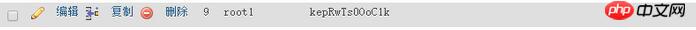
php 사용자 등록 시 비밀번호에 crypt 암호화를 사용하는 예
PHP 사용자 등록위 내용은 사용자 등록 비밀번호의 암호화를 구현하는 PHP 방법의 상세 내용입니다. 자세한 내용은 PHP 중국어 웹사이트의 기타 관련 기사를 참조하세요!