이번에는 Vue에서 Cropperjs를 사용하는 방법과 Vue에서 Cropperjs를 사용할 때 주의사항이 무엇인지 보여드리겠습니다. 다음은 실제 사례입니다.
Vue를 사용하여 프로젝트에서 이미지를 잘라야 하기 때문에 Cropperjs를 사용하면서 몇 가지 함정에 직면했습니다. 다음은 .vue 파일에서 Cropperjs에 대해 배운 사용법과 교훈을 요약한 것입니다. 을 사용하여 먼저 다음을 소개합니다.
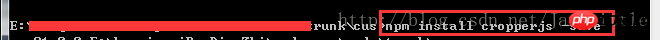 프로젝트에서 다음을 실행합니다.
프로젝트에서 다음을 실행합니다.
npm install cropperjs -save
템플릿에서:
<p> <!-- 遮罩层 --> </p><p> </p><p> <img alt="vue에서 Cropperjs 사용하기" > </p> <button>确定</button> <p> </p><p> </p><p> </p> <p> <input> <label></label> </p>
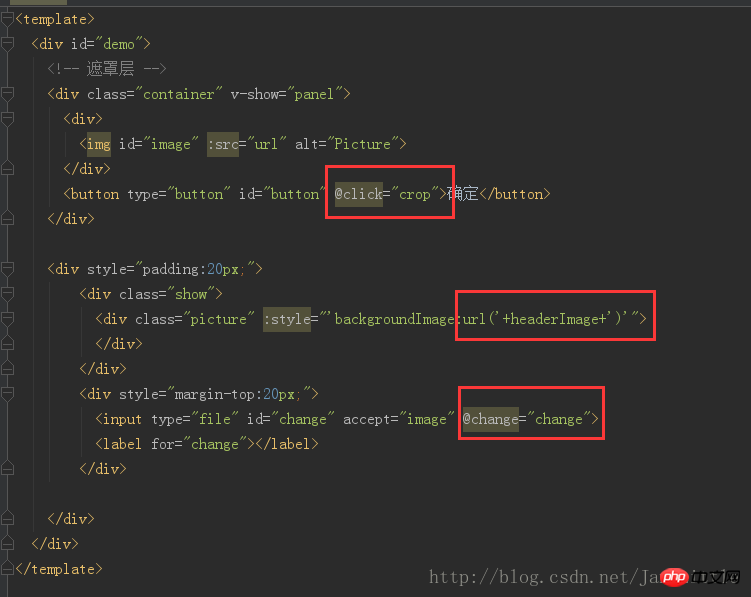 js 코드:
js 코드:
import Cropper from 'cropperjs'
export default {
components: {
},
data () {
return {
headerImage:'',
picValue:'',
cropper:'',
croppable:false,
panel:false,
url:''
}
},
mounted () {
//初始化这个裁剪框
var self = this;
var image = document.getElementById('image');
this.cropper = new Cropper(image, {
aspectRatio: 1,
viewMode: 1,
background:false,
zoomable:false,
ready: function () {
self.croppable = true;
}
});
},
methods: {
getObjectURL (file) {
var url = null ;
if (window.createObjectURL!=undefined) { // basic
url = window.createObjectURL(file) ;
} else if (window.URL!=undefined) { // mozilla(firefox)
url = window.URL.createObjectURL(file) ;
} else if (window.webkitURL!=undefined) { // webkit or chrome
url = window.webkitURL.createObjectURL(file) ;
}
return url ;
},
change (e) {
let files = e.target.files || e.dataTransfer.files;
if (!files.length) return;
this.panel = true;
this.picValue = files[0];
this.url = this.getObjectURL(this.picValue);
//每次替换图片要重新得到新的url
if(this.cropper){
this.cropper.replace(this.url);
}
this.panel = true;
},
crop () {
this.panel = false;
var croppedCanvas;
var roundedCanvas;
if (!this.croppable) {
return;
}
// Crop
croppedCanvas = this.cropper.getCroppedCanvas();
console.log(this.cropper)
// Round
roundedCanvas = this.getRoundedCanvas(croppedCanvas);
this.headerImage = roundedCanvas.toDataURL();
this.postImg()
},
getRoundedCanvas (sourceCanvas) {
var canvas = document.createElement('canvas');
var context = canvas.getContext('2d');
var width = sourceCanvas.width;
var height = sourceCanvas.height;
canvas.width = width;
canvas.height = height;
context.imageSmoothingEnabled = true;
context.drawImage(sourceCanvas, 0, 0, width, height);
context.globalCompositeOperation = 'destination-in';
context.beginPath();
context.arc(width / 2, height / 2, Math.min(width, height) / 2, 0, 2 * Math.PI, true);
context.fill();
return canvas;
},
postImg () {
//这边写图片的上传
}
}
}전체 효과:
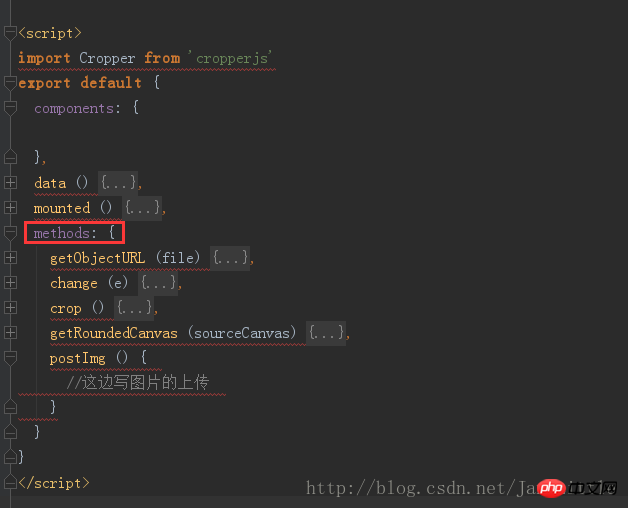 css 코드 (꽤 길어서 원래 올리려던게 아니었는데, 아이들이 데모를 직접 실행하기 쉽도록 하고 싶어서 올리게 되었습니다. 길어지는 점 양해 부탁드립니다) :
css 코드 (꽤 길어서 원래 올리려던게 아니었는데, 아이들이 데모를 직접 실행하기 쉽도록 하고 싶어서 올리게 되었습니다. 길어지는 점 양해 부탁드립니다) :
*{
margin: 0;
padding: 0;
}
#demo #button {
position: absolute;
right: 10px;
top: 10px;
width: 80px;
height: 40px;
border:none;
border-radius: 5px;
background:white;
}
#demo .show {
width: 100px;
height: 100px;
overflow: hidden;
position: relative;
border-radius: 50%;
border: 1px solid #d5d5d5;
}
#demo .picture {
width: 100%;
height: 100%;
overflow: hidden;
background-position: center center;
background-repeat: no-repeat;
background-size: cover;
}
#demo .container {
z-index: 99;
position: fixed;
padding-top: 60px;
left: 0;
top: 0;
right: 0;
bottom: 0;
background:rgba(0,0,0,1);
}
#demo #image {
max-width: 100%;
}
.cropper-view-box,.cropper-face {
border-radius: 50%;
}
/*!
* Cropper.js v1.0.0-rc
* https://github.com/fengyuanchen/cropperjs
*
* Copyright (c) 2017 Fengyuan Chen
* Released under the MIT license
*
* Date: 2017-03-25T12:02:21.062Z
*/
.cropper-container {
font-size: 0;
line-height: 0;
position: relative;
-webkit-user-select: none;
-moz-user-select: none;
-ms-user-select: none;
user-select: none;
direction: ltr;
-ms-touch-action: none;
touch-action: none
}
.cropper-container img {
/* Avoid margin top issue (Occur only when margin-top <p style="text-align: left;"></p> <p style="text-align: left;"></p><p style="text-align: left;"><span style="color: #ff0000"></span>이 기사를 읽고 나면 문제를 마스터하신 것 같습니다. 더 흥미로운 방법을 알고 싶다면 PHP 중국어 웹사이트의 다른 관련 기사를 주목해 보세요! </p><p>추천 자료: </p><p></p>WeChat 웹 측에서 백포스 새로 고침을 구현하는 방법<p><a href="//m.sbmmt.com/js-tutorial-388955.html" target="_blank"></a></p>js를 사용하여 html 페이지에서 이미지 주소를 빠르게 가져옵니다.<p><a href="//m.sbmmt.com/js-tutorial-388951.html" target="_blank"></a><br></p>쿠키 만료를 설정하여 자동으로 업데이트하고 자동으로 가져옵니다. <p><a href="//m.sbmmt.com/js-tutorial-388941.html" target="_blank"></a></p>위 내용은 vue에서 Cropperjs 사용하기의 상세 내용입니다. 자세한 내용은 PHP 중국어 웹사이트의 기타 관련 기사를 참조하세요!