이 글에서는 주로 Java GUI 프로그래밍에서 Snake 게임의 간단한 구현 방법을 소개합니다. 또한 Snake 게임의 구체적인 구현 단계와 관련 주의 사항을 자세히 분석하여 독자들이 참조할 수 있도록 합니다.
이 기사의 예는 Java GUI 프로그래밍에서 Snake 게임의 간단한 구현 방법을 설명합니다. 참고를 위해 모든 사람과 공유하세요. 세부 사항은 다음과 같습니다.
예제는 간단합니다. 인터페이스가 간단하므로 양해해 주세요.
프로젝트 구조는 다음과 같습니다
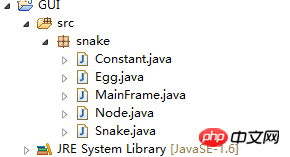
Constant.jvava 코드는 다음과 같습니다.
package snake;
/**
*
* @author hjn
*
*/
public class Constant {
/**
* 蛇方移动方向:左边
*/
public static final int LEFT = 0;
/**
* 蛇方移动方向:右边
*/
public static final int RIGHT = 1;
/**
* 蛇方移动方向:上边
*/
public static final int UP = 3;
/**
* 蛇方移动方向:下边
*/
public static final int DOWN = 4;
/**
* 界面列数
*/
public static final int COLS = 30;
/**
* 界面行数
*/
public static final int ROWS = 30;
/**
* 每个格子边长
*/
public static final int BODER_SIZE = 15;
}Node.java 코드는 다음과 같습니다.
package snake;
/**
* 格子
*
* @author hjn
*
*/
public class Node {
/**
* 所在行数
*/
private int row;
/**
* 所在列数
*/
private int col;
public Node() {
};
public Node(int row, int col) {
this.row = row;
this.col = col;
};
/**
* 蛇将要移动一格时头部格子将所到格子
*
* @param dir
* 蛇前进方向
* @param node
* 蛇头所在的格子
*/
public Node(int dir, Node node) {
if (dir == Constant.LEFT) {
this.col = node.getCol() - 1;
this.row = node.getRow();
} else if (dir == Constant.RIGHT) {
this.col = node.getCol() + 1;
this.row = node.getRow();
} else if (dir == Constant.UP) {
this.row = node.getRow() - 1;
this.col = node.getCol();
} else {
this.row = node.getRow() + 1;
this.col = node.getCol();
}
}
/**
* 重写equals方法
*/
public boolean equals(Object obj) {
if (obj instanceof Node) {
Node node = (Node) obj;
if (this.col == node.col && this.row == node.row) {
return true;
} else {
return false;
}
} else {
return false;
}
}
public int getRow() {
return row;
}
public void setRow(int row) {
this.row = row;
}
public int getCol() {
return col;
}
public void setCol(int col) {
this.col = col;
}
public String toString() {
return "col:" + this.col + " row:" + this.row;
}
}Egg.java 코드는 다음과 같습니다.
package snake;
import java.awt.Color;
import java.awt.Graphics;
import java.util.Random;
/**
* 蛋,蛇的食物
*
* @author Nan
*
*/
public class Egg extends Node {
/**
* 蛋的颜色
*/
Color color;
/**
* 随机函数
*/
public static Random random = new Random();
/**
* 构造函数 蛋出现在固定位置
*
* @param row
* 所在第几行数
* @param col
* 所在第几列数
*/
public Egg(int row, int col) {
super(row, col);
this.color = Color.green;
}
/**
* 构造函数 蛋随机出现
*
*/
public Egg() {
super();
int col = random.nextInt(Constant.COLS - 4) + 2;
int row = random.nextInt(Constant.ROWS - 4) + 2;
this.setCol(col);
this.setRow(row);
}
/**
* 画蛋
* @param g 画笔
*/
void draw(Graphics g) {
if (this.color == Color.green) {
this.color = Color.red;
} else {
this.color = Color.green;
}
g.setColor(this.color);
int boderSize = Constant.BODER_SIZE;
g.fillOval(this.getCol() * boderSize, this.getRow() * boderSize,
boderSize, boderSize);
}
public Color getColor() {
return color;
}
public void setColor(Color color) {
this.color = color;
}
}Snake.java 코드는 다음과 같습니다.
package snake;
import java.awt.Color;
import java.awt.Graphics;
import java.awt.event.KeyEvent;
import java.util.ArrayList;
import java.util.List;
/**
* 蛇
*
* @author hjn
*
*/
public class Snake {
/**
* 前进的方向
*/
int dir;
/**
* 蛇的身体,由一个格子Node集合组成
*/
List<Node> nodeList = new ArrayList<Node>();
/**
* 是否越界
*/
boolean isOverstep = false;
/**
* 构造方法默认开始方向向左 ,蛇身有3个格子 ,位置在20行,15列
*/
public Snake() {
this.dir = Constant.LEFT;
for (int i = 0; i < 3; i++) {
Node node = new Node(20, 15 + i);
this.nodeList.add(node);
}
}
/**
* 蛇前进
*/
void forward() {
addNode();
nodeList.remove(nodeList.size() - 1);
}
/**
* 蛇前进的时候头部增加格子,私有方法
*/
private void addNode() {
Node node = nodeList.get(0);
node = new Node(dir, node);
nodeList.add(0, node);
}
/**
* 是否吃到蛋,蛇身是否有格子跟蛋重叠,所以重写了Node的equals方法
*
* @param egg蛋
* @return boolean
*/
boolean eatEgg(Egg egg) {
if (nodeList.contains(egg)) {
addNode();
return true;
} else {
return false;
}
}
/**
* 画自己
*
* @param g画笔
*/
void draw(Graphics g) {
g.setColor(Color.black);
for (int i = 0; i < this.nodeList.size(); i++) {
Node node = this.nodeList.get(i);
if (node.getCol() > (Constant.COLS - 2) || node.getCol() < 2
|| node.getRow() > (Constant.ROWS - 2) || node.getRow() < 2) {
this.isOverstep = true;
}
g.fillRect(node.getCol() * Constant.BODER_SIZE, node.getRow()
* Constant.BODER_SIZE, Constant.BODER_SIZE,
Constant.BODER_SIZE);
}
forward();
}
/**
* 键盘事件,来确定前进方向,有左右上下4个方向
*
* @param e键盘监听事件
*/
void keyPress(KeyEvent e) {
int key = e.getKeyCode();
switch (key) {
case KeyEvent.VK_LEFT:
if (this.dir != Constant.LEFT)
this.dir = Constant.LEFT;
break;
case KeyEvent.VK_RIGHT:
if (this.dir != Constant.RIGHT)
this.dir = Constant.RIGHT;
break;
case KeyEvent.VK_UP:
if (this.dir != Constant.UP)
this.dir = Constant.UP;
break;
case KeyEvent.VK_DOWN:
if (this.dir != Constant.DOWN)
this.dir = Constant.DOWN;
break;
default:
break;
}
}
public int getDir() {
return dir;
}
public void setDir(int dir) {
this.dir = dir;
}
public List<Node> getNodeList() {
return nodeList;
}
public void setNodeList(List<Node> nodeList) {
this.nodeList = nodeList;
}
public boolean isOverstep() {
return isOverstep;
}
public void setOverstep(boolean isOverstep) {
this.isOverstep = isOverstep;
}
}메인 인터페이스 MainFrame.java 코드는 다음과 같습니다:
package snake;
import java.awt.Color;
import java.awt.Font;
import java.awt.Frame;
import java.awt.Graphics;
import java.awt.event.KeyAdapter;
import java.awt.event.KeyEvent;
import java.awt.event.WindowAdapter;
import java.awt.event.WindowEvent;
/**
* 贪吃蛇展示页面
*
* @author hjn
*
*/
public class MainFrame extends Frame {
/**
* 版本
*/
private static final long serialVersionUID = -5227266702753583633L;
/**
* 背景颜色
*/
Color color = Color.gray;
/**
* 蛋
*/
static Egg egg = new Egg();
/**
* 蛇
*/
Snake snake = new Snake();
/**
* 游戏是否失败
*/
boolean gameOver = false;
/**
* 给画笔起一个线程
*/
PaintThread paintThread = new PaintThread();
/**
* 构造方法
*/
public MainFrame() {
init();
}
/**
* 界面初始化
*/
void init() {
this.setBounds(200, 200, Constant.COLS * Constant.BODER_SIZE,
Constant.ROWS * Constant.BODER_SIZE);
this.setResizable(true);
this.repaint();
/**
* 窗口关闭监听事件
*/
this.addWindowListener(new WindowAdapter() {
@Override
public void windowClosing(WindowEvent e) {
System.exit(0);
}
});
/**
* 添加键盘监听事件
*/
this.addKeyListener(new KeyMomiter());
/**
* 画笔线程启动
*/
new Thread(paintThread).start();
}
/**
* 画笔画界面
*/
public void paint(Graphics g) {
Color c = g.getColor();
g.setColor(Color.GRAY);
g.fillRect(0, 0, Constant.COLS * Constant.BODER_SIZE, Constant.ROWS
* Constant.BODER_SIZE);
g.setColor(Color.DARK_GRAY);
for (int i = 0; i < Constant.ROWS; i++) {
g.drawLine(0, i * Constant.BODER_SIZE, Constant.COLS
* Constant.BODER_SIZE, i * Constant.BODER_SIZE);
}
for (int i = 0; i < Constant.COLS; i++) {
g.drawLine(i * Constant.BODER_SIZE, 0, i * Constant.BODER_SIZE,
Constant.ROWS * Constant.BODER_SIZE);
}
g.setColor(Color.yellow);
g.setFont(new Font("宋体", Font.BOLD, 20));
g.drawString("score:" + getScore(), 10, 60);
if (gameOver) {
g.setColor(Color.red);
g.drawString("GAME OVER", 100, 60);
this.paintThread.pause = true;
}
g.setColor(c);
if (snake.eatEgg(egg)) {
egg = new Egg();
}
snake.draw(g);
egg.draw(g);
}
/**
* 获取分数
*
* @return int 分数
*/
int getScore() {
return snake.getNodeList().size();
}
/**
* 画笔的线程
*
* @author hjn
*/
class PaintThread implements Runnable {
private boolean isRun = true;
private boolean pause = false;
@Override
public void run() {
while (isRun) {
if (pause) {
continue;
} else {
if (snake.isOverstep == true) {
gameOver = true;
}
repaint();
}
try {
Thread.sleep(100);
} catch (InterruptedException e) {
e.printStackTrace();
}
}
}
/**
* 暂停
*/
public void pause() {
this.pause = true;
}
/**
* 重新开始
*/
public void restart() {
this.pause = true;
snake = new Snake();
}
/**
* 游戏结束
*/
public void gameOver() {
isRun = false;
}
}
/**
* 停止
*/
void stop() {
gameOver = true;
}
/**
* 键盘监听器
*
* @author hjn
*
*/
class KeyMomiter extends KeyAdapter {
@Override
public void keyPressed(KeyEvent e) {
super.keyPressed(e);
int key = e.getKeyCode();
if (key == KeyEvent.VK_F2) {
paintThread.restart();
} else {
snake.keyPress(e);
}
}
}
/**
* 启动程序入口
*
* @param args
*/
@SuppressWarnings("deprecation")
public static void main(String[] args) {
MainFrame mainFrame = new MainFrame();
mainFrame.show();
}
}실행 효과:
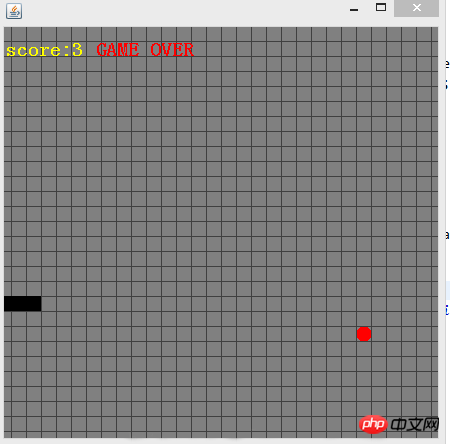
위 내용은 Java에서 GUI를 사용하여 Snake 게임을 구현하는 간단한 방법의 상세 내용입니다. 자세한 내용은 PHP 중국어 웹사이트의 기타 관련 기사를 참조하세요!