이 글에서는 주로 WeChat JSAPI 티켓인터페이스서명을 자세히 소개하며, 관심 있는 친구들이 참고할 수 있습니다.
이 글의 예는 모든 사람을 위해 WeChat JS 인터페이스 서명의 특정 코드를 공유합니다. 구체적인 내용은 다음과 같습니다
1. WeChat JS 인터페이스 서명 확인 도구
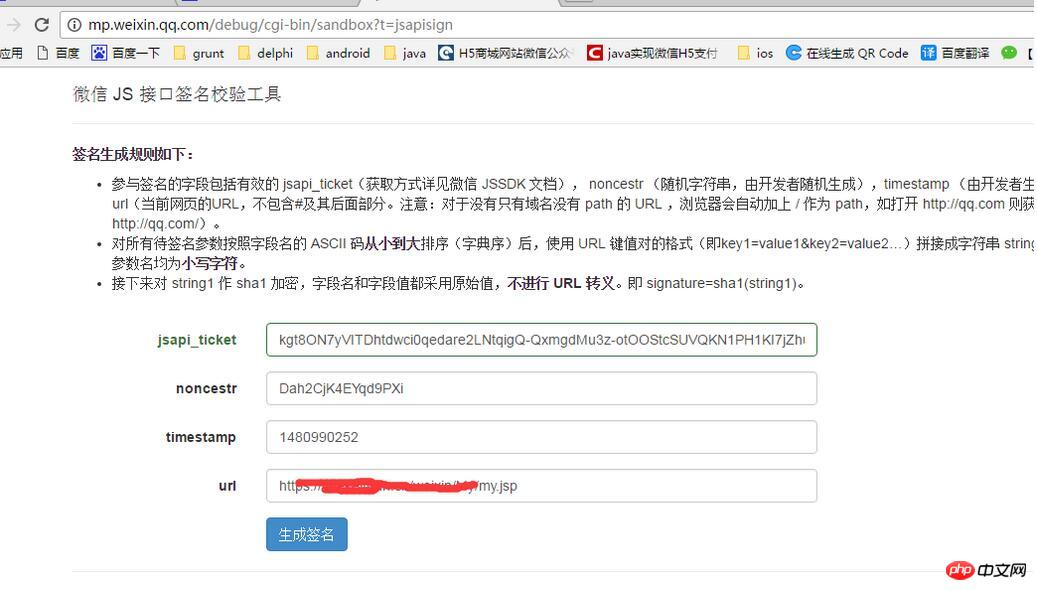
2. 특정 개발
2.1 access_token을 얻은 다음 jsapi_ticket
/**
* 获取access_token,然后jsapi_ticket
*/
private String getAccessToken_ticket(String path) {
String access_token = null; // access_token
String atime = null;// 获取时间
String a_expires_in = null;// 有效时间(s)
String ticket = null;// jsapi_ticket
String ttime = null;// 得到时间
String t_expires_in = null;// 有效时间(s)
String access_tokenStr = TUtils.getAccessToken(APPID,
API_KEY);
if (access_tokenStr != null
&& access_tokenStr.indexOf("access_token") != -1) {
try {
JSONObject jsonObject = new JSONObject(access_tokenStr);
access_token = jsonObject.getString("access_token");
a_expires_in = jsonObject.getString("expires_in");
atime = getCurrentDateStr();
} catch (JSONException e) {
// e.printStackTrace();
}
}
if (access_token != null && !access_token.equals("")) {
String ticketStr = TicketUtils.getJSAPITicket(access_token);
// System.out.println("ticketStr:" + ticketStr);
if (ticketStr != null && ticketStr.indexOf("ticket") != -1) {
try {
JSONObject jsonObject = new JSONObject(ticketStr);
ticket = jsonObject.getString("ticket");
t_expires_in = jsonObject.getString("expires_in");
ttime = getCurrentDateStr();
} catch (JSONException e) {
// e.printStackTrace();
}
}
}
String result = null;
if (ticket != null && !ticket.equals("")) {
result = "{\"access_token\":\"" + access_token
+ "\",\"a_expires_in\":\"" + a_expires_in
+ "\",\"atime\":\"" + atime + "\",\"ticket\":\"" + ticket
+ "\",\"t_expires_in\":\"" + t_expires_in
+ "\",\"ttime\":\"" + ttime + "\"}";
if (MyFileUtils.writeIntoText(path, result)) {
// System.out.println("写入文件成功");
// System.out.println(result);
} else {
System.out.println("写入微信签名文件失败");
}
}
return result;
}public static String getAccessToken(String APPID, String APPSECRET) {
String url = "https://api.weixin.qq.com/cgi-bin/token";
String params = "grant_type=client_credential&appid=" + APPID
+ "&secret=" + APPSECRET;
String resultStr = HttpRequest.sendGet(url, params);
// sendGet:用get方法获取数据 ,具体请参考之间的关于微信的文章 http://www.cnblogs.com/jiduoduo/p/5749363.html
return resultStr;
}
/**
* 根据access_token获取ticket { "errcode":0, "errmsg":"ok", "ticket":
* "bxLdikRXVbTPdHSM05e5u5sUoXNKd8-41ZO3MhKoyN5OfkWITDGgnr2fwJ0m9E8NYzWKVZvdVtaUgWvsdshFKA"
* , "expires_in":7200 }
*
* @param access_token
* @return
*/
public static String getJSAPITicket(String access_token) {
String url = "https://api.weixin.qq.com/cgi-bin/ticket/getticket";
String params = "type=jsapi&access_token=" + access_token;
String resultStr = HttpRequest.sendGet(url, params);
return resultStr;
}2.2 서명 서명을 구체적으로 생성합니다
public String Wx_Signature() {
String path = ServletActionContext.getServletContext().getRealPath(
"/wx/");
// System.out.println(path);
try {
String tokenJSON = MyFileUtils.readText(path);
// String access_token = null; // access_token
String atime = null;// 获取时间
String a_expires_in = null;// 有效时间(s)
String ticket = null;// jsapi_ticket
// String ttime = null;// 得到时间
// String t_expires_in = null;// 有效时间(s)
String result = tokenJSON;
if (result == null || result.equals("")) {
tokenJSON = getAccessToken_ticket(path);
}
// System.out.println(result);
if (tokenJSON != null && !tokenJSON.equals("")
&& tokenJSON.indexOf("access_token") != -1) {
try {
JSONObject jsonObject = new JSONObject(tokenJSON);
// access_token = jsonObject.getString("access_token");//
// access_token
atime = jsonObject.getString("atime");// 开始时间
a_expires_in = jsonObject.getString("a_expires_in");// 有效时间
ticket = jsonObject.getString("ticket");// jsapi_ticket
// System.out.println(ticket);
// ttime = jsonObject.getString("ttime");// 开始时间
// t_expires_in = jsonObject.getString("t_expires_in");//
// 有效时间
String t1 = getCurrentDateStr();
String t2 = atime;
// System.out.println(atime);
// System.out.println(a_expires_in);
// System.out.println(TimeInterval.getInterval(t2, t1));
long end_time = Long.parseLong(a_expires_in) - 60;
if (TimeInterval.getInterval(t2, t1) > end_time) {
ticket = getAccessToken_ticket(path);
}
} catch (JSONException e) {
msg = e.getMessage();
}
} else {
}
// System.out.println(ticket);
String url = getParameter("url");
String noncestr = TUtils.getRandomString(16);
String timestamp = System.currentTimeMillis() + "";
timestamp = timestamp.substring(0, 10);
String data = "jsapi_ticket=" + ticket + "&noncestr=" + noncestr
+ "×tamp=" + timestamp + "&url=" + url;
String digest = new SHA1().getDigestOfString(data.getBytes());
String signature = digest.toLowerCase();// signature
result = "{\"noncestr\":\"" + noncestr + "\",\"timestamp\":\""
+ timestamp + "\",\"url\":\"" + url + "\",\"signature\":\""
+ signature + "\" ,\"ticket\":\"" + ticket + "\"}";
msg = result;
} catch (IOException e) {
msg = e.getMessage();
}
return msg
}지침 : 서명에는 여러 호출이 있으므로 서버 파일에 캐시되어야 합니다.
위 내용은 WeChat JS 인터페이스 서명의 특정 코드 구현 예를 공유하세요.의 상세 내용입니다. 자세한 내용은 PHP 중국어 웹사이트의 기타 관련 기사를 참조하세요!