1. 사용자 관리

2를 클릭하고, 데이터베이스에 쿼리하면 데이터가 반영됩니다
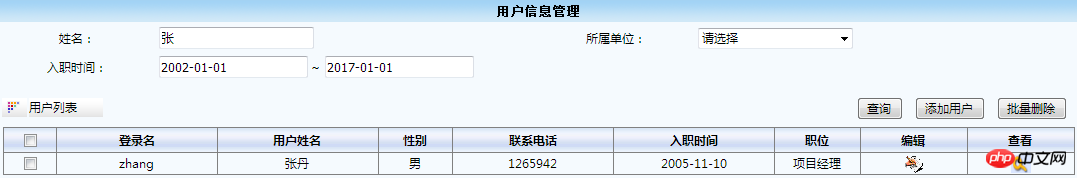
#用户表CREATE TABLE Elec_User( UserID VARCHAR(50) NOT NULL, #主键ID JctID VARCHAR(50) NULL, #所属单位code JctUnitID VARCHAR(50) NULL, #所属单位的单位名称(联动) UserName VARCHAR(50) NULL, #用户姓名 LogonName VARCHAR(50) NULL, #登录名 LogonPwd VARCHAR(50) NULL, #密码# SexID VARCHAR(10) NULL, #性别 Birthday DATETIME NULL, #出生日期 Address VARCHAR(100) NULL, #联系地址 ContactTel VARCHAR(50) NULL, #联系电话 Email VARCHAR(50) NULL, #电子邮箱 Mobile VARCHAR(50) NULL, #手机 IsDuty VARCHAR(10) NULL, #是否在职 PostID VARCHAR(10) NULL, #职位(主要用于工作流审核) OnDutyDate DATETIME NULL, #入职时间 OffDutyDate DATETIME NULL, #离职时间 remark VARCHAR(500) NULL #备注 #IsDelete VARCHAR(10) NULL, #是否删除 #CreateEmpID VARCHAR(50) NULL,#创建人ID #CreateDate DATETIME NULL, #创建时间 #LastEmpID VARCHAR(50) NULL, #修改人ID #LastDate DATETIME NULL #修改时间 ) #用户职称附件表CREATE TABLE Elec_User_File( FileID VARCHAR(50) not null primary key, #主键ID UserID VARCHAR(50) NULL, #用户ID FileName VARCHAR(50) NULL, #文件名 FileURL VARCHAR(1000) NULL, #文件路径 ProgressTime TIMESTAMP NULL, #上传时间CONSTRAINT FOREIGN KEY(userID) REFERENCES Elec_User(userID) )
사용자 테이블과 첨부 테이블에 따라 해당 Javabean 파일 ElecUser.java 및 ElecUserFile.java를 생성합니다. 코드는 축약됩니다
한 명의 사용자가 여러 첨부 파일에 대응하므로 사용자 테이블과 첨부 테이블은 일대다 관계입니다.
1.ElecUser.hbm.xml
<?xml version="1.0" encoding="UTF-8"?><!DOCTYPE hibernate-mapping PUBLIC
"-//Hibernate/Hibernate Mapping DTD 3.0//EN"
"http://hibernate.sourceforge.net/hibernate-mapping-3.0.dtd"><hibernate-mapping><class name="cn.elec.domain.ElecUser"
table="Elec_User"><id name="userID" type="string" column="userID"><generator class="uuid"></generator></id><property name="jctID" type="string" column="jctID"></property><property name="jctUnitID" type="string" column="jctUnitID"></property><property name="userName" type="string" column="userName"></property><property name="logonName" type="string" column="logonName">
</property><property name="logonPwd" type="string" column="logonPwd"></property><property name="sexID" type="string" column="sexID"></property><property name="birthday" type="date" column="birthday"></property><property name="address" type="string" column="address"></property><property name="contactTel" type="string" column="contactTel"></property><property name="email" type="string" column="email">
</property><property name="mobile" type="string" column="mobile"></property><property name="isDuty" type="string" column="isDuty"></property><property name="postID" type="string" column="postID"></property><property name="onDutyDate" type="date" column="onDutyDate"></property><property name="offDutyDate" type="date" column="offDutyDate"></property><property name="remark" type="string" column="remark">
</property><!-- 一个用户对应多个文件 --><set name="elecUserFiles" table="Elec_User_File" inverse="true"><key><column name="userID"></column></key><one-to-many class="cn.hust.elec.domain.ElecUserFile"/></set> </class></hibernate-mapping>2.ElecUserFile.hbm.xml
<?xml version="1.0" encoding="UTF-8"?><!DOCTYPE hibernate-mapping PUBLIC
"-//Hibernate/Hibernate Mapping DTD 3.0//EN"
"http://hibernate.sourceforge.net/hibernate-mapping-3.0.dtd"><hibernate-mapping><class name="cn.elec.domain.ElecUserFile"
table="Elec_User_File"><id name="fileID" type="string" column="fileID"><generator class="uuid"></generator></id><property name="fileName" type="string" column="fileName"></property><property name="fileURL" type="string" column="fileURL"></property><property name="progressTime" type="timestamp" column="progressTime"></property><!-- 用户文件和用户是多对一的关系 -->
<many-to-one name="elecUser" class="cn.hust.elec.domain.ElecUser">
<column name="userID"></column></many-to-one></class></hibernate-mapping>3.hibernate.cfg 추가 .xml :
<mapping resource="/cn/elec/domain/ElecUser.hbm.xml"></mapping><mapping resource="/cn/elec/domain/ElecUserFile.hbm.xml"></mapping>
1. 사용자 테이블 Dao:ElecUserDao.java


public interface IElecUserDao extends ICommonDao<ElecUser> {public static final String SERVICE_NAME="cn.elec.dao.imp.ElecUserDaoImpl";
}2. ElecUserF ileDao.java


public interface IElecUserFileDao extends ICommonDao<ElecUserFile> {public static final String SERVICE_NAME="cn.elec.dao.imp.ElecUserFileDaoImpl";
}1.ElecUserDaoImpl.java


@Repository(IElecUserDao.SERVICE_NAME)public class ElecUserDaoImpl extends ICommonDaoImpl<ElecUser> implements IElecUserDao{
}2.ElecUserFileDaoImpl.java


@Repository(IElecUserFileDao.SERVICE_NAME)public class ElecUserFileDaoImpl extends ICommonDaoImpl<ElecUserFile>
implements IElecUserFileDao{
}

public interface IElecUserService {public static final String SERVICE_NAME="cn.elec.service.impl.ElecUserServiceImpl";
List<ElecUser> findUserlistByCondition(ElecUser elecUser);
}@Service(IElecUserService.SERVICE_NAME)
@Transactional(readOnly=true)public class ElecUserServiceImpl implements IElecUserService{//用户表Dao@Resource(name=IElecUserDao.SERVICE_NAME)private IElecUserDao elecUserDao;//附件表Dao@Resource(name=IElecUserFileDao.SERVICE_NAME)private IElecUserFileDao elecUserFileDao;//数据字典Dao@Resource(name=IElecSystemDDLDao.SERVICE_NAME)private IElecSystemDDLDao elecSystemDDLDao;/**
* @Name: findUserlistByCondition
* @Description: 根据查询条件返回查询结果
* @Parameters: ElecUser VO对象
* @Return: List<ElecUser>:用户集合*/@Overridepublic List<ElecUser> findUserlistByCondition(ElecUser elecUser) {
String condition="";
List<Object> paramsList = new ArrayList<Object>();//用户名String userName = elecUser.getUserName();if(StringUtils.isNotBlank(userName)){
condition+=" and o.userName like ?";
paramsList.add("%"+userName+"%");
}//所属单位String jctID = elecUser.getJctID();if(StringUtils.isNotBlank(jctID)){
condition+=" and o.jctID = ?";
paramsList.add(jctID);
}//查询的起始日期Date onDutyDateBegin = elecUser.getOnDutyDateBegin();if(onDutyDateBegin!=null){
condition+=" and o.onDutyDate >= ?";
paramsList.add(onDutyDateBegin);
}//查询的结束日期Date onDutyDateEnd = elecUser.getOnDutyDateEnd();if(onDutyDateBegin!=null){
condition+=" and o.onDutyDate <= ?";
paramsList.add(onDutyDateEnd);
}
Object[] params = paramsList.toArray();//排序(按入职时间顺序排序)Map<String, String> orderby = new LinkedHashMap<String, String>();
orderby.put("o.onDutyDate", "asc");
List<ElecUser> list = elecUserDao.findCollectionByConditionNoPage(condition, params, orderby);/**数据字典的转换
* 根据数据类型和数据编号,查询数据项的值 */this.convertSystemDDL(list);return list;
} //根据数据类型和数据编号,查询数据项的值private void convertSystemDDL(List<ElecUser> list) {if(list!=null&&list.size()>0){for(ElecUser user:list){//性别String sexID=elecSystemDDLDao.findDdlNameByKeywordAndDdlCode("性别",user.getSexID());
user.setSexID(sexID);//职位String postID=elecSystemDDLDao.findDdlNameByKeywordAndDdlCode("职位",user.getPostID());
user.setPostID(postID);
}
}
}
}질문: 데이터 사전을 사용할 때 데이터 변환이 필요하며 더 많은 SQL 문이 있습니다. SQL을 최적화하는 방법은 무엇입니까?
1. UserAction 클래스 생성
public class ElecUserAction extends BaseAction<ElecUser>{
ElecUser elecUser=this.getModel();
//注入用户管理service@Resource(name=IElecUserService.SERVICE_NAME)
IElecUserService elecUserService; //注入数据字典service@Resource(name=IElecSystemDDLService.SERVICE_NAME)
IElecSystemDDLService elecSystemDDLService; /**
* @Name: home
* @Description: 跳转到用户管理页面
* @Parameters: 无
* @Return: String:跳转到system/userIndex.jsp*/public String home(){//加载数据类型是所属单位的数据字典的集合,遍历在页面的下拉菜单中List<ElecSystemDDL> jctList = elecSystemDDLService.findSystemDDLListByKeyword("所属单位");
request.setAttribute("jctList", jctList);//组织页面中的查询条件,查询用户表,返回List<ElecUser>List<ElecUser> userList=elecUserService.findUserlistByCondition(elecUser);
request.setAttribute("userList", userList);return "home";
}
}2. struts.xml에
<!-- 用户管理 --><action name="elecUserAction_*" class="elecUserAction" method="{1}">
<result name="home">/WEB-INF/page/system/userIndex.jsp</result>
</action>

<%@ page language="java" pageEncoding="UTF-8"%>
<%@taglib uri="/struts-tags" prefix="s"%>
<script language="javascript">
function deleteAll(){ var selectuser = document.getElementsByName("userID"); var flag = false; for(var i=0;i<selectuser.length;i++){ if(selectuser[i].checked){
flag = true;
}
} if(!flag){
alert("没有选择执行操作的用户!不能执行该操作"); return false;
} else{ var confirmflag = window.confirm("你确定执行批量删除吗?"); if(!confirmflag){ return false;
} else{
document.Form2.action = "elecUserAction_delete.do";
document.Form2.submit(); return true;
}
}
} //用户:全部选中/全部不选中
function checkAllUser(user){ var selectuser = document.getElementsByName("userID"); for(var i=0;i<selectuser.length;i++){
selectuser[i].checked = user.checked;
}
} </script>
<HTML>
<HEAD>
<title>用户管理</title>
<LINK href="${pageContext.request.contextPath }/css/Style.css?1.1.11" type="text/css" rel="stylesheet">
<script type="text/javascript" src="${pageContext.request.contextPath}/My97DatePicker/WdatePicker.js?1.1.11"></script>
<script language="javascript" src="${pageContext.request.contextPath }/script/function.js?1.1.11"></script>
</HEAD>
<body >
<form id="Form1" name="Form1" action="${pageContext.request.contextPath }/system/elecUserAction_home.do" method="post" style="margin:0px;">
<table cellspacing="1" cellpadding="0" width="90%" align="center" bgcolor="#f5fafe" border="0">
<TR height=10><td></td></TR>
<tr>
<td class="ta_01" colspan="4" align="center" background="../images/b-info.gif">
<font face="宋体" size="2"><strong>用户信息管理</strong></font>
</td>
</tr>
<tr>
<td class="ta_01" align="center" bgcolor="#f5fafe" height="22">姓名:</td>
<td class="ta_01" >
<s:textfield name="userName" size="21" id="userName"></s:textfield>
</td>
<td class="ta_01" align="center" bgcolor="#f5fafe" height="22">所属单位:</td>
<td class="ta_01" >
<s:select list="#request.jctList" name="jctID" id="jctID"
headerKey="" headerValue="请选择"listKey="ddlCode" listValue="ddlName"cssStyle="width:155px"></s:select>
</td>
</tr>
<tr>
<td class="ta_01" align="center" bgcolor="#f5fafe" height="22">入职时间:</td>
<td class="ta_01" colspan="3">
<s:date name="onDutyDateBegin" format="yyyy-MM-dd" var="begin"/>
<s:textfield name="onDutyDateBegin" value="%{begin}" id="onDutyDateBegin" maxlength="50" size="20" onclick="WdatePicker()"></s:textfield>
~
<s:date name="onDutyDateEnd" format="yyyy-MM-dd" var="end"/>
<s:textfield name="onDutyDateEnd" value="%{end}" id="onDutyDateEnd" maxlength="50" size="20" onclick="WdatePicker()"></s:textfield>
</td>
</tr>
</table>
</form>
<form id="Form2" name="Form2" action="/system/userAction_main.do" method="post">
<table cellSpacing="1" cellPadding="0" width="90%" align="center" bgColor="#f5fafe" border="0">
<Tbody>
<TR height=10><td></td></TR>
<tr>
<td>
<TABLE style="WIDTH: 105px; HEIGHT: 20px" border="0">
<TR>
<TD align="center" background="${pageContext.request.contextPath }/images/cotNavGround.gif"><img src="${pageContext.request.contextPath }/images/yin.gif" width="15"></TD>
<TD class="DropShadow" background="${pageContext.request.contextPath }/images/cotNavGround.gif">用户列表</TD>
</TR>
</TABLE>
</td>
<td class="ta_01" align="right">
<input style="font-size:12px; color:black; height=20;width=80" id="BT_Add" type="button" value="查询" name="BT_find"
onclick="document.forms[0].submit()"> <input style="font-size:12px; color:black; height=20;width=80" id="BT_Add" type="button" value="添加用户" name="BT_Add"
onclick="openWindow('${pageContext.request.contextPath }/system/elecUserAction_add.do','900','700')"> <input style="font-size:12px; color:black; height=20;width=80" id="BT_Delete" type="button" value="批量删除" name="BT_Delete"
onclick="return deleteAll()"> </td>
</tr>
<tr>
<td class="ta_01" align="center" bgColor="#f5fafe" colspan="2">
<table cellspacing="0" cellpadding="1" rules="all" bordercolor="gray" border="1" id="DataGrid1"style="BORDER-RIGHT:gray 1px solid; BORDER-TOP:gray 1px solid; BORDER-LEFT:gray 1px solid; WIDTH:100%; WORD-BREAK:break-all; BORDER-BOTTOM:gray 1px solid; BORDER-COLLAPSE:collapse; BACKGROUND-COLOR:#f5fafe; WORD-WRAP:break-word">
<tr style="FONT-WEIGHT:bold;FONT-SIZE:12pt;HEIGHT:25px;BACKGROUND-COLOR:#afd1f3">
<td align="center" width="5%" height=22 background="${pageContext.request.contextPath }/images/tablehead.jpg"><input type="checkbox" name="selectUserAll" onclick="checkAllUser(this)"></td>
<td align="center" width="15%" height=22 background="${pageContext.request.contextPath }/images/tablehead.jpg">登录名</td>
<td align="center" width="15%" height=22 background="${pageContext.request.contextPath }/images/tablehead.jpg">用户姓名</td>
<td align="center" width="7%" height=22 background="${pageContext.request.contextPath }/images/tablehead.jpg">性别</td>
<td align="center" width="15%" height=22 background="${pageContext.request.contextPath }/images/tablehead.jpg">联系电话</td>
<td align="center" width="15%" height=22 background="${pageContext.request.contextPath }/images/tablehead.jpg">入职时间</td>
<td align="center" width="8%" height=22 background="${pageContext.request.contextPath }/images/tablehead.jpg">职位</td>
<td width="10%" align="center" height=22 background="${pageContext.request.contextPath }/images/tablehead.jpg">编辑</td>
<td width="10%" align="center" height=22 background="${pageContext.request.contextPath }/images/tablehead.jpg">查看</td>
</tr>
<s:if test="#request.userList!=null && #request.userList.size()>0">
<s:iterator value="#request.userList">
<tr onmouseover="this.style.backgroundColor = 'white'" onmouseout="this.style.backgroundColor = '#F5FAFE';">
<td style="HEIGHT:22px" align="center" width="5%">
<input type="checkbox" name="userID" id="userID" value="<s:property value="userID"/>">
</td>
<td style="HEIGHT:22px" align="center" width="15%">
<s:property value="logonName"/>
</td>
<td style="HEIGHT:22px" align="center" width="15%">
<s:property value="userName"/>
</td>
<td style="HEIGHT:22px" align="center" width="7%">
<s:property value="sexID"/>
</td>
<td style="HEIGHT:22px" align="center" width="15%">
<s:property value="contactTel"/>
</td>
<td style="HEIGHT:22px" align="center" width="15%">
<s:date name="onDutyDate" format="yyyy-MM-dd"/>
</td>
<td style="HEIGHT:22px" align="center" width="8%">
<s:property value="postID"/>
</td>
<td align="center" style="HEIGHT: 22px" align="center" width="10%">
<a href="#" onclick="openWindow('userEdit.jsp?userID=<s:property value="userID"/>','900','700');">
<img src="${pageContext.request.contextPath }/images/edit.gif" border="0" style="CURSOR:hand"></a>
</td>
<td align="center" style="HEIGHT: 22px" align="center" width="10%">
<a href="#" onclick="openWindow('userEdit.jsp?userID=<s:property value="userID"/>&viewflag=1','900','700');">
<img src="${pageContext.request.contextPath }/images/button_view.gif" width="20" height="18" border="0" style="CURSOR:hand"></a>
</td>
</tr>
</s:iterator>
</s:if>
</table>
</td>
</tr>
</Tbody>
</table>
</form>
</body>
</HTML>위 내용은 사용자 관리 홈페이지 쿼리 기능 예시 튜토리얼의 상세 내용입니다. 자세한 내용은 PHP 중국어 웹사이트의 기타 관련 기사를 참조하세요!