이 기사에서는 주로 PHP 객체 지향 사용자 로그인 인증에 대해 자세히 소개하며, 관심 있는 친구는 이를 참조할 수 있습니다.
이 기사의 예는 참고용으로 PHP 사용자 로그인 인증의 특정 코드를 공유합니다. 구체적인 내용은 다음과 같습니다
1. 코드
conn.php
<?php
$conn = new com("adodb.connection");
$connstr="driver={microsoft access driver (*.mdb)}; dbq=". realpath("data/db_database07_188.mdb");
$conn->open($connstr);
?>index.php
<!DOCTYPE html PUBLIC "-//W3C//DTD XHTML 1.0 Transitional//EN" "http://www.w3.org/TR/xhtml1/DTD/xhtml1-transitional.dtd">
<html xmlns="http://www.w3.org/1999/xhtml">
<head>
<meta http-equiv="Content-Type" content="text/html; charset=gb2312" />
<title>用户身份验证</title>
<link rel="stylesheet" type="text/css" href="css/style.css" rel="external nofollow" >
<style type="text/css">
<!--
.STYLE1 {color: #FFFFFF}
-->
</style>
</head>
<body>
<table width="250" border="0" align="center" cellpadding="1" cellspacing="0">
<tr>
<td height="75" bgcolor="#0099CC"><table width="250" height="75" border="0" cellpadding="0" cellspacing="1">
<form name="form1" method="post" action="index.php">
<tr>
<td height="25" colspan="2" bgcolor="#0099CC"><p align="center" class="STYLE1">用户身份验证</p></td>
</tr>
<tr>
<td width="60" height="25" bgcolor="#FFFFFF"><p align="center">用户名:</p></td>
<td width="187" bgcolor="#FFFFFF"><p align="left"> <input type="text" name="username" size="22" class="inputcss"></p></td>
</tr>
<tr>
<td height="25" bgcolor="#FFFFFF"><p align="center">密码:</p></td>
<td height="25" bgcolor="#FFFFFF"><p align="left"> <input type="password" name="userpwd" size="22" class="inputcss"></p></td>
</tr>
<tr>
<td height="25" colspan="2" bgcolor="#FFFFFF"><p align="center"><input name="submit" type="submit" value="登录" class="buttoncss"></p></td>
</tr>
</form>
</table></td>
</tr>
</table>
<?php
if($_POST[submit]!="")
{
$username=$_POST[username]; //接收提交的用户名
$userpwd=$_POST[userpwd]; //接收提交的密码
if(trim($username)==""||trim($userpwd)=="")
{
echo "<script>alert('请输入用户名或用户密码!');history.back();</script>";
exit;
}
class chk //定义密码验证类
{
private $name; //定义用户名属性
private $pwd; //定义密码属性
public function __construct($x,$y) //构造函数,对类的属性初始化
{
$this->name=$x;
$this->pwd=$y;
}
public function chkuser() //验证用户身份
{
include_once("conn.php");
$rs=new com("adodb.recordset"); //创建记录集对象
$rs->open("select * from tb_user where username='".$this->name."' and userpwd='".$this->pwd."'",$conn,3,1);
if($rs->eof || $rs->bof)
{
echo "<script>alert('对不起,密码或用户名错误!');history.back();</script>";
exit;
}
else
{
echo "<script>alert('恭喜您登录成功!');history.back();</script>";
exit;
}
}
}
$chk1=new chk($username,$userpwd); //对密码验证类进行实例化
$chk1->chkuser(); //调用chkuser()方法验证用户身份
}
?>
</body>
</html>2. 실행 결과
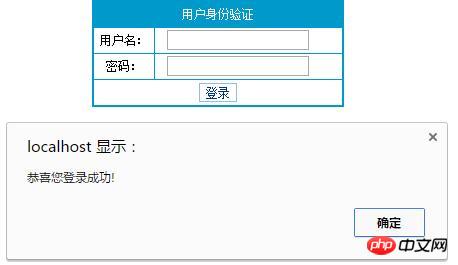
위 내용은 PHP는 객체 지향을 사용하여 사용자 로그인 인증 기능을 구현합니다.의 상세 내용입니다. 자세한 내용은 PHP 중국어 웹사이트의 기타 관련 기사를 참조하세요!