//*******************PHP连接MySQL数据库********************
<?php
//声明PHP输出数据的字符集
header("content-type:text/html;charset=utf-8");
//0.数据库配置信息
$db_host = "localhost:3306";
$db_user = "root";
$db_pwd = "yeoman";
$db_name = "yeoman92";
//1.PHP连接MySQL服务器
$link = @mysql_connect($db_host, $db_user, $db_pwd);
if(!$link){
echo "MySQL服务器连接失败!".mysql_error();
exit();
}
//2.选择数据库
if(!mysql_select_db($db_name, $link)){
echo "选择{$db_name}数据库失败!".mysql_error();
exit();
}
//3.设置MySQL返回的数据字符集
mysql_query("set names utf8");
?>function 연결을 위한 별도의 PHP 파일(conn.php)을 작성합니다.
header()
설명: 사용자 정의 http 메시지를 보냅니다. 즉, PHP 또는 문자 집합에서 반환되는 데이터 형식입니다. .
구문: void 헤더(문자열 $string)
예:
header(“content-type:text/html;charset=utf-8”) //PHP에서 반환하는 데이터의 문자 집합 설정
header(“location:http :www.sina.com.cn”); //웹페이지 이동
<?php
//包含连接MySQL的文件,即文件引入
include "conn.php";
//执行查询的语句
$sql = "SELECT * FROM 007_news ORDER BY id DESC";
$result = mysql_query($sql); //返回的是结果集
?>
<!DOCTYPE html>
<html>
<head>
<meta charset="UTF-8" />
<title>新闻列表</title>
<script type="text/javascript">function confirmDel(id){
//询问是否删除记录
if(window.confirm("你确定要删除吗?")){
//跳转到PHP的删除页面 del.php
location.href = "del.php?id="+id;
}
}
</script>
</head>
<body>
<table width="70%" border="1" bordercolor="#CCC" rules="all" align="center" cellpadding="5">
<tr bgcolor="#efefef">
<th>编号</th>
<th>新闻标题</th>
<th>作者</th>
<th>来源</th>
<th>排序</th>
<th>点击率</th>
<th>发布日期</th>
<th>操作选项</th>
</tr>
<?php
$str = "";
while($arr = mysql_fetch_array($result,MYSQL_ASSOC)){ //输出表格内容
$str .= "<tr>\n";
$str .= " <td>".$arr['id']."</td>\n";
$str .= " <td>".$arr['title']."</td>\n";
$str .= " <td>".$arr['author']."</td>\n";
$str .= " <td>".$arr['source']."</td>\n";
$str .= " <td>".$arr['orderby']."</td>\n";
$str .= " <td>".$arr['hits']."</td>\n";
$str .= " <td>".date("Y-m-d H:i", $arr['addate'])."</td>\n";
$str .= " <td><a href='javascript:void(0)'>修改</a>
<a href='javascript:void(0)' onClick='confirmDel(".$arr['id'].")'>删除</a></td>\n";
$str .= "</tr>\n";
}
echo $str;
?></table></body></html>구문 구조 설명
1. 구문 구조 포함(함수 아님)
설명 : 지정한 파일을 포함시켜 실행합니다.
구문: include $filename 또는 include($filename)
예: include “include/conn.php”
2. 구문 구조 필요
포함된 파일이 없으면 경고 오류가 보고되고 스크립트가 아래에서 계속 실행됩니다.
그리고 require는 치명적인 오류를 보고하고 스크립트는 즉시 실행을 종료합니다.
설명 : 지정한 파일을 포함시켜 실행합니다.
구문: require $filename 또는 require($filename)
예: require “include/conn.php”
참고: 포함 파일과 실행 파일을 모두 포함하고 요구하지만 차이점이 있습니다.
PHP에서 파일을 가져오는 방법에 대한 자세한 내용은 다음을 참조하세요. PHP에서 파일을 가져오는 네 가지 방법과 차이점
<?php
//包含连接MySQL的文件,即文件引入
include "conn.php";
//执行查询的语句
$sql = "SELECT * FROM 007_news ORDER BY id DESC";
$result = mysql_query($sql); //返回的是结果集
?>
<!DOCTYPE html>
<html>
<head>
<meta charset="UTF-8" />
<title>新闻列表</title>
<script type="text/javascript">
function confirmDel(id){
//询问是否删除记录
if(window.confirm("你确定要删除吗?")){
//跳转到PHP的删除页面 del.php
location.href = "del.php?id="+id;
}
}
</script>
</head>
<body>
<table width="70%" border="1" bordercolor="#CCC" rules="all" align="center" cellpadding="5">
<tr bgcolor="#efefef">
<th>编号</th>
<th>新闻标题</th>
<th>作者</th>
<th>来源</th>
<th>排序</th>
<th>点击率</th>
<th>发布日期</th>
<th>操作选项</th>
</tr>
<?php
$str = "";
while($arr = mysql_fetch_array($result,MYSQL_ASSOC)){ //输出表格内容
$str .= "<tr>\n";
$str .= " <td>".$arr['id']."</td>\n";
$str .= " <td>".$arr['title']."</td>\n";
$str .= " <td>".$arr['author']."</td>\n";
$str .= " <td>".$arr['source']."</td>\n";
$str .= " <td>".$arr['orderby']."</td>\n";
$str .= " <td>".$arr['hits']."</td>\n";
$str .= " <td>".date("Y-m-d H:i", $arr['addate'])."</td>\n";
$str .= " <td><a href='javascript:void(0)'>修改</a>
<a href='javascript:void(0)' onClick='confirmDel(".$arr['id'].")'>删除</a></td>\n";
$str .= "</tr>\n";
}
echo $str;
?>
</table>
</body>
</html>
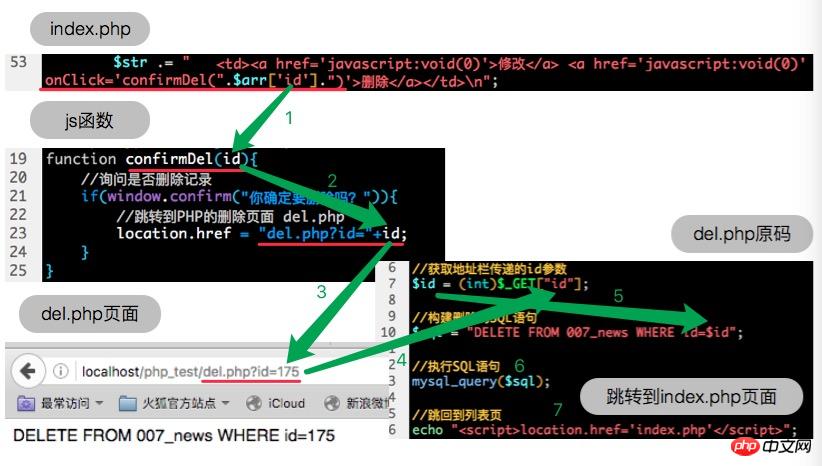
위 내용은 PHP로 MySQL 데이터베이스를 운영하는 방법에 대한 자세한 설명(2)의 상세 내용입니다. 자세한 내용은 PHP 중국어 웹사이트의 기타 관련 기사를 참조하세요!