간단한 블로그 시스템, 게시, 편집, 삭제, 데이터베이스 연습~ 보안은 일단 무시하고 먼저 GIF 애니메이션을 살펴보겠습니다.
데이터베이스 스크린샷 보기:
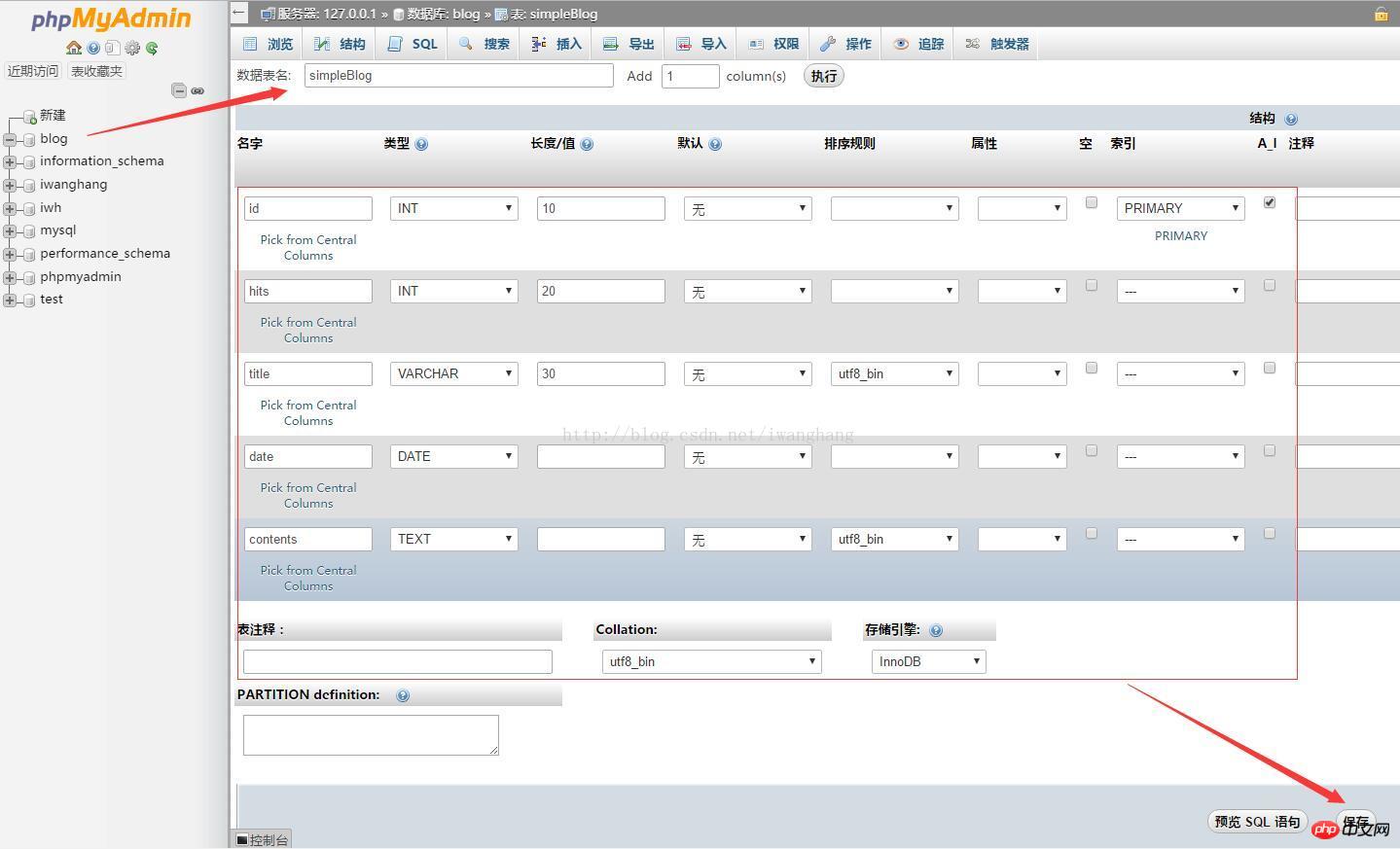
자, 코드를 보세요:
conn.php:
<?php
/**
* mysql_query — 发送一条 MySQL 查询
*/
/**
* 连接数据库(返回资源)
*/
@mysql_connect("127.0.0.1:3306","root","") or die("mysql数据库连接失败");
/**
* 选择一个数据库作为默认的数据库使用
*/
@mysql_select_db("blog")or die("db连接失败");index.php :
아아앙
add.php:
<a href="index.php"><B>index</B></a>
<a href="add.php"><B>add blog</B></a>
<br><br>
<form action="" method="get" style='align:"right"'>
<input type="text" name="keys" >
<input type="submit" name="subs" >
</form>
<hr>
<?php
include("conn.php"); //引入连接数据库
$sql = "select id,hits,title,date,contents from simpleblog";
$result = mysql_query($sql); // 只要放一个正确的sql就可以执行
while (list($id, $hits, $title, $date, $contents) = mysql_fetch_row($result)){ // 遍历表内容
echo "id = {$id}<br>";
echo "hits = {$hits}<br>";
echo "title = {$title}<br>";
?>titleLink: <a href="view.php?id=<?php echo $id; ?>"><?php echo $title."<br>"; ?></a><?php
echo "date = {$date}<br>";
echo "contents = {$contents}<br>";
echo "contents = ".iconv_substr($contents,0,15)."...<br>"; // iconv_substr — 截取字符串的部分
?>edit: <a href="edit.php?id=<?php echo $id; ?>">edit</a><?php echo "<br>";
?>delete: <a href="del.php?id=<?php echo $id; ?>">delete</a><?php echo "<br>";
echo "--------------------------------------------------<br>";
}view.php:
<a href="index.php"><B>index</B></a>
<a href="add.php"><B>add blog</B></a>
<hr>
<?php
include("conn.php"); //引入连接数据库
if (!empty($_POST['sub'])) {
$title = $_POST['title']; //获取title表单内容
$con = $_POST['con']; //获取contents表单内容
$sql= "insert into simpleblog values(null,'0','$title',now(),'$con')";
mysql_query($sql);
echo "insert success!";
}
?>
<form action="add.php" method="post">
title :<br>
<input type="text" name="title"><br><br>
contents:<br>
<textarea rows="5" cols="50" name="con"></textarea><br><br>
<input type="submit" name="sub" value="submit">
</form>edit.php:
<a href="index.php"><B>index</B></a>
<a href="add.php"><B>add blog</B></a>
<hr>
<?php
include("conn.php"); //引入连接数据库
$id = $_GET['id'];
$sql = "select id,hits,title,date,contents from simpleblog where id='$id'";
$result = mysql_query($sql); // 只要放一个正确的sql就可以执行
while (list($id, $hits, $title, $date, $contents) = mysql_fetch_row($result)) { // 遍历表内容
echo "id = {$id}<br>";
echo "hits = {$hits}<br>";
echo "title = {$title}<br>";
?>titleLink: <a href="view.php?id=<?php echo $id; ?>"><?php echo $title."<br>"; ?></a><?php
echo "date = {$date}<br>";
echo "contents = {$contents}<br>";
echo "contents = ".iconv_substr($contents,0,15)."...<br>"; // iconv_substr — 截取字符串的部分
?>edit: <a href="edit.php?id=<?php echo $id; ?>">edit</a><?php echo "<br>";
?>delete: <a href="del.php?id=<?php echo $id; ?>">delete</a><?php echo "<br>";
}del.php:
<a href="index.php"><B>index</B></a>
<a href="add.php"><B>add blog</B></a>
<hr>
<?php
include("conn.php"); //引入连接数据库
//获取数据库表数据
if (!empty($_GET['id'])) {
$edit = $_GET['id'];
$sql = "select * from simpleblog where id='$edit'";
$query = mysql_query($sql);
$rs = mysql_fetch_array($query);
}
//更新数据库表数据
if (!empty($_POST['sub'])) {
$title = $_POST['title']; //获取title表单内容
$con = $_POST['con']; //获取contents表单内容
$hid = $_POST['hid'];
$sql= "update simpleblog set title='$title', contents='$con' where id='$hid' ";
mysql_query($sql);
echo "<script>alert('update success.');location.href='index.php'</script>";
}
?>
<form action="edit.php" method="post">
<input type="hidden" name="hid" value="<?php echo $rs['id'];?>">
title :<br>
<input type="text" name="title" value="<?php echo $rs['title'];?>">
<br><br>
contents:<br>
<textarea rows="5" cols="50" name="con" ><?php echo $rs['contents'];?></textarea><br><br>
<input type="submit" name="sub" value="submit">
</form> 위 내용은 안드로이드 프로그래머를 위한 PHP 개발 학습(28)-간단한 블로그 시스템-PhpStorm의 내용입니다. 더 많은 관련 내용은 PHP 중국어 홈페이지(m.sbmmt.com)를 주목해주세요!