1. Spring이란 무엇인가요?
Spring은 오픈 소스 프레임워크입니다.
Spring을 사용하면 이전에 간단하게 JavaBeans를 구현할 수 있습니다. EJB 기능에서만 가능합니다.
Spring은 IOC(DI) 및 AOP 컨테이너 프레임워크입니다.
2. Spring에 대한 자세한 설명
경량: Spring은 비침해적입니다. Spring을 기반으로 개발된 애플리케이션의 객체는 Spring의 API에 의존할 수 없습니다.
종속성 주입: (DI -종속성 주입, IOC)
관점 지향 프로그래밍: (AOP-관점 지향 프로그래밍)
컨테이너: Spring은 애플리케이션 객체의 생명주기를 포함하고 관리하기 때문에 컨테이너이다
프레임워크: Spring은 간단한 구성요소 구성을 사용하여 복잡한 애플리케이션으로 결합합니다. Spring에서는 XML 및 Java 주석을 사용하여 이러한 객체를 결합할 수 있습니다.
원스톱: IOC 및 AOP Open 기반 다양한 엔터프라이즈 애플리케이션을 통합할 수 있는 소스 프레임워크 및 우수한 타사 클래스 라이브러리(실제로 Spring 자체는 프레젠테이션 계층을 위한 Spring MVC와 지속성 계층을 위한 Spring JDBC도 제공합니다)
3. Spring 환경 구축
1. Eclipse에 Spring Tool Suite 설치
SPRING TOOL SUITE는 Eclipse 플랫폼에서 Spring 기반 애플리케이션을 보다 편리하게 개발하는 데 사용할 수 있는 Eclipse 플러그인입니다.
2. 패키지 추가
프로젝트의 클래스 경로에 다음 jar 패키지를 추가합니다.
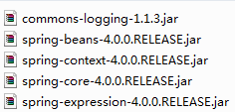
3. 일반적인 Spring 프로젝트에는 Spring IOC 컨테이너에서 Bean을 구성하는 데 사용되는 하나 이상의 Bean 구성 파일을 생성해야 합니다. Bean 구성 파일은 클래스 경로나 다른 디렉토리에 배치될 수 있습니다.
4. Spring 프로젝트를 작성하고 HelloWorld를 작성합니다.
package com.atguigu.spring.beans;
public class HelloWorld {
private String name;
public void setName(String name) {
System.out.println("setName...");
this.name = name;
}
public void hello(){
System.out.println("Hello " + name);
}
public HelloWorld() {
System.out.println("HelloWorld's construct...");
}
}<?xml version="1.0" encoding="UTF-8"?>
<beans xmlns="http://www.springframework.org/schema/beans"
xmlns:xsi="http://www.w3.org/2001/XMLSchema-instance"
xmlns:util="http://www.springframework.org/schema/util"
xmlns:p="http://www.springframework.org/schema/p"
xsi:schemaLocation="http://www.springframework.org/schema/beans
http://www.springframework.org/schema/beans/spring-beans.xsd
http://www.springframework.org/schema/util
http://www.springframework.org/schema/util/spring-util-4.0.xsd">
<bean id="helloworld" class="com.atguigu.spring.beans.HelloWorld">
<property name="name" value="spring"></property>
</bean>
</beans>package com.atguigu.spring.beans;
import org.springframework.context.ApplicationContext;
import org.springframework.context.support.ClassPathXmlApplicationContext;
public class Main {
public static void main(String[] args) {
/*
HelloWorld helloWorld = new HelloWorld();
helloWorld.setName("spring");
helloWorld.hello();
*/
//1.创建容器
ApplicationContext ctx = new ClassPathXmlApplicationContext("appliactionContext.xml");
//2.从容器中获取bean
HelloWorld hello = (HelloWorld) ctx.getBean("helloworld");
//3.调用bean的方法
hello.hello();
}
}위 내용은 이 기사의 전체 내용입니다. 이 기사의 내용이 모든 사람에게 도움이 되기를 바랍니다. 공부하거나 일하거나 PHP 중국어 웹사이트를 지원하고 싶습니다! Java Spring 빠른 시작과 관련된 더 많은 기사를 보려면 PHP 중국어 웹사이트를 주목하세요!