승인은 사용자가 애플리케이션의 리소스에 대한 해당 액세스 권한을 가지고 있는지 여부를 결정하는 액세스 제어입니다.
예를 들어 사용자에게 페이지 보기 권한, 데이터 편집 권한, 특정 버튼 보유 권한, 인쇄 권한 등이 있는지 확인합니다.
1. 권한 부여의 세 가지 요소
권한에는 권한, 역할, 사용자라는 세 가지 핵심 요소가 있습니다.
권한
권한은 Apache Shiro 보안 메커니즘의 핵심 요소입니다. 이는 애플리케이션에서 허용되는 동작과 성능을 명확하게 명시합니다. 올바른 형식의 권한 설명은 사용자가 해당 리소스에 대해 갖고 있는 권한을 명확하게 전달합니다.
대부분의 리소스는 일반적인 CRUD 작업(생성, 읽기, 업데이트, 삭제)을 지원하지만 모든 작업은 특정 리소스를 기반으로 하는 것이 합리적입니다. 따라서 허가 선언의 기본 아이디어는 자원과 운영을 기반으로 합니다.
권한 선언을 통해 이 권한이 애플리케이션에서 수행할 수 있는 작업만 이해할 수 있지만 누가 이 권한을 가지고 있는지 확인할 수는 없습니다.
따라서 애플리케이션에서 사용자와 권한을 연결해야 합니다.
일반적인 접근 방식은 역할에 권한을 할당한 다음 이 역할을 한 명 이상의 사용자와 연결하는 것입니다.
권한 선언 및 세분성
Shiro 권한 선언은 일반적으로 콜론으로 구분된 표현을 사용합니다. 앞서 언급했듯이 권한 표현식은 리소스 유형, 허용되는 작업 및 액세스 가능한 데이터를 명확하게 지정할 수 있습니다. 동시에 Shiro 권한 표현은 간단한 와일드카드를 지원하므로 보다 유연한 권한 설정이 가능합니다.
다음에서는 예를 사용하여 권한 표현을 설명합니다.
사용자 데이터 조회 가능
User:view
사용자 데이터 조회 또는 편집 가능
User:view,edit
수정 가능 사용자 데이터는 모든 작업을 수행합니다.
User:* 또는 사용자
는 ID 123
User:edit:123
역할
으로 사용자 데이터를 편집할 수 있습니다.
Shiro는 두 가지 역할 모드를 지원합니다.
1. 기존 역할: 작업을 승인하고 확인해야 하는 경우 역할이 가능한지 여부만 결정하면 됩니다. . 이러한 종류의 역할 권한은 상대적으로 단순하고 모호하여 확장에 도움이 되지 않습니다.
2. 권한 역할: 역할에는 일련의 권한이 있습니다. 권한 확인 중에 현재 역할에 권한이 있는지 확인해야 합니다. 이러한 종류의 역할 권한은 역할에 대한 자세한 권한 설명을 제공할 수 있으며 보다 복잡한 권한 설계에 적합합니다.
두 가지 역할 모드의 권한 부여 구현은 아래에서 자세히 설명합니다.
2. 인증 구현
Shiro는 인증 프로세스를 구현하는 세 가지 방법을 지원합니다:
코딩 구현
주석 구현
JSP Taglig 구현
1. 코딩 기반 권한 구현
1.1 기존 역할 기반 권한 구현
사용자가 특정 역할을 가지고 있는지 확인해야 할 경우 Subject의 hasRole* 메소드를 호출할 수 있습니다. 확인할 인스턴스입니다.
관련 확인 방법은 다음과 같습니다.
제목 방법 ~ 🎜>
hasRoles(ListSubject currentUser = SecurityUtils.getSubject();
if (currentUser.hasRole("administrator")) {
//show the admin button
} else {
//don't show the button? Grey it out?
}
org.apache.shiro.authz.Permission 인스턴스를 생성합니다. 인스턴스 객체는 확인을 위해 Subject.isPermitted()에 매개변수로 전달됩니다.
Subject currentUser = SecurityUtils.getSubject();
//guarantee that the current user is a bank teller and
//therefore allowed to open the account:
currentUser.checkRole("bankTeller");
openBankAccount();isPermitted(List
isPermittedAll(Collection
2、 基于字符串的实现
相比笨重的基于对象的实现方式,基于字符串的实现便显得更加简洁。
Subject currentUser = SecurityUtils.getSubject();
if (currentUser.isPermitted("printer:print:laserjet4400n")) {
//show the Print button
} else {
//don't show the button? Grey it out?
}使用冒号分隔的权限表达式是org.apache.shiro.authz.permission.WildcardPermission 默认支持的实现方式。
这里分别代表了 资源类型:操作:资源ID
类似基于对象的实现相关方法,基于字符串的实现相关方法:
isPermitted(String perm)、isPermitted(String... perms)、isPermittedAll(String... perms)
基于权限对象的断言实现
Subject currentUser = SecurityUtils.getSubject();
//guarantee that the current user is permitted
//to open a bank account:
Permission p = new AccountPermission("open");
currentUser.checkPermission(p);
openBankAccount();基于字符串的断言实现
Subject currentUser = SecurityUtils.getSubject();
//guarantee that the current user is permitted
//to open a bank account:
currentUser.checkPermission("account:open");
openBankAccount();断言实现的相关方法
Subject方法 说明
checkPermission(Permission p) 断言用户是否拥有制定权限
checkPermission(String perm) 断言用户是否拥有制定权限
checkPermissions(Collection
checkPermissions(String... perms) 断言用户是否拥有所有指定权限
2、基于注解的授权实现
Shiro注解支持AspectJ、Spring、Google-Guice等,可根据应用进行不同的配置。
相关的注解:
@ RequiresAuthentication
可以用户类/属性/方法,用于表明当前用户需是经过认证的用户。
@RequiresAuthentication
public void updateAccount(Account userAccount) {
//this method will only be invoked by a
//Subject that is guaranteed authenticated
...
}
@ RequiresGuest表明该用户需为”guest”用户
@ RequiresPermissions
当前用户需拥有制定权限
@RequiresPermissions("account:create")
public void createAccount(Account account) {
//this method will only be invoked by a Subject
//that is permitted to create an account
...
}
@RequiresRoles当前用户需拥有制定角色
@ RequiresUser
当前用户需为已认证用户或已记住用户
3、基于JSP TAG的授权实现
Shiro提供了一套JSP标签库来实现页面级的授权控制。
在使用Shiro标签库前,首先需要在JSP引入shiro标签:
<%@ taglib prefix="shiro" uri="http://shiro.apache.org/tags" %>
下面一一介绍Shiro的标签:
guest标签
验证当前用户是否为“访客”,即未认证(包含未记住)的用户
<shiro:guest> Hi there! Please <a href="login.jsp">Login</a> or <a href="signup.jsp">Signup</a> today! </shiro:guest>
user标签
认证通过或已记住的用户
<shiro:user> Welcome back John! Not John? Click <a href="login.jsp">here<a> to login. </shiro:user>
authenticated标签
已认证通过的用户。不包含已记住的用户,这是与user标签的区别所在。
<shiro:authenticated> <a href="updateAccount.jsp">Update your contact information</a>. </shiro:authenticated> notAuthenticated标签
未认证通过用户,与authenticated标签相对应。与guest标签的区别是,该标签包含已记住用户。
<shiro:notAuthenticated> Please <a href="login.jsp">login</a> in order to update your credit card information. </shiro:notAuthenticated>
principal 标签
输出当前用户信息,通常为登录帐号信息
Hello, <shiro:principal/>, how are you today?
验证当前用户是否属于该角色
<shiro:hasRole name="administrator"> <a href="admin.jsp">Administer the system</a> </shiro:hasRole>
lacksRole标签
与hasRole标签逻辑相反,当用户不属于该角色时验证通过
<shiro:lacksRole name="administrator"> Sorry, you are not allowed to administer the system. </shiro:lacksRole>
hasAnyRole标签
验证当前用户是否属于以下任意一个角色。
<shiro:hasAnyRoles name="developer, project manager, administrator"> You are either a developer, project manager, or administrator. </shiro:lacksRole>
hasPermission标签
验证当前用户是否拥有制定权限
<shiro:hasPermission name="user:create"> <a href="createUser.jsp">Create a new User</a> </shiro:hasPermission>
lacksPermission标签
与hasPermission标签逻辑相反,当前用户没有制定权限时,验证通过
<shiro:hasPermission name="user:create"> <a href="createUser.jsp">Create a new User</a> </shiro:hasPermission>
三、Shiro授权的内部处理机制
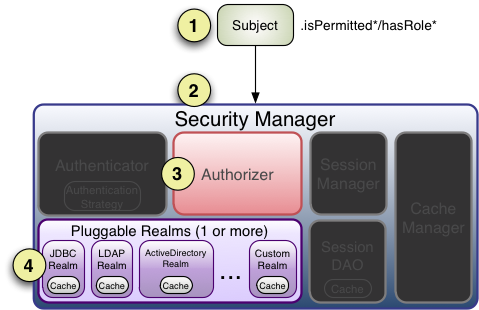
1、在应用程序中调用授权验证方法(Subject的isPermitted*或hasRole*等)
2、Sbuject的实例通常是DelegatingSubject类(或子类)的实例对象,在认证开始时,会委托应用程序设置的securityManager实例调用相应的isPermitted*或hasRole*方法。
3、接下来SecurityManager会委托内置的Authorizer的实例(默认是ModularRealmAuthorizer 类的实例,类似认证实例,它同样支持一个或多个Realm实例认证)调用相应的授权方法。
4、每一个Realm将检查是否实现了相同的 Authorizer 接口。然后,将调用Reaml自己的相应的授权验证方法。
当使用多个Realm时,不同于认证策略处理方式,授权处理过程中:
1、当调用Realm出现异常时,将立即抛出异常,结束授权验证。
2、只要有一个Realm验证成功,那么将认为授权成功,立即返回,结束认证。
以上就是Apache Shiro 使用手册(三)Shiro 授权的内容,更多相关内容请关注PHP中文网(m.sbmmt.com)!