숭고한 텍스트에서 Python 구문 오류를 확인하는 방법은 무엇입니까?
要检查Sublime Text中的Python语法错误,需先安装外部工具;1. 将语法设置为Python以启用高亮;2. 通过Package Control安装SublimeLinter和SublimeLinter-pylsp;3. 在系统中用pip install python-lsp-server[all]安装pylsp;4. 使用Ctrl+B运行脚本以捕获语法错误;完成后即可实现实时语法检查。

Sublime Text doesn’t include built-in Python syntax checking by default, but you can easily set it up to catch syntax errors as you write code. Here’s how to do it effectively:
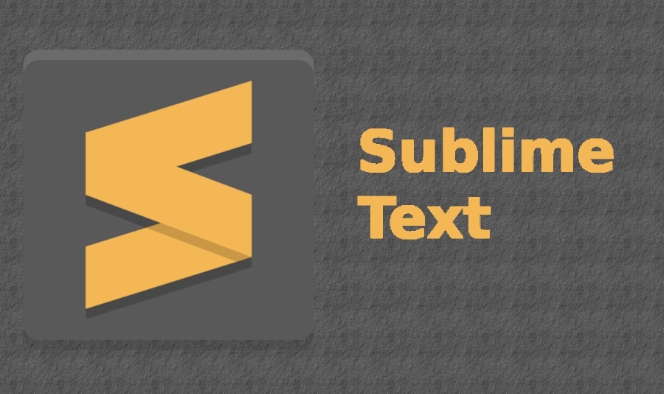
Install a Linting Package (Recommended: SublimeLinter with pylsp)
The most reliable way to check for Python syntax errors in Sublime Text is to use SublimeLinter along with a Python backend like pylsp (Python Language Server).
-
Install Package Control (if you haven’t already):
Press `Ctrl+`` (backtick) or go to View > Show Console and paste the installation script from packagecontrol.io.
-
Install SublimeLinter:
- Press
Ctrl+Shift+Pto open the Command Palette. - Type Package Control: Install Package and select it.
- Search for
SublimeLinterand install it.
- Press
-
Install SublimeLinter-pylsp:

- Again, open the Command Palette (
Ctrl+Shift+P). - Search for and install
SublimeLinter-pylsp.
- Again, open the Command Palette (
-
Ensure Python and pylsp are installed on your system:
Run this in your terminal:pip install python-lsp-server[all]
This installs the language server that checks your code.
After setup, Sublime Text will underline syntax errors and show warnings in real time.
Enable Syntax Highlighting and Basic Checks
Even without linters, Sublime Text can help spot basic issues:
Make sure the correct syntax is selected:
Click on the language name in the bottom-right corner (e.g., "Plain Text") → Select Python.
This enables proper syntax highlighting, which helps visually catch missing colons, indents, or quotes.-
Use Sublime’s built-in “Build” system to run the file:
- Press
Ctrl+Bto run your Python script. - If there’s a syntax error, Python will output a traceback directly in Sublime’s panel, showing the line and type of error.
- Press
Customize Linter Settings (Optional)
You can fine-tune when and how errors are shown:
- Go to Preferences > Package Settings > SublimeLinter > Settings.
- You can adjust lint mode (e.g., "background" for real-time checking).
- Exclude certain error types if needed.
Summary
To check Python syntax errors in Sublime Text:
- ✅ Set syntax to Python
- ✅ Install SublimeLinter + pylsp via Package Control
- ✅ Install
python-lsp-servervia pip - ✅ Use
Ctrl+Bto run and catch runtime syntax errors
Once set up, you’ll get instant feedback on syntax mistakes—just like in full IDEs.
Basically, Sublime Text needs a little help from external tools, but with SublimeLinter and pylsp, it works very well for Python development.
위 내용은 숭고한 텍스트에서 Python 구문 오류를 확인하는 방법은 무엇입니까?의 상세 내용입니다. 자세한 내용은 PHP 중국어 웹사이트의 기타 관련 기사를 참조하세요!

핫 AI 도구

Undress AI Tool
무료로 이미지를 벗다

Undresser.AI Undress
사실적인 누드 사진을 만들기 위한 AI 기반 앱

AI Clothes Remover
사진에서 옷을 제거하는 온라인 AI 도구입니다.

Clothoff.io
AI 옷 제거제

Video Face Swap
완전히 무료인 AI 얼굴 교환 도구를 사용하여 모든 비디오의 얼굴을 쉽게 바꾸세요!

인기 기사

뜨거운 도구

메모장++7.3.1
사용하기 쉬운 무료 코드 편집기

SublimeText3 중국어 버전
중국어 버전, 사용하기 매우 쉽습니다.

스튜디오 13.0.1 보내기
강력한 PHP 통합 개발 환경

드림위버 CS6
시각적 웹 개발 도구

SublimeText3 Mac 버전
신 수준의 코드 편집 소프트웨어(SublimeText3)
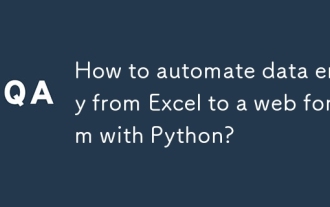 Python을 사용하여 Excel에서 웹 양식으로 데이터 입력을 자동화하는 방법은 무엇입니까?
Aug 12, 2025 am 02:39 AM
Python을 사용하여 Excel에서 웹 양식으로 데이터 입력을 자동화하는 방법은 무엇입니까?
Aug 12, 2025 am 02:39 AM
Python을 사용하여 Excel 데이터를 웹 양식으로 채우는 방법은 다음과 같습니다. 먼저 Pandas를 사용하여 Excel 데이터를 읽은 다음 Selenium을 사용하여 브라우저를 제어하여 양식을 자동으로 채우고 제출합니다. 특정 단계에는 팬더, OpenPyxL 및 Selenium 라이브러리 설치, 해당 브라우저 드라이버 다운로드, 팬더를 사용하여 Data.xlsx 파일의 이름, 이메일, 전화 및 기타 필드를 읽고 셀레늄을 통해 브라우저를 시작하여 대상 웹 페이지를 열고, 웹 드라이버 컨텐츠를 찾아서 데이터를 가로 채우고, 예외적 인 컨텐츠를 사용하고, 예외적 인 컨텐츠를 추가하고, 예외적 인 컨텐츠를 가득 채우고, 예외적 인 컨텐츠를 채우고, 데이터를 채우고, 데이터를 채우고, 데이터를 가득 채우고, 예외적 인 컨텐츠를 작성하고, 데이터를 채우고, 데이터를 가득 채우고, 데이터를 가로 지르고, 데이터를 가득 채우고, 데이터를 채우고, 예외적 인 컨텐츠를 가득 채우고, 예외적 인 것으로 모든 데이터 라인을 루프로 양식하고 처리합니다.
 cryptocurrency 거래에서 감정 분석이란 무엇입니까?
Aug 14, 2025 am 11:15 AM
cryptocurrency 거래에서 감정 분석이란 무엇입니까?
Aug 14, 2025 am 11:15 AM
목차 cryptocurrency 거래에서 감정 분석이란 무엇입니까? cryptocurrency 투자에서 감정 분석의 주요 소스에서 감정 분석이 중요한 이유 a. 소셜 미디어 플랫폼 b. 뉴스 미디어 c. 감정 분석 및 기술을위한 도구 : 감정 분석에서 일반적으로 사용되는 도구 : 기술 채택 : 거래 전략에 거래가 사용하는 방법 : 전략 예 : BTC 거래 시나리오 시나리오 설정 : 감정 신호 : 결정 : 결과 : Smarter Cryptocurrency Trade and Trading Spectorment에서 감정을 사용하여 감정을 사용하여 감정을 사용하여 감정을 사용한 감정 분석의 한계 및 위험이 증가하고 있습니다. Hamid의 최근 2025 년 연구
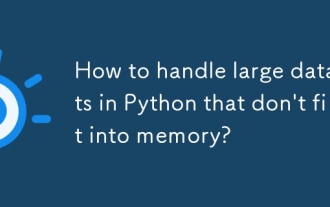 메모리에 맞지 않는 파이썬에서 큰 데이터 세트를 처리하는 방법은 무엇입니까?
Aug 14, 2025 pm 01:00 PM
메모리에 맞지 않는 파이썬에서 큰 데이터 세트를 처리하는 방법은 무엇입니까?
Aug 14, 2025 pm 01:00 PM
파이썬에서 메모리를 초과하는 큰 데이터 세트를 처리 할 때 한 번에 RAM에로드 할 수 없습니다. 대신, 청킹 처리, 디스크 스토리지 또는 스트리밍과 같은 전략을 채택해야합니다. CSV 파일은 팬더의 청크 크기 매개 변수를 통해 청크로 읽고 블록별로 처리 할 수 있습니다. Dask는 대규모 메모리 데이터 작업을 지원하기 위해 Pandas 구문과 유사한 병렬화 및 작업 예약을 실현하는 데 사용될 수 있습니다. 생성기 기능을 작성하여 메모리 사용을 줄이기 위해 텍스트 파일을 한 줄씩 읽습니다. Pyarrow와 결합 된 Parquet Colbs Storage 형식을 사용하여 특정 열 또는 행 그룹을 효율적으로 읽으십시오. Numpy의 Memmap을 사용하여 메모리 맵을 사용하여 큰 숫자 배열을 요구하여 주문형 데이터 조각에 액세스하거나 SQLITE 또는 DUCKDB와 같은 가벼운 데이터에 데이터를 저장하십시오.
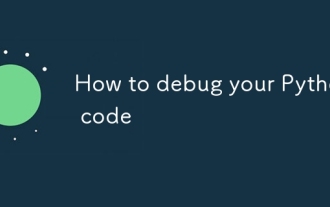 파이썬 코드를 디버깅하는 방법
Aug 13, 2025 am 12:18 AM
파이썬 코드를 디버깅하는 방법
Aug 13, 2025 am 12:18 AM
usePrint () stationStocheckVariableValuesandExecutionFlow, AddingLabelsandTypesforClarity, andremovethembeformitting; 2.usethepythondebugger (pdb) withbreakpoint () topauseexecution, InspectVariable 및 및 Stepthroughcodeincectionson;
 숭고한 텍스트에서 파이썬 코드를 디버깅하는 방법은 무엇입니까?
Aug 14, 2025 pm 04:51 PM
숭고한 텍스트에서 파이썬 코드를 디버깅하는 방법은 무엇입니까?
Aug 14, 2025 pm 04:51 PM
aubliceText'SbuildSystemTorunpyThonScriptTsandCatchErrorsbyPressingCtrl BafterSettingTeCorrectBuildSystemOrcreatingAcustomone.2.insertSTROCTICPRINT () stateSToCheckVariableValues, type, and excutionFlow, audingLabelSandrepr ()
 숭고한 텍스트로 Python 코드를 실행하는 방법은 무엇입니까?
Aug 16, 2025 am 04:58 AM
숭고한 텍스트로 Python 코드를 실행하는 방법은 무엇입니까?
Aug 16, 2025 am 04:58 AM
Python이 설치되어 시스템 경로에 추가되었는지 확인하고 Python (Version 또는 Python3)을 터미널을 통해 실행하십시오. 2. Python 파일을 Hello.py와 같은 .py 확장자로 저장합니다. 3. Sublimetext에서 사용자 정의 빌드 시스템을 작성하고 Windows 사용자는 { "CMD": [ "Python", "-U", "$ File"]}, MacOS/Linux 사용자를 사용합니다. "CMD": [ "Python3
 vscode에서 파이썬 스크립트를 디버깅하는 방법
Aug 16, 2025 am 02:53 AM
vscode에서 파이썬 스크립트를 디버깅하는 방법
Aug 16, 2025 am 02:53 AM
Python 스크립트를 디버그하려면 먼저 Python 확장자를 설치하고 인터프리터를 구성한 다음 Launch.json 파일을 작성하여 디버깅 구성을 설정 한 다음 코드에서 중단 점을 설정하고 F5를 눌러 디버깅을 시작하십시오. 스크립트는 중단 점에서 일시 중지되어 변수를 확인하고 단계별 실행을 허용합니다. 마지막으로, 콘솔 출력을 보거나 로그를 추가하거나 매개 변수를 조정하여 문제를 확인하여 환경이 올바른 후 디버깅 프로세스가 간단하고 효율적인지 확인합니다.
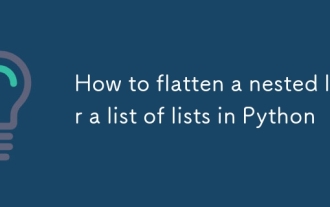 파이썬에서 중첩 된 목록 또는 목록 목록을 평평하게하는 방법
Aug 12, 2025 am 09:49 AM
파이썬에서 중첩 된 목록 또는 목록 목록을 평평하게하는 방법
Aug 12, 2025 am 09:49 AM
flatteninganestedlistinpythonconvertsalist와 함께 glublistoasingleflatlist 및 theBestMethoddependsonThenestingdepthandDatasize.for-onevelnesting, uselistcomprehension 유사 [itemforsublistinnested_listforiteminsublist] oritertools.chain.crom_iteral_iteral (nes









