파이썬에서 정기적 인 표현을 사용하는 방법은 무엇입니까?
导入re模块以使用正则表达式功能;2. 使用re.search()查找字符串中任意位置的模式匹配;3. 使用re.match()仅匹配字符串开头;4. 使用re.findall()获取所有非重叠匹配的列表;5. 使用re.sub()替换匹配的文本;6. 使用re.split()按模式分割字符串;7. 理解常用正则符号如\d、\w、\s、^、$等;8. 对重复使用的模式进行编译以提升性能;9. 使用re.IGNORECASE、re.MULTILINE等标志调整匹配行为;10. 始终使用raw字符串并优先对简单操作使用内置字符串方法。正确导入re模块后,通过选择合适的函数和精确构造模式,可高效完成文本匹配、提取、替换和分割任务,最终实现灵活的文本处理。

Working with regular expressions in Python is straightforward thanks to the built-in re module. Regular expressions (often called regex or regexp) are powerful tools for pattern matching and text manipulation. Here's how to use them effectively.

Import the re Module
Before using regular expressions, import the re module:
import re
This gives you access to functions for searching, replacing, and splitting strings based on patterns.

Common Use Cases and Functions
1. Search for a Pattern: re.search()
Use re.search(pattern, string) to check if a pattern exists anywhere in a string. It returns a match object if found, otherwise None.
text = "The price is $250"
match = re.search(r'\$\d+', text)
if match:
print("Found:", match.group()) # Output: $250r'\$\d+'is a raw string pattern:\$matches a literal dollar sign (escaped because$has special meaning in regex).\d+matches one or more digits.
Note:
search()finds the first match only.
2. Match at the Start: re.match()
re.match(pattern, string) checks for a match only at the beginning of the string.
result = re.match(r'\d+', '123abc')
if result:
print("Starts with digits:", result.group()) # Output: 123If the string starts with non-matching text, it returns None, even if the pattern appears later.
3. Find All Matches: re.findall()
Use re.findall(pattern, string) to get a list of all non-overlapping matches.
text = "Emails: user1@example.com, user2@test.org" emails = re.findall(r'\S+@\S+\.\S+', text) print(emails) # Output: ['user1@example.com', 'user2@test.org']
This is useful for extracting multiple values like emails, phone numbers, etc.
4. Replace Text: re.sub()
re.sub(pattern, replacement, string) replaces all occurrences of a pattern with a specified string.
text = "I have 3 cats and 2 dogs" new_text = re.sub(r'\d+', 'X', text) print(new_text) # Output: I have X cats and X dogs
You can also use captured groups in replacements:
name = "Doe, John" formatted = re.sub(r'(\w+),\s+(\w+)', r'\2 \1', name) print(formatted) # Output: John Doe
5. Split String: re.split()
re.split(pattern, string) splits a string by occurrences of a pattern.
text = "apple, banana; orange,grape" items = re.split(r'[,\s;]+', text) print(items) # Output: ['apple', 'banana', 'orange', 'grape']
This handles multiple delimiters like commas, spaces, and semicolons.
Understanding Patterns and Special Characters
Here are some common regex elements:
\d— digit (0–9)\w— word character (letters, digits, underscore)\s— whitespace (space, tab, newline).— any character except newline*— zero or more of the preceding+— one or more of the preceding?— zero or one of the preceding^— start of string$— end of string[]— character class (e.g.,[aeiou]matches any vowel)()— capture group
Use raw strings (r"") to avoid issues with backslashes in Python strings.
Compile Patterns for Reuse
If you're using the same pattern multiple times, compile it for better performance:
pattern = re.compile(r'\d{4}-\d{2}-\d{2}')
text = "Today is 2024-04-01 and tomorrow is 2024-04-02."
dates = pattern.findall(text)
print(dates) # Output: ['2024-04-01', '2024-04-02']Compiled patterns also support flags and can be reused across different operations.
Use Flags for Flexibility
You can modify how patterns behave using flags:
re.IGNORECASEorre.I— case-insensitive matchingre.MULTILINEorre.M—^and$match line beginnings/endsre.DOTALLorre.S—.matches newline too
Example:
text = "Hello\nworld"
match = re.search(r'hello.world', text, re.IGNORECASE | re.DOTALL)
if match:
print("Matched across lines")Tips and Best Practices
- Always use raw strings (
r"") for patterns to avoid escaping issues. - Test complex patterns incrementally.
- Be cautious with greedy quantifiers (
*,+) — use*?,+?for non-greedy matching when needed. - For simple string operations (like checking suffixes), prefer built-in methods (
str.startswith(),str.isdigit()) over regex for clarity and speed.
Regular expressions are a bit tricky at first, but once you get the basics, they’re incredibly useful for parsing logs, validating input, cleaning data, and more. Start small, test often, and refer to the re module documentation as needed.
Basically, just import re, write your pattern carefully, and pick the right function for the job.
위 내용은 파이썬에서 정기적 인 표현을 사용하는 방법은 무엇입니까?의 상세 내용입니다. 자세한 내용은 PHP 중국어 웹사이트의 기타 관련 기사를 참조하세요!

핫 AI 도구

Undress AI Tool
무료로 이미지를 벗다

Undresser.AI Undress
사실적인 누드 사진을 만들기 위한 AI 기반 앱

AI Clothes Remover
사진에서 옷을 제거하는 온라인 AI 도구입니다.

Clothoff.io
AI 옷 제거제

Video Face Swap
완전히 무료인 AI 얼굴 교환 도구를 사용하여 모든 비디오의 얼굴을 쉽게 바꾸세요!

인기 기사

뜨거운 도구

메모장++7.3.1
사용하기 쉬운 무료 코드 편집기

SublimeText3 중국어 버전
중국어 버전, 사용하기 매우 쉽습니다.

스튜디오 13.0.1 보내기
강력한 PHP 통합 개발 환경

드림위버 CS6
시각적 웹 개발 도구

SublimeText3 Mac 버전
신 수준의 코드 편집 소프트웨어(SublimeText3)
 완성 된 파이썬 블록버스터 온라인 시청 입구 Python 무료 완성 된 웹 사이트 컬렉션
Jul 23, 2025 pm 12:36 PM
완성 된 파이썬 블록버스터 온라인 시청 입구 Python 무료 완성 된 웹 사이트 컬렉션
Jul 23, 2025 pm 12:36 PM
이 기사는 여러 상위 Python "완성 된"프로젝트 웹 사이트 및 고급 "블록버스터"학습 리소스 포털을 선택했습니다. 개발 영감, 마스터 레벨 소스 코드 관찰 및 학습 또는 실제 기능을 체계적으로 개선하든, 이러한 플랫폼은 놓치지 않아야하며 파이썬 마스터로 빠르게 성장할 수 있도록 도울 수 있습니다.
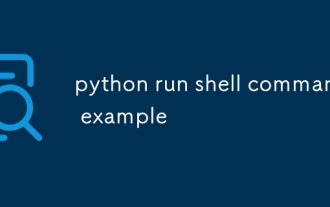 파이썬 실행 쉘 명령 예제
Jul 26, 2025 am 07:50 AM
파이썬 실행 쉘 명령 예제
Jul 26, 2025 am 07:50 AM
Subprocess.run ()을 사용하여 쉘 명령을 안전하게 실행하고 출력을 캡처하십시오. 주입 위험을 피하기 위해 목록에 매개 변수를 전달하는 것이 좋습니다. 2. 쉘 특성이 필요한 경우, shell = true를 설정할 수 있지만 명령 주입을 조심하십시오. 3. 하위 프로세스를 사용하여 실시간 출력 처리를 실현하십시오. 4. SET Check = 명령이 실패 할 때 예외를 던지기 위해 true; 5. 간단한 시나리오에서 체인을 직접 호출하여 출력을 얻을 수 있습니다. OS.System () 또는 더 이상 사용되지 않은 모듈을 사용하지 않으려면 일상 생활에서 Subprocess.run ()에 우선 순위를 부여해야합니다. 위의 방법은 파이썬에서 쉘 명령을 실행하는 핵심 사용을 무시합니다.
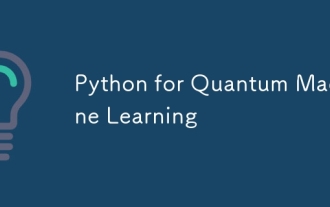 양자 기계 학습을위한 파이썬
Jul 21, 2025 am 02:48 AM
양자 기계 학습을위한 파이썬
Jul 21, 2025 am 02:48 AM
QUML (Quantum Machine Learning)을 시작하려면 선호되는 도구는 Python이며 Pennylane, Qiskit, Tensorflowquantum 또는 Pytorchquantum과 같은 라이브러리를 설치해야합니다. 그런 다음 Pennylane을 사용하여 양자 신경망을 구축하는 것과 같은 예제를 실행하여 프로세스에 익숙해 지십시오. 그런 다음 데이터 세트 준비, 데이터 인코딩, 구축 파라 메트릭 양자 회로 구축, 클래식 옵티마이 저 트레이닝 등의 단계에 따라 모델을 구현하십시오. 실제 전투에서는 처음부터 복잡한 모델을 추구하지 않고 하드웨어 제한에주의를 기울이고, 하이브리드 모델 구조를 채택하며, 최신 문서와 공식 문서를 지속적으로 언급하여 개발에 대한 후속 조치를 취해야합니다.
 Python Seaborn ontorplot 예
Jul 26, 2025 am 08:11 AM
Python Seaborn ontorplot 예
Jul 26, 2025 am 08:11 AM
Seaborn 's Loctplot을 사용하여 두 변수 간의 관계와 분포를 신속하게 시각화합니다. 2. 기본 산점도는 sns.jointPlot (data = tips, x = "total_bill", y = "tip", 종류 = "scatter")에 의해 구현됩니다. 중심은 산점도이며 히스토그램은 상단과 하단에 표시됩니다. 3. 회귀선과 밀도 정보를 친절한 = "reg"에 추가하고 marginal_kws를 결합하여 에지 플롯 스타일을 설정합니다. 4. 데이터 볼륨이 클 경우 "Hex"를 사용하는 것이 좋습니다.
 파이썬에서 문자열 목록에 합류하는 방법
Jul 18, 2025 am 02:15 AM
파이썬에서 문자열 목록에 합류하는 방법
Jul 18, 2025 am 02:15 AM
Python에서는 join () 메소드를 사용하여 문자열을 병합 할 때 다음 점에 기록되어야합니다. 2. 목록의 요소가 모두 문자열인지 확인하고 스트링이 아닌 유형을 포함하는 경우 먼저 변환해야합니다. 3. 중첩 목록을 처리 할 때 연결하기 전에 구조를 평평하게해야합니다.
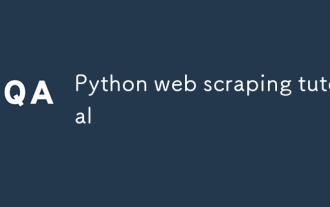 파이썬 웹 스크래핑 튜토리얼
Jul 21, 2025 am 02:39 AM
파이썬 웹 스크래핑 튜토리얼
Jul 21, 2025 am 02:39 AM
Python Web Crawlers를 마스터하려면 세 가지 핵심 단계를 파악해야합니다. 1. 요청을 사용하여 요청을 시작하고 GET 메소드를 통해 웹 페이지 컨텐츠를 얻고, 헤더 설정에주의를 기울이고, 예외를 처리하고, robots.txt를 준수합니다. 2. BeautifulSoup 또는 XPath를 사용하여 데이터 추출. 전자는 간단한 구문 분석에 적합하지만 후자는 더 유연하고 복잡한 구조에 적합합니다. 3. 셀레늄을 사용하여 동적 로딩 컨텐츠에 대한 브라우저 작업을 시뮬레이션하십시오. 속도는 느리지 만 복잡한 페이지에 대처할 수 있습니다. 또한 효율성을 향상시키기 위해 웹 사이트 API 인터페이스를 찾을 수도 있습니다.
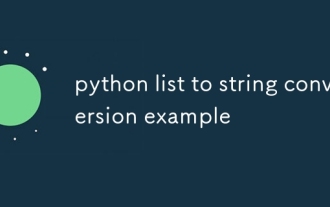 문자열 변환 예제에서 파이썬 목록
Jul 26, 2025 am 08:00 AM
문자열 변환 예제에서 파이썬 목록
Jul 26, 2025 am 08:00 AM
문자열 목록은 ".join (Words)과 같은 join () 메소드와 병합 될 수 있습니다. 2. 숫자 목록은 결합하기 전에 MAP (str, 숫자) 또는 [str (x) forxinnumbers]가있는 문자열로 변환해야합니다. 3. 모든 유형 목록은 디버깅에 적합한 괄호와 따옴표가있는 문자열로 직접 변환 할 수 있습니다. 4. '|'.join (f "[{item}]"furiteminitems) 출력과 같은 join ()과 결합 된 생성기 표현식으로 사용자 정의 형식을 구현할 수 있습니다.
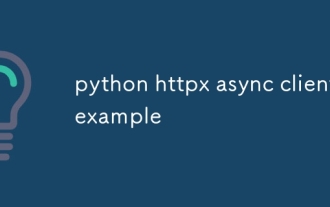 Python HTTPX 비동기 클라이언트 예제
Jul 29, 2025 am 01:08 AM
Python HTTPX 비동기 클라이언트 예제
Jul 29, 2025 am 01:08 AM
httpx.asyncclient를 사용하여 비동기 HTTP 요청을 효율적으로 시작하십시오. 1. 기본 GET 요청은 비동기를 통해 클라이언트를 관리하고 awaitclient.get를 사용하여 비 블로킹 요청을 시작합니다. 2. asyncio.gather를 결합하여 asyncio.gather를 결합하여 성능을 크게 향상시킬 수 있으며 총 시간은 가장 느린 요청과 같습니다. 3. 사용자 정의 헤더, 인증, Base_URL 및 시간 초과 설정을 지원합니다. 4. 사후 요청을 보내고 JSON 데이터를 전달할 수 있습니다. 5. 동기 비동기 코드를 혼합하지 않도록주의하십시오. 프록시 지원은 크롤러 또는 API 집계 및 기타 시나리오에 적합한 백엔드 호환성에주의를 기울여야합니다.








