iPados 15.4 Undroud가 Universal Control으로 출시되었습니다. 지금 다운로드하십시오

Apple has released iPadOS 15.4 for iPad, along with iOS 15.4 for iPhone, and macOS Monterey 12.3 for Mac.
iPadOS 15.4 includes support for Universal Control, the feature which allows sharing a mouse and keyboard between a Mac and iPad, support for Face ID with a mask, a gender neutral Siri voice option, iCloud Keychain notes, an Apple Card widget, along with dozens of new Emoji icons including a troll, pouring glass, coral reef, pregnant man, person with crown, beans, and much more.
How to Download & Update to iPadOS 15.4 on iPad
Be sure to backup iPad to iCloud, Finder, or iTunes before updating system software.
- Open the “Settings” app on iPad
- Go to “General”
- Select “Software Update”
- Select to “Download and Install” for iPadOS 15.4 when it is available

Installing iPadOS 15.4 will require the iPad to restart.
Users can also choose to update their devices through Finder or iTunes, or with IPSW.
iPadOS 15.4 IPSW Download Links
- 12.9″ iPad Pro 5th generation
- 12.9″ iPad Pro 4th generation
- 11″ iPad Pro 3rd generation
- 12.9″ iPad Pro 3rd generation
- 12.9″ iPad Pro 2nd generation
- 12.9″ iPad Pro 1st generation
- 11″ iPad Pro 2nd generation
- 11″ iPad Pro 1st generation
- 10.5″ iPad Pro 1st generation
- 9.7″ iPad Pro 1st generation
- iPad Air 5th Generation
- iPad Air 4th generation
- iPad Air 3rd generation
- iPad Air 2nd generation
- 10.2″ iPad 9th generation
- 10.2″ iPad 8th generation
- 10.2″ iPad 7th generation
- iPad 6th generation
- iPad 5th generation
- iPad mini 6th generation
- iPad mini 5th generation
- iPad mini 4th generation
iPadOS 15.4 Release Notes
Release notes for iPadOS 15.4 are:
Universal Control * Universal Control allows you to use a single mouse and keyboard across iPad and Mac * Text can be typed on either iPad or Mac and you can drag and drop files between them
Emoji * New emoji including faces, hand gestures, and household objects * Handshake emoji allows you to choose separate skin tones for each hand
FaceTime * SharePlay sessions can be initiated directly from supported apps
Siri * Siri can provide time and date information while offline on iPad Pro with A12Z Bionic and later * Siri now includes an additional voice, expanding the diversity of options
This release also includes the following enhancements for your iPad: * Volume controls can be set to adjust as you rotate your iPad, on iPad (5th generation and newer), iPad mini (4th and 5th generation), iPad Air 2, iPad Air (3rd and 4th generation), and iPad Pro * iCloud custom email domains can be managed from Settings * Safari webpage translation adds support for Italian and Chinese (Traditional) * Podcasts app adds episode filters for seasons, played, unplayed, saved, or downloaded episodes * News offers enhanced discovery of audio content in the Today feed and Audio tab * Camera in keyboard can be used to add text to Notes and Reminders * Shortcuts adds support for tags in Reminders; add, remove, or query tags when creating and editing Shortcuts * Security recommendations can now be hidden * Saved passwords can now include your own notes in Settings
This release also includes bug fixes for your iPad: * Keyboard may insert period between typed numbers * News widgets in Today View may not open articles when tapped * Photos and videos may not sync to iCloud Photo Library * Speak Screen Accessibility feature may quit unexpectedly within the Books app * Live Listen may not turn off when switched off in Control Center
Some features may not be available for all regions or on all Apple devices. For information on the security content of Apple software updates, please visit this website: https://support.apple.com/kb/HT201222
Separately, Apple also released macOS Monterey 12.3 for Mac, iOS 15.4 for iPhone, watchOS 8.5 for Apple Watch, and tvOS 15.4 for Apple TV.
위 내용은 iPados 15.4 Undroud가 Universal Control으로 출시되었습니다. 지금 다운로드하십시오의 상세 내용입니다. 자세한 내용은 PHP 중국어 웹사이트의 기타 관련 기사를 참조하세요!

핫 AI 도구

Undress AI Tool
무료로 이미지를 벗다

Undresser.AI Undress
사실적인 누드 사진을 만들기 위한 AI 기반 앱

AI Clothes Remover
사진에서 옷을 제거하는 온라인 AI 도구입니다.

Clothoff.io
AI 옷 제거제

Video Face Swap
완전히 무료인 AI 얼굴 교환 도구를 사용하여 모든 비디오의 얼굴을 쉽게 바꾸세요!

인기 기사

뜨거운 도구

메모장++7.3.1
사용하기 쉬운 무료 코드 편집기

SublimeText3 중국어 버전
중국어 버전, 사용하기 매우 쉽습니다.

스튜디오 13.0.1 보내기
강력한 PHP 통합 개발 환경

드림위버 CS6
시각적 웹 개발 도구

SublimeText3 Mac 버전
신 수준의 코드 편집 소프트웨어(SublimeText3)
 iPhone에서 연락처 그룹을 만드는 방법
Jul 13, 2025 am 01:17 AM
iPhone에서 연락처 그룹을 만드는 방법
Jul 13, 2025 am 01:17 AM
iPhone은 주소록 응용 프로그램에서 직접 연락처 그룹 생성을 지원하지 않지만 다음 방법을 통해 유사한 기능을 달성 할 수 있습니다. 1. 1. 주소록 응용 프로그램에서 "그룹"기능을 사용하려면 "편집"> "그룹 추가"를 클릭하여 사용자 정의 그룹을 만듭니다. 2. 편집하여 해당 그룹에 각 접점을 추가하십시오. 3. 그룹 메시지를 보내야하는 경우 정보 응용 프로그램에서 새로운 다원 대화를 만들 수 있습니다. 4. iCloud 또는 Gmail을 사용하여 태그 그룹을 동기화하여 컴퓨터에서 많은 수의 연락처를 관리 할 수 있습니다. 이러한 방법은 연락처 그룹의 효율적인 관리와 함께 사용됩니다.
 iOS 15.1 & iPados 15.1 SharePlay, 백신 카드, 버그 수정 등으로 다운로드 할 수있는 업데이트
Jul 14, 2025 am 01:17 AM
iOS 15.1 & iPados 15.1 SharePlay, 백신 카드, 버그 수정 등으로 다운로드 할 수있는 업데이트
Jul 14, 2025 am 01:17 AM
iOS 15.1 및 iPados 15.1은 iPhone 및 iPad 용으로 출시되었습니다. 업데이트에는 FaceTime을 통한 SharePlay Screen 공유, iPad 카메라 앱의 라이브 텍스트 지원 추가, iPhone 13 Pro 사용자 용 Prores 비디오 캡처, C 포함이 포함됩니다.
 iPhone이 잠금 해제되었는지 확인하는 방법
Jul 15, 2025 am 01:17 AM
iPhone이 잠금 해제되었는지 확인하는 방법
Jul 15, 2025 am 01:17 AM
TOCHECKIFANIPHONEISUNLOCKED, 1) GOTOSETTINGS> CELLULARDATINGS 및“NOSIMRESTRICTIONS ',“NOSIMRESTRICTIONS'SACTIVESIMCARDANDSEEIFTHEPHONEACECTIT, 3) USETHEIMEONONNLINETOLESIMEI.INFOTOCHUNTOMEI.INFOTOCHUCKUNLLO
 iPhone 트레이드 인 가치를 확인하는 방법
Jul 13, 2025 am 01:13 AM
iPhone 트레이드 인 가치를 확인하는 방법
Jul 13, 2025 am 01:13 AM
iPhone의 감가 상각 값을 결정하려면 여러 가지 요소가 필요합니다. 2. 첫 번째 선택은 Apple의 공식 교체 계획이며, 이는 간단하고 투명한 프로세스를 가지고 있지만 최종 평가는 장비의 실제 조건을 기반으로해야합니다. 3. Gazelle, Swappa 등과 같은 타사 웹 사이트는 더 높은 견적을 제공 할 수 있지만 실제 상황을 설명하고 충전 함정을 피하는 데주의를 기울여야합니다. 4. 값에 영향을 미치는 핵심 요소에는 모델 및 스토리지 용량, 장비 상태, 운영자 잠금 상태 등이 포함됩니다. 작은 문제는 인용문에도 영향을 줄 수 있습니다. 5. 더 높은 수익을 추구하는 경우 개인적으로 판매하도록 선택할 수 있지만 시간 비용과 거래 위험을 평가해야합니다.
 iPhone 17 디스플레이 크기 및 치수
Jul 19, 2025 am 02:14 AM
iPhone 17 디스플레이 크기 및 치수
Jul 19, 2025 am 02:14 AM
iPhone 17 시리즈는 6.1 인치 (기본 모델), 6.9 인치 (플러스), 6.3 인치 (프로 버전) 및 7.2 인치 (Promax 버전)를 포함한 4 개의 화면 크기로 제공 될 것으로 예상되며 전체 신체 크기는 약간 더 클 수 있습니다. 1. 기본 모델은 현재 크기를 유지할 수 있으며 Plus 및 Pro 버전의 화면이 크게 증가한 반면 Promax 버전은 7.2 인치에 도달 할 수 있습니다. 2. 물리적 크기는 화면의 증가에 따라 확장되지만 Apple은 더 좁은 베젤을 통해 볼륨을 제어하고 Titanium 합금 프레임을 사용하여 Pro 모델의 가벼움과 가벼움을 향상시킬 수 있습니다. 3. 더 큰 화면은 멀티미디어 경험을 향상시키고 배터리 수명이 향상되지만 한 손으로 작동하는 데 불편을 초래할 수도 있습니다. Apple은 도달 성 기능을 통해이 문제를 완화 할 수 있습니다.
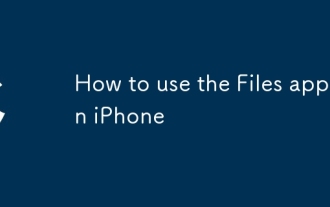 iPhone에서 파일 앱을 사용하는 방법
Jul 19, 2025 am 01:48 AM
iPhone에서 파일 앱을 사용하는 방법
Jul 19, 2025 am 01:48 AM
파일 관리에 iPhone의 파일 앱을 사용하는 것은 매우 간단하고 일상적인 작업에 적합합니다. 1. 파일 및 폴더 구성 : "새 폴더"기능을 통해 폴더를 만들 수 있으며 파일의 이름 바꾸기, 이동 또는 복사를 지원합니다. 또한 이름, 날짜 등으로 정렬 할 수 있습니다. 2. iCloud 및 기타 클라우드 서비스 액세스 : iCloudDrive, GoogledRive, Dropbox 등에 연결하고 "Browse> Location> Edit"을 통해 표시된 서비스를 관리하고 파일을 클라우드 스토리지에 직접 저장할 수 있습니다. 3. 다른 응용 프로그램에서 파일을 열고 공유하십시오 : 맨 아래의 공유 아이콘을 통해 파일을 열거나 이메일, 메시지 또는 에어 드롭을 통해 파일을 열려면 응용 프로그램을 선택하십시오. 요컨대, 함수는 제한되어 있지만 기본적입니다
 iPhone 17을 언제 선주문 할 수 있습니까?
Jul 21, 2025 am 01:24 AM
iPhone 17을 언제 선주문 할 수 있습니까?
Jul 21, 2025 am 01:24 AM
iPhone 17의 선주문 날짜는 아직 발표되지 않았지만 Apple의 이전 릴리스 리듬에 따르면 1. 기자 회견은 2025 년 9 월 초에 개최 될 것으로 예상됩니다. 2. 선주문은 보통 기자 회견 당일 또는 다음날에 문을 엽니 다. 3. 공식 석방은 일주일 후일 수 있습니다. Apple의 공식 웹 사이트, 소셜 미디어 및 소매 업체 알림을 따라 최신 뉴스를 얻고 기술 뉴스의 관련 소문에주의를 기울이지 만 신중합니다. 공급망 문제 나 생산 지연이있는 경우 릴리스 시간이 지연 될 수 있지만 전체 일정은 여전히 유지 될 수 있습니다.
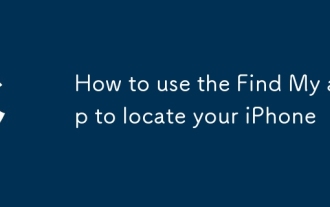 내 앱을 사용하여 iPhone을 찾는 방법
Aug 05, 2025 pm 06:04 PM
내 앱을 사용하여 iPhone을 찾는 방법
Aug 05, 2025 pm 06:04 PM
openthefindmyapponanotherappledeviceorgotoicloud.comtoloceyourlostiphoneaslongasit'spoweredonandconnedtotheinternet.2.usethedevicestabtoselectymissingiphoneandviewitscurrentorlastnownlocationOnamap.3.3.playasoundtoHelpfffffffffnitneArby







