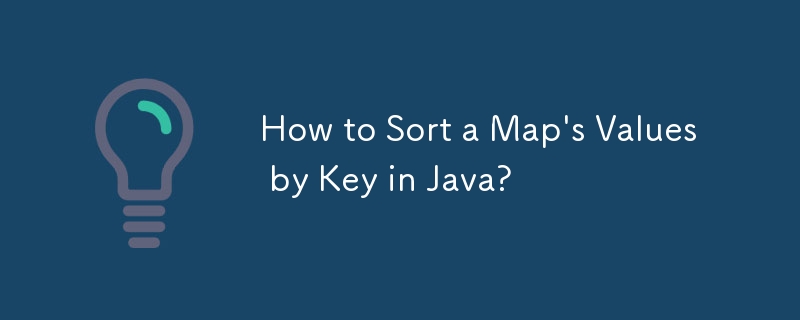
Java에서 키를 기준으로 맵 값 정렬
키를 기준으로 맵의 값을 정렬하려면 다음을 사용하여 TreeMap 또는 사용자 정의 SortedSet을 사용하는 것이 좋습니다. 비교기.
사용 TreeMap
사용 SortedSet
코드 예:
import java.util.SortedSet;
import java.util.TreeMap;
import java.util.TreeSet;
public class MapSortByKey {
// Using TreeMap
public static void sortByTreeMap() {
Map<String, String> map = new TreeMap<>();
map.put("question1", "1");
map.put("question9", "1");
map.put("question2", "4");
map.put("question5", "2");
// Iterate through the sorted map
StringBuilder questionString = new StringBuilder();
StringBuilder answerString = new StringBuilder();
for (Map.Entry<String, String> entry : map.entrySet()) {
questionString.append(entry.getKey() + ",");
answerString.append(entry.getValue() + ",");
}
// Remove the trailing commas
questionString.setLength(questionString.length() - 1);
answerString.setLength(answerString.length() - 1);
System.out.println("Questions: " + questionString);
System.out.println("Answers: " + answerString);
}
// Using SortedSet
public static void sortBySortedSet() {
Map<String, String> map = new HashMap<>();
map.put("question1", "1");
map.put("question9", "1");
map.put("question2", "4");
map.put("question5", "2");
// Create a sorted set of the keys
SortedSet<String> keys = new TreeSet<>(map.keySet());
// Iterate through the sorted keys
StringBuilder questionString = new StringBuilder();
StringBuilder answerString = new StringBuilder();
for (String key : keys) {
String value = map.get(key);
questionString.append(key + ",");
answerString.append(value + ",");
}
// Remove the trailing commas
questionString.setLength(questionString.length() - 1);
answerString.setLength(answerString.length() - 1);
System.out.println("Questions: " + questionString);
System.out.println("Answers: " + answerString);
}
public static void main(String[] args) {
sortByTreeMap();
sortBySortedSet();
}
}위 내용은 Java에서 키를 기준으로 지도 값을 정렬하는 방법은 무엇입니까?의 상세 내용입니다. 자세한 내용은 PHP 중국어 웹사이트의 기타 관련 기사를 참조하세요!