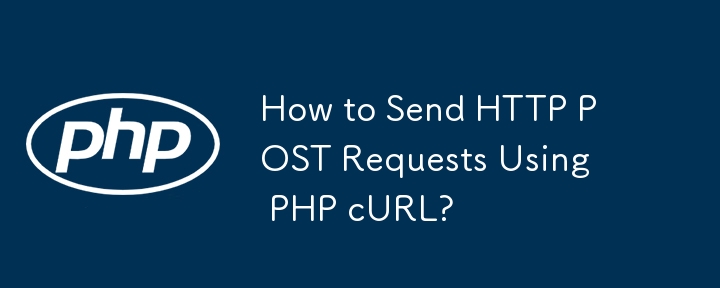
PHP cURL HTTP POST 예제
이 글에서는 PHP cURL을 사용하여 HTTP POST 요청을 보내는 방법을 보여드리겠습니다.
예시 시나리오:
다음 데이터를 www.example.com으로 보내려고 합니다:
username=user1,password=passuser1,gender=1
그리고 예상 result=OK와 같은 응답을 반환하는 cURL 요청.
PHP 코드 조각:
// Initialize a cURL handle
$ch = curl_init();
// Set the URL to post to
curl_setopt($ch, CURLOPT_URL, "http://www.example.com/tester.phtml");
// Enable POST method
curl_setopt($ch, CURLOPT_POST, true);
// Set the POST fields
$data = array('username' => 'user1', 'password' => 'passuser1', 'gender' => 1);
$post_fields = http_build_query($data);
curl_setopt($ch, CURLOPT_POSTFIELDS, $post_fields);
// Receive server response
curl_setopt($ch, CURLOPT_RETURNTRANSFER, true);
$server_output = curl_exec($ch);
// Close the cURL handle
curl_close($ch);
// Process the response
if ($server_output == "OK") {
// Handle successful response
} else {
// Handle error
}이 PHP cURL 예제는 HTTP POST 메서드를 사용하여 지정된 데이터를 원격 서버로 보냅니다. 서버의 응답은 $server_output 변수에 저장됩니다. 그런 다음 그에 따라 응답을 처리하여 예상 결과와 일치하는지 확인하거나 오류를 처리할 수 있습니다.
위 내용은 PHP cURL을 사용하여 HTTP POST 요청을 보내는 방법은 무엇입니까?의 상세 내용입니다. 자세한 내용은 PHP 중국어 웹사이트의 기타 관련 기사를 참조하세요!