
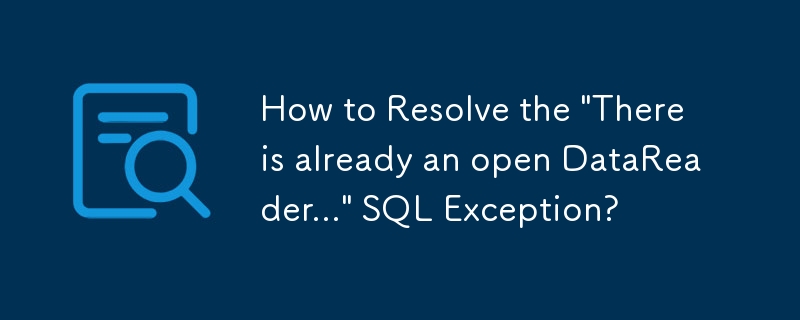
SQL 예외: "이 연결과 연결된 열려 있는 DataReader가 이미 있으므로 먼저 닫아야 합니다."
이 예외는 DataReader가 동일한 연결에서 다른 SQL 명령을 실행하려고 시도하는 동안 이(가) 계속 열려 있습니다. 주어진 코드에 따라 문제를 해결하는 방법은 다음과 같습니다.
코드에서 ExecuteReader() 메서드를 사용하여 DataReader를 연 다음 ExecuteNonQuery()를 사용하여 다른 명령을 실행하려고 합니다. DataReader가 연결에 대한 잠금을 보유하고 있으므로 이는 허용되지 않습니다. 이 문제를 해결하려면 추가 명령을 실행하기 전에 DataReader를 닫으십시오.
SQL = "Select * from tblProduct";
//Create Connection/Command/MySQLDataReader
MySqlConnection myConnection = new MySqlConnection(cf.GetConnectionString());
myConnection.Open();
MySqlCommand myCommand = new MySqlCommand(SQL, myConnection);
MySqlDataReader myReader = myCommand.ExecuteReader();
myCommand.Dispose();
if (myReader.HasRows)
{
int i = 0;
// Always call Read before accessing data.
while (myReader.Read())
{
if (myReader["frProductid"].ToString() == "") //there is no productid exist for this item
{
strInsertSQL = "Insert Into tblProduct_temp (Productid) Values('this istest') ";
MySqlCommand cmdInserttblProductFrance = new MySqlCommand(strInsertSQL, myConnection);
// Close the DataReader before executing the new command
myReader.Close();
cmdInserttblProductFrance.ExecuteNonQuery(); // Now this will execute successfully
}
}
}DataReader를 닫은 후 "이 연결과 연관된 열려 있는 DataReader가 이미 있습니다. 먼저 문을 닫으세요." 예외가 발생합니다.
위 내용은 \'이미 열려 있는 DataReader가 있습니다...\' SQL 예외를 해결하는 방법은 무엇입니까?의 상세 내용입니다. 자세한 내용은 PHP 중국어 웹사이트의 기타 관련 기사를 참조하세요!