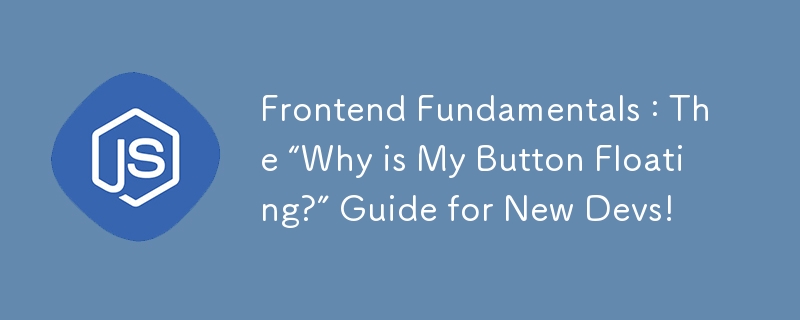
프론트엔드 개발의 세계에 뛰어든 용감한 영혼을 환영합니다! 만약 당신이 여기 있다면 아마도 "컴포넌트", "DOM", "해당 div를 중앙에 두는 것"이 얼마나 중요한지에 대해 듣는 것에 지쳤을 것입니다. 엉터리 스타일로 분해해보겠습니다.
? 그렇다면 프론트엔드 개발이란 무엇일까요?
프런트엔드 개발은 기본적으로 사용자가 웹사이트나 앱에서 보고 상호작용하는 모든 것입니다. 누군가가 버튼을 클릭하거나, 카드를 긁거나, 필요하지 않은 40달러짜리 스티커를 구입하는 것이 바로 프론트엔드 개발이 진행되는 것입니다. 모든 버튼, 애니메이션 및 호버 효과에는 일반적으로 멋진 모습과 원활하게 작동하도록 만드는 목적이 있는 웹 개발의 얼굴이라고 생각하세요.
프런트 엔드 영역에서 작업하게 될 작업은 다음과 같습니다.
HTML: The structure. It’s the bones of every webpage. Imagine you’re building a house: HTML is like laying out the rooms, doors, and walls. CSS: The style. This is where the magic happens. CSS makes your HTML look less like a grocery list and more like a finished room. Want to paint a wall blue or give your title some bling? That’s CSS. JavaScript: The functionality. This is what brings life to your page. JavaScript is the electricity, the Wi-Fi, the thing that lets users interact with your elements in ways that feel smooth (or confusing if done poorly... but you won’t, right?).
?️ 실습해 봅시다: 기본 프런트엔드 설정
시작할 때 노트북을 창밖으로 던지고 싶지 않을 정도의 설정이 필요합니다. 정신을 차리게 해주는 방법은 다음과 같습니다.
A Code Editor: Use something like VS Code (free and packed with cool extensions). Live Server: A little extension in VS Code that lets you see changes instantly in your browser—yes, that means no more hitting the refresh button 50 times a minute. Chrome DevTools: You can press F12 or Ctrl+Shift+I in Chrome to inspect and debug your code, check styles, and basically peek under the hood.
? HTML 기본: 뼈대 만들기
HTML에서는 태그를 사용하여 작업합니다. 다음은 필수 사항에 대한 간략한 설명입니다.
<div>: A box. Think of it as a basic building block. <h1> to <h6>: Headings. <h1> is like the main title; <h6> is a smaller subtitle. <p>: Paragraphs. Use this for, well, paragraphs. <img>: Images. Add pictures and pray they load correctly.
이러한 요소가 함께 구조를 구성합니다. 처음에는 이상해 보이더라도 걱정하지 마세요. 기억하세요. CSS는 이를 예쁘게 만들기 위해 기다리고 있습니다.
? CSS 기본: 스타일 추가
귀하의 웹페이지가 1996년처럼 보이지 않게 하고 싶으십니까? 전화로 디자인을 다시 요청하셨나요? 몇 가지 CSS 기본 사항을 살펴보겠습니다.
Selectors: These are how you choose which HTML elements to style. Want to make all <p> elements bold? p { font-weight: bold; }
Classes and IDs: These are more specific ways to select elements. Use classes (.myClass) for things you style multiple times, like buttons. Use IDs (#myId) for unique elements, like the main header.
Properties: Think of these like instructions. color, background-color, font-size—these are all CSS properties that’ll transform your content from plain to posh.
? JavaScript 기초: 일을 실현시키세요
JavaScript를 사용하면 '정적'에서 '대화형'으로 전환할 수 있습니다. 시작하는 내용은 다음과 같습니다.
Variables: Store data. Think let userName = "Johnny Appleseed";.
Functions: Your mini-programs that do things. Like, function sayHello() { alert("Hello, World!"); }.
DOM Manipulation: JavaScript’s superpower is changing the HTML/CSS dynamically. You can make buttons respond, show/hide elements, or display a pop-up when you want.
? 모든 것을 하나로 묶는 것: 간단한 버튼
버튼을 만들어 보겠습니다. HTML, CSS, JavaScript의 세 부분을 모두 사용하여 클릭에 반응하는 버튼을 만들어 보겠습니다. 기본 코드는 다음과 같습니다.
HTML
<button id="clickMe">Click me!</button>
CSS
#clickMe {
background-color: teal;
color: white;
padding: 10px 20px;
border: none;
cursor: pointer;
}
자바스크립트
document.getElementById("clickMe").addEventListener("click", function() {
alert("You clicked me!");
});
이 몇 줄만으로 클릭 시 반응하는 버튼을 만들 수 있습니다. 간단하지만 프론트엔드 개발의 첫 번째 실제 단계입니다! ?
? 신규 개발자를 위한 최종 팁
Practice: Go ahead and make simple projects—buttons, cards, forms. Don’t jump into big frameworks just yet; learn the basics first. Stay Curious: Google is your friend, and Dev.to is your family. Ask questions, read posts, and keep an eye out for other beginners. Have Fun: You’ll break stuff, you’ll get errors that make no sense, and you’ll wonder if divs are plotting against you. That’s normal. Every pro dev was once exactly where you are.
프런트엔드 개발은 힘들고 보람 있고 때로는 좌절스러운 여정입니다. 하지만 여기 계시다면 이미 그 길을 가고 있는 것입니다. 즐거운 코딩 되시기 바랍니다. div가 중앙에 유지되고 버튼이 클릭되기 바랍니다! ?
위 내용은 프런트엔드 기본 사항: '내 버튼이 왜 떠 있는 걸까요?' 신규 개발자를 위한 가이드!의 상세 내용입니다. 자세한 내용은 PHP 중국어 웹사이트의 기타 관련 기사를 참조하세요!