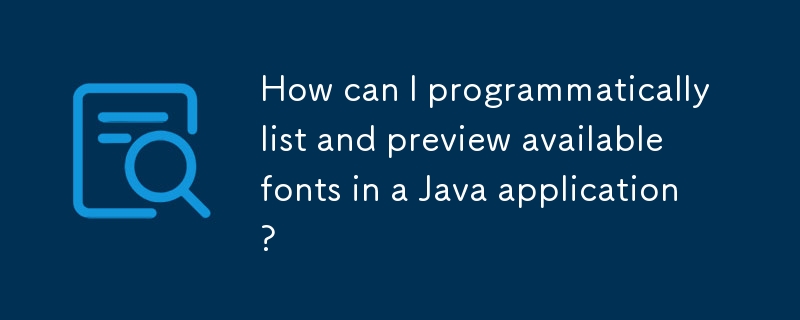
글꼴에 대한 정보 가져오기
Java에서는 GraphicsEnvironment 클래스를 통해 시스템 글꼴에 액세스할 수 있습니다. 사용 가능한 모든 글꼴 모음 이름의 배열을 얻으려면 다음 코드를 사용하세요.
<code class="java">GraphicsEnvironment ge = GraphicsEnvironment.getLocalGraphicsEnvironment(); String[] fonts = ge.getAvailableFontFamilyNames();</code>
글꼴 크기와 스타일은 런타임 중에 동적으로 설정할 수 있습니다. 각 글꼴의 미리 보기와 함께 글꼴 선택기를 표시하는 다음 예를 고려해 보세요.
<code class="java">import java.awt.*;
import javax.swing.*;
public class ShowFonts {
public static void main(String[] args) {
SwingUtilities.invokeLater(() -> {
GraphicsEnvironment ge = GraphicsEnvironment.getLocalGraphicsEnvironment();
String[] fonts = ge.getAvailableFontFamilyNames();
JComboBox fontChooser = new JComboBox(fonts);
fontChooser.setRenderer(new FontCellRenderer());
JOptionPane.showMessageDialog(null, fontChooser);
});
}
}
class FontCellRenderer extends DefaultListCellRenderer {
@Override
public Component getListCellRendererComponent(
JList list,
Object value,
int index,
boolean isSelected,
boolean cellHasFocus) {
JLabel label = (JLabel) super.getListCellRendererComponent(
list, value, index, isSelected, cellHasFocus);
Font font = new Font(value.toString(), Font.PLAIN, 20);
label.setFont(font);
return label;
}
}</code>추가 리소스
위 내용은 Java 애플리케이션에서 사용 가능한 글꼴을 프로그래밍 방식으로 나열하고 미리 보려면 어떻게 해야 합니까?의 상세 내용입니다. 자세한 내용은 PHP 중국어 웹사이트의 기타 관련 기사를 참조하세요!