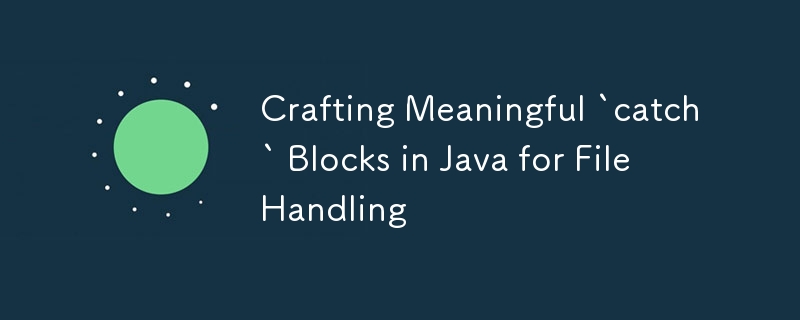
강력한 Java 애플리케이션을 작성하려면 특히 파일 작업을 처리할 때 예외를 효과적으로 처리하는 것이 중요합니다. 단순히 스택 추적(e.printStackTrace())을 인쇄하는 것만으로는 충분하지 않습니다. 이는 애플리케이션을 취약하게 만들고 로그를 도움이 되지 않는 정보로 복잡하게 만들 수 있는 흔한 실수입니다. 이 게시물에서는 다양한 파일 형식과 시나리오에 맞게 의미 있고 유익한 catch 블록을 작성하는 방법을 살펴보겠습니다. 특별한 주의가 필요할 수 있는 극단적인 경우에 대해서도 논의하겠습니다.
특정 파일 형식을 살펴보기 전에 예외 처리에 대한 몇 가지 지침 원칙을 설정해 보겠습니다.
예:
import java.io.BufferedReader;
import java.io.FileNotFoundException;
import java.io.FileReader;
import java.io.IOException;
import java.nio.charset.MalformedInputException;
public class TextFileHandler {
public static void main(String[] args) {
try (BufferedReader reader = new BufferedReader(new FileReader("example.txt"))) {
String line;
while ((line = reader.readLine()) != null) {
System.out.println(line);
}
} catch (FileNotFoundException e) {
logError("Text file not found: 'example.txt'. Please ensure the file path is correct.", e);
} catch (MalformedInputException e) {
logError("The file 'example.txt' appears to be corrupted or contains invalid characters.", e);
} catch (IOException e) {
logError("An I/O error occurred while reading 'example.txt'. Please check if the file is accessible.", e);
}
}
private static void logError(String message, Exception e) {
// Use a logging framework like Log4j or SLF4J
System.err.println(message);
e.printStackTrace(); // Consider logging this instead of printing
}
}
핵심 사항:
예:
import java.io.FileOutputStream;
import java.io.IOException;
import java.nio.file.AccessDeniedException;
public class BinaryFileHandler {
public static void main(String[] args) {
try (FileOutputStream outputStream = new FileOutputStream("readonly.dat")) {
outputStream.write(65);
} catch (AccessDeniedException e) {
logError("Failed to write to 'readonly.dat'. The file is read-only or you don't have the necessary permissions.", e);
} catch (IOException e) {
logError("An unexpected error occurred while writing to 'readonly.dat'.", e);
}
}
private static void logError(String message, Exception e) {
System.err.println(message);
e.printStackTrace();
}
}
핵심 사항:
예:
import java.io.FileInputStream;
import java.io.IOException;
import java.util.zip.ZipException;
import java.util.zip.ZipInputStream;
public class ZipFileHandler {
public static void main(String[] args) {
try (ZipInputStream zipStream = new ZipInputStream(new FileInputStream("archive.zip"))) {
// Process ZIP entries
} catch (ZipException e) {
logError("Failed to open 'archive.zip'. The ZIP file may be corrupted or incompatible.", e);
} catch (IOException e) {
logError("An I/O error occurred while accessing 'archive.zip'.", e);
}
}
private static void logError(String message, Exception e) {
System.err.println(message);
e.printStackTrace();
}
}
핵심 사항:
예:
import org.apache.poi.openxml4j.exceptions.InvalidFormatException;
import org.apache.poi.ss.usermodel.WorkbookFactory;
import java.io.FileInputStream;
import java.io.IOException;
public class ExcelFileHandler {
public static void main(String[] args) {
try (FileInputStream fis = new FileInputStream("spreadsheet.xlsx")) {
WorkbookFactory.create(fis);
} catch (InvalidFormatException e) {
logError("The file 'spreadsheet.xlsx' is not a valid Excel file or is in an unsupported format.", e);
} catch (IOException e) {
logError("An error occurred while reading 'spreadsheet.xlsx'. Please check the file's integrity.", e);
}
}
private static void logError(String message, Exception e) {
System.err.println(message);
e.printStackTrace();
}
}
핵심 사항:
예:
import org.xml.sax.SAXException;
import javax.xml.parsers.DocumentBuilderFactory;
import javax.xml.parsers.ParserConfigurationException;
import java.io.File;
import java.io.IOException;
public class XMLFileHandler {
public static void main(String[] args) {
try {
DocumentBuilderFactory factory = DocumentBuilderFactory.newInstance();
factory.newDocumentBuilder().parse(new File("config.xml"));
} catch (SAXException e) {
logError("Failed to parse 'config.xml'. The XML file may be malformed.", e);
} catch (IOException e) {
logError("An error occurred while reading 'config.xml'. Please ensure the file exists and is accessible.", e);
} catch (ParserConfigurationException e) {
logError("An internal error occurred while configuring the XML parser.", e);
}
}
private static void logError(String message, Exception e) {
System.err.println(message);
e.printStackTrace();
}
}
핵심 사항:
애플리케이션이 대용량 파일을 처리하거나 장기 실행 I/O 작업을 수행하는 경우 스레드가 중단될 가능성이 있습니다. I/O 예외와 함께 InterruptedException을 처리하면 더욱 강력한 솔루션을 제공할 수 있습니다.
예:
import java.io.BufferedReader;
import java.io.FileReader;
import java.io.IOException;
public class InterruptedFileReader {
public static void main(String[] args) {
Thread fileReaderThread = new Thread(() -> {
try (BufferedReader reader = new BufferedReader(new FileReader("largefile.txt"))) {
String line;
while ((line = reader.readLine()) != null) {
System.out.println(line);
// Simulate processing time
Thread.sleep(100);
}
} catch (IOException e) {
logError("I/O error while reading 'largefile.txt'.", e);
} catch (InterruptedException e) {
logError("File reading operation was interrupted. Rolling back changes or cleaning up.", e);
Thread.currentThread().interrupt(); // Restore the interrupt status
}
});
fileReaderThread.start();
// Assume some condition requires interruption
fileReaderThread.interrupt();
}
private static void logError(String message, Exception e) {
System.err.println(message);
e.printStackTrace();
}
}
핵심 사항:
의미 있는 캐치 블록을 만드는 것은 단순히 스택 추적을 인쇄하는 것 이상의 예술입니다. 구체적이고 유익하며 실행 가능한 오류 메시지를 작성하면 Java 애플리케이션이 더욱 강력해지고 유지 관리가 쉬워집니다. 이러한 예와 극단적인 사례는 다양한 파일 처리 시나리오에서 예외를 효과적으로 처리하기 위한 템플릿 역할을 해야 합니다.
이 가이드는 파일 관련 예외 처리 방법을 개선하여 더욱 안정적이고 유지 관리가 쉬운 Java 애플리케이션을 만드는 데 도움이 됩니다. 나중을 위해 저장해 두고 의미 있는 캐치 블록을 만들 때 다시 참조하세요!
위 내용은 파일 처리를 위해 Java에서 의미 있는 'catch' 블록 만들기의 상세 내용입니다. 자세한 내용은 PHP 중국어 웹사이트의 기타 관련 기사를 참조하세요!