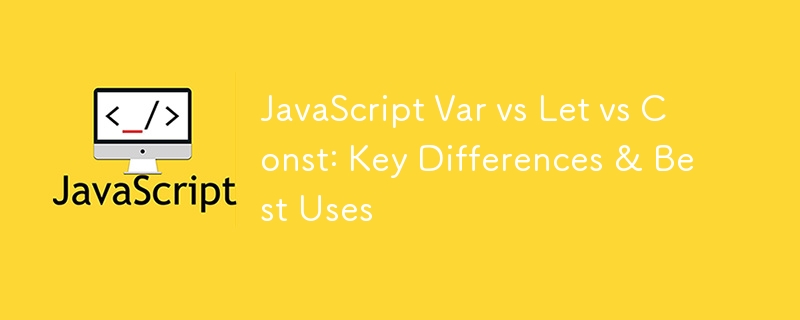
JavaScript에서 변수는 코드 전체에서 데이터를 저장하고 조작할 수 있는 기본 구성 요소입니다. 사용자 입력을 추적하든, 상태를 관리하든, 단순히 나중에 사용할 값을 보유하든 변수는 모든 JavaScript 애플리케이션에 없어서는 안 될 요소입니다. JavaScript가 발전함에 따라 이러한 변수를 정의하는 방식도 발전했습니다.
현재 JavaScript에서 변수를 선언하는 세 가지 주요 방법은 var, let 및 const입니다. 이러한 각 키워드는 고유한 동작을 제공하며 깨끗하고 효율적이며 버그 없는 코드를 작성하려면 각 키워드를 언제 사용해야 하는지 이해하는 것이 중요합니다.
이 블로그에서는 javascript var와 let과 const의 차이점을 살펴보고, 사용법을 비교하고, 각각에 대한 모범 사례를 보여주는 실용적인 코드 예제를 제공합니다. 결국에는 필요에 맞는 올바른 변수 선언을 선택하는 방법을 명확하게 이해하게 되어 더 나은 JavaScript 코드를 작성하는 데 도움이 됩니다.
var는 JavaScript에서 변수를 선언하는 독창적인 방법으로 수년 동안 필수 요소였습니다. 그러나 JavaScript가 발전함에 따라 var의 제한 사항과 문제로 인해 ES6(ECMAScript 2015)에는 let 및 const가 도입되었습니다.
var의 주요 특징은 함수 범위라는 것입니다. 즉, 선언된 함수 내에서만 액세스할 수 있습니다. 함수 외부에서 선언하면 전역 변수가 됩니다. 이 함수 범위는 let 및 const에서 제공하는 블록 범위 지정과 다릅니다.
var의 또 다른 중요한 기능은 실행 중에 변수 선언이 해당 범위의 맨 위로 이동되는 호이스팅입니다. 이를 통해 var 변수를 선언하기 전에 참조할 수 있지만 해당 값은 할당이 발생할 때까지 정의되지 않습니다. 호이스팅은 편리할 수 있지만, 특히 대규모 코드베이스에서는 혼란과 미묘한 버그를 초래하는 경우가 많습니다.
이 예에서는 x가 선언되기 전에 기록되어도 코드에서 오류가 발생하지 않습니다. 대신 호이스팅으로 인해 정의되지 않은 결과가 출력됩니다. JavaScript는 var x 선언이 해당 범위의 맨 위로 이동된 것처럼 코드를 처리합니다.
var의 일반적인 함정 중 하나는 실수로 전역 변수를 생성하는 것입니다. 함수에서 var를 사용하는 것을 잊어버린 경우 JavaScript는 전역 변수를 생성하므로 예기치 않은 동작이 발생할 수 있습니다.
또 다른 문제는 var가 동일한 범위 내에서 재선언을 허용하므로 추적하기 어려운 버그가 발생할 수 있다는 것입니다.
여기서 변수 x는 다시 선언되고 새 값이 할당되어 경고 없이 이전 값을 덮어쓸 가능성이 있습니다.
최신 JavaScript let vs var vs const 에서 var는 일반적으로 더 나은 범위 지정을 제공하고 많은 일반적인 문제를 방지하는 let 및 const를 선호하므로 권장되지 않습니다. 그러나 리팩토링이 옵션이 아닌 레거시 코드베이스나 함수 수준 범위 지정이 명시적으로 필요한 특정 시나리오에서는 var를 계속 적용할 수 있습니다.
let은 ES6(ECMAScript 2015)에 도입된 블록 범위 변수 선언입니다. 함수 범위인 var와 달리 let은 루프나 if 문 내와 같이 정의된 블록으로 제한됩니다. 이 블록 범위 지정은 변수의 접근성을 필요한 특정 블록으로 제한하여 오류를 방지하고 코드를 더욱 예측 가능하게 만듭니다.
함수 범위와 블록 범위의 주요 차이점은 함수 범위 변수(var)는 선언된 전체 함수에서 액세스할 수 있는 반면, 블록 범위 변수(let)는 다음과 같은 특정 블록 내에서만 액세스할 수 있다는 것입니다. 루프 또는 조건문으로 정의됩니다. 이러한 let 동작은 의도한 범위 밖에서 의도치 않게 변수에 액세스할 수 있어 발생하는 문제를 방지하는 데 도움이 될 수 있습니다.
이 예에서는 블록 범위 지정으로 인해 루프 내에서만 i에 액세스할 수 있습니다.
여기서 x는 var의 함수 범위로 인해 if 블록 외부에서 액세스할 수 있고, y는 let's 블록 범위로 인해 블록 외부에서 액세스할 수 없습니다.
const is another block-scoped variable declaration introduced in ES6, similar to let. However, const is used to declare variables that are intended to remain constant throughout the program. The key difference between const and let is immutability: once a const variable is assigned a value, it cannot be reassigned. This makes const ideal for values that should not change, ensuring that your code is more predictable and less prone to errors.
However, it’s important to understand that const enforces immutability on the variable binding, not the value itself. This means that while you cannot reassign a const variable, if the value is an object or array, the contents of that object or array can still be modified.
const myNumber = 10; myNumber = 20; // Error: Assignment to constant variable.
In this example, trying to reassign the value of myNumber results in an error because const does not allow reassignment.
const myArray = [1, 2, 3]; myArray.push(4); // Allowed console.log(myArray); // Output: [1, 2, 3, 4] const myObject = { name: "John" }; myObject.name = "Doe"; // Allowed console.log(myObject); // Output: { name: "Doe" }
Here, even though the myArray and myObject variables are declared with const, their contents can be modified. The const keyword only ensures that the variable itself cannot be reassigned, not that the data inside the object or array is immutable.
Best practices in modern JavaScript suggest using const by default for most variables. This approach helps prevent unintended variable reassignment and makes your code more reliable. You should only use let when you know that a variable's value will need to be reassigned. By adhering to this principle, you can reduce bugs and improve the overall quality of your code.
| Feature | var | let | const |
|---|---|---|---|
| Scope | Function-scoped | Block-scoped | Block-scoped |
| Hoisting | Hoisted (initialized as undefined) | Hoisted (but not initialized) | Hoisted (but not initialized) |
| Re-declaration | Allowed within the same scope | Not allowed in the same scope | Not allowed in the same scope |
| Immutability | Mutable | Mutable | Immutable binding, but mutable contents for objects/arrays |
Example of Scope:
function scopeTest() { if (true) { var a = 1; let b = 2; const c = 3; } console.log(a); // Outputs 1 (function-scoped) console.log(b); // ReferenceError: b is not defined (block-scoped) console.log(c); // ReferenceError: c is not defined (block-scoped) } scopeTest();
In this example, var is function-scoped, so a is accessible outside the if block. However, let and const are block-scoped, so b and c are not accessible outside the block they were defined in.
Example of Hoisting:
console.log(varVar); // Outputs undefined console.log(letVar); // ReferenceError: Cannot access 'letVar' before initialization console.log(constVar); // ReferenceError: Cannot access 'constVar' before initialization var varVar = "var"; let letVar = "let"; const constVar = "const";
Here, var is hoisted and initialized as undefined, so it can be referenced before its declaration without causing an error. However, let and const are hoisted but not initialized, resulting in a ReferenceError if accessed before their declarations.
Example of Re-declaration
var x = 10; var x = 20; // No error, x is now 20 let y = 10; let y = 20; // Error: Identifier 'y' has already been declared const z = 10; const z = 20; // Error: Identifier 'z' has already been declared
With var, re-declaring the same variable is allowed, and the value is updated. However, let and const do not allow re-declaration within the same scope, leading to an error if you try to do so.
Example of Immutability:
const myArray = [1, 2, 3]; myArray.push(4); // Allowed console.log(myArray); // Output: [1, 2, 3, 4] myArray = [4, 5, 6]; // Error: Assignment to constant variable
In this case, const prevents reassignment of the variable myArray, which would result in an error. However, the contents of the array can still be modified, such as adding a new element.
In modern JavaScript, the consensus among developers is to use const and let in place of var to ensure code that is more predictable, maintainable, and less prone to bugs. Here are some best practices to follow:
Sample Refactor: Converting var to let and const
Here’s a simple example of refactoring older JavaScript code that uses var to a more modern approach with let and const.
Before Refactoring:
function calculateTotal(prices) { var total = 0; for (var i = 0; i < prices.length; i++) { var price = prices[i]; total += price; } var discount = 0.1; var finalTotal = total - (total * discount); return finalTotal; }
After Refactoring:
function calculateTotal(prices) { let total = 0; for (let i = 0; i < prices.length; i++) { const price = prices[i]; // price doesn't change within the loop total += price; } const discount = 0.1; // discount remains constant const finalTotal = total - (total * discount); // finalTotal doesn't change after calculation return finalTotal; }
In the refactored version, total is declared with let since its value changes throughout the function. price, discount, and finalTotal are declared with const because their values are not reassigned after their initial assignment. This refactoring makes the function more robust and easier to reason about, reducing the likelihood of accidental errors.
When working with var, let, and const, developers often encounter common pitfalls that can lead to bugs or unexpected behavior. Understanding these pitfalls and knowing how to avoid them is crucial for writing clean, reliable code.
One of the most common mistakes with var is accidentally creating global variables. This happens when a var declaration is omitted inside a function or block, causing the variable to be attached to the global object.
function calculate() { total = 100; // No var/let/const declaration, creates a global variable } calculate(); console.log(total); // Outputs 100, but total is now global!
How to Avoid:
Always use let or const to declare variables. This ensures that the variable is scoped to the block or function in which it is defined, preventing unintended global variables.
var is hoisted to the top of its scope, but only the declaration is hoisted, not the assignment. This can lead to confusing behavior if you try to use the variable before it is assigned.
console.log(name); // Outputs undefined var name = "Alice";
How to Avoid:
Use let or const, which are also hoisted but not initialized. This prevents variables from being accessed before they are defined, reducing the chance of errors.
var allows for re-declaration within the same scope, which can lead to unexpected overwrites and bugs, especially in larger functions.
var count = 10; var count = 20; // No error, but original value is lost
How to Avoid:
Avoid using var. Use let or const instead, which do not allow re-declaration within the same scope. This ensures that variable names are unique and helps prevent accidental overwrites.
Many developers assume that const makes the entire object or array immutable, but in reality, it only prevents reassignment of the variable. The contents of the object or array can still be modified.
const person = { name: "Alice" }; person.name = "Bob"; // Allowed, object properties can be modified person = { name: "Charlie" }; // Error: Assignment to constant variable
How to Avoid: Understand that const applies to the variable binding, not the value itself. If you need a truly immutable object or array, consider using methods like Object.freeze() or libraries that enforce immutability.
Developers may incorrectly assume that variables declared with let or const are accessible outside of the block they were defined in, similar to var.
if (true) { let x = 10; } console.log(x); // ReferenceError: x is not defined
Always be aware of the block scope when using let and const. If you need a variable to be accessible in a wider scope, declare it outside the block.
By understanding these common pitfalls and using var, let, and const appropriately, you can avoid many of the issues that commonly arise in JavaScript development. This leads to cleaner, more maintainable, and less error-prone code.
In this blog, we've explored the key differences between var, let, and const—the three primary ways to define variables in JavaScript. We've seen how var is function-scoped and hoisted, but its quirks can lead to unintended behavior. On the other hand, let and const, introduced in ES6, offer block-scoping and greater predictability, making them the preferred choices for modern JavaScript development.
For further reading and to deepen your understanding of JavaScript variables, check out the following resources:
MDN Web Docs: var
MDN Web Docs: let
MDN Web Docs: const
Understanding when and how to use var, let, and const is crucial for writing clean, efficient, and bug-free code. By defaulting to const, using let only when necessary, and avoiding var in new code, you can avoid many common pitfalls and improve the maintainability of your projects.
위 내용은 JavaScript Var vs Let vs Const: 주요 차이점 및 용도의 상세 내용입니다. 자세한 내용은 PHP 중국어 웹사이트의 기타 관련 기사를 참조하세요!