이 문서에서는 요소를 세로로 가운데에 배치하는 다양한 CSS 메서드에 대한 개요를 제공합니다. 해결된 주요 문제는 다양한 콘텐츠 높이로 수직 정렬을 달성하는 것입니다. 토론에서는 Flexbox, Grid, Position Absolute 및 Table Displ을 다룹니다.
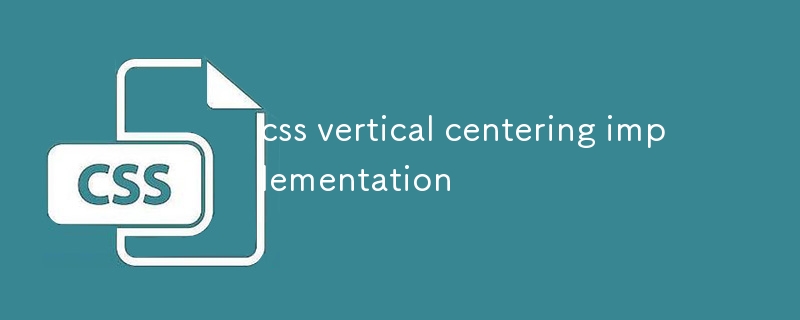
align-items를 제공합니다. > 속성 - center로 설정하여 Flex 컨테이너 내에서 하위 요소를 수직으로 가운데에 배치할 수 있습니다. 이 방법은 간단한 레이아웃에 적합하며 최신 브라우저에서 널리 지원됩니다.align-items property, which can be set to center to vertically center child elements within a flex container. This method works well for simple layouts and is widely supported by modern browsers.justify-content and align-content properties to vertically center content within a grid container. These properties allow for more precise control over alignment and distribution.top and bottom properties to 50% will center it vertically. However, this method requires specifying the element's height explicitly, making it less flexible for varying content heights.display property to table and its vertical-align property to middle will vertically center its content. This method is particularly useful for tabular data and ensures correct alignment even when content heights differ.To align elements vertically with differing heights, use methods that are not constrained by content height.
align-items: center and apply margin: auto to the child elements. This automatically distributes the available vertical space evenly, allowing elements to vertically center regardless of their height.For cross-browser compatibility, the preferred solutions are:
align-items: center (widely supported)justify-content: center and align-content: center (not supported by older versions of IE)vertical-align: middle
justify-content 및 align-content 속성을 제공합니다. 그리드 컨테이너 내에서 콘텐츠를 세로 중앙에 배치합니다. 이러한 속성을 사용하면 정렬 및 분포를 보다 정확하게 제어할 수 있습니다.🎜🎜🎜위치 절대:🎜 요소의 위치를 절대적으로 지정하고 해당 top 및 bottom 속성을 50%로 설정합니다. 는 세로로 가운데에 배치합니다. 그러나 이 방법을 사용하려면 요소의 높이를 명시적으로 지정해야 하므로 다양한 콘텐츠 높이에 대한 유연성이 떨어집니다.🎜🎜🎜테이블 표시:🎜 요소의 display 속성을 table로 설정하고 해당 요소의 vertical-align 속성을 가운데로 설정하면 콘텐츠가 세로로 가운데에 맞춰집니다. 이 방법은 표 형식 데이터에 특히 유용하며 콘텐츠 높이가 다른 경우에도 올바른 정렬을 보장합니다.🎜🎜🎜CSS에서 다양한 콘텐츠 높이로 완벽한 세로 정렬을 달성하려면 어떻게 해야 합니까?🎜🎜요소를 높이가 다른 세로로 정렬하려면 다음과 같은 방법을 사용하지 마세요. 콘텐츠 높이에 따라 제한됩니다.🎜🎜🎜🎜자동 여백이 있는 Flexbox:🎜 align-items: center와 함께 Flexbox를 사용하고 하위 요소에 margin: auto를 적용하세요. 이렇게 하면 사용 가능한 수직 공간이 자동으로 균등하게 분배되어 요소가 높이에 관계없이 수직으로 중앙에 배치될 수 있습니다.🎜🎜🎜CSS에서 요소를 수직으로 중앙에 배치하는 데 가장 적합한 크로스 브라우저 솔루션은 무엇입니까?🎜🎜크로스 브라우저 호환성을 위해 선호되는 솔루션은 다음과 같습니다. 🎜🎜🎜align-items: center가 있는 Flexbox(널리 지원됨)🎜🎜justify-content: center 및 align-content: center가 있는 그리드 (이전 버전의 IE에서는 지원되지 않음)🎜🎜vertical-align: middle을 사용한 테이블 표시(일관적인 브라우저 간 동작이지만 모든 레이아웃에 적합하지 않을 수 있음)🎜🎜위 내용은 CSS 수직 센터링 구현의 상세 내용입니다. 자세한 내용은 PHP 중국어 웹사이트의 기타 관련 기사를 참조하세요!