Learn how to seamlessly integrate the powerful Gemini Text API into your PHP applications using the versatile Curl library. This comprehensive guide covers step-by-step instructions, code examples, and best practices to help you effectively leverage Gemini's advanced text capabilities. Unlock the potential of AI-driven text processing and enhance your PHP projects today.
Gemini has many options to work with, here I will introduce about how you can use Gemini Text generation API with your PHP project. You can usethis script with various platforms such as WordPress, Laravel, CakePHP, CodeIgniteretc.
Let's see the below code ...
[ [ 'parts' => [ [ 'text' => "$message" ] ] ] ] ]); $ch = curl_init($apiUrl . '?key=' . $apiKey); curl_setopt($ch, CURLOPT_RETURNTRANSFER, true); curl_setopt($ch, CURLOPT_HTTPHEADER, [ 'Content-Type: application/json' ]); curl_setopt($ch, CURLOPT_POST, true); curl_setopt($ch, CURLOPT_POSTFIELDS, $data); $response = curl_exec($ch); $responseArray = json_decode($response, true); if (isset($responseArray['candidates'][0]['content']['parts'][0]['text'])) { $text = $responseArray['candidates'][0]['content']['parts'][0]['text']; echo $text; } else { echo "error"; } curl_close($ch); } catch (Exception $e) { echo $e->getMessage(); } ?>
Output
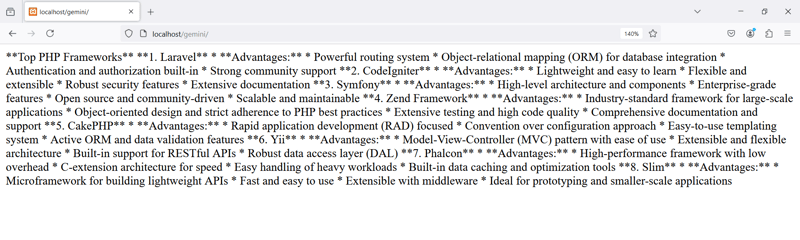
위 내용은 Curl을 사용하여 Gemini API를 PHP 프로젝트에 통합하는 방법의 상세 내용입니다. 자세한 내용은 PHP 중국어 웹사이트의 기타 관련 기사를 참조하세요!