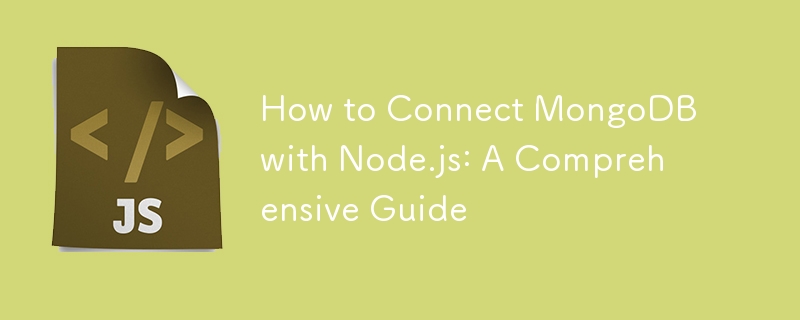
MongoDB를 Node.js와 연결하는 것은 현대 웹 개발자에게 중요한 기술입니다. 이 가이드에서는 이러한 강력한 기술을 쉽게 통합할 수 있도록 프로세스를 단계별로 안내해 드립니다.
NoSQL 데이터베이스의 선두주자인 MongoDB는 유연성과 확장성으로 유명합니다. 강력한 JavaScript 런타임인 Node.js를 사용하면 효율적이고 확장 가능한 웹 애플리케이션을 구축할 수 있습니다. 원활한 연결을 위한 단계를 자세히 살펴보겠습니다.
1. 전제조건
2. 몽고DB 설정
먼저 컴퓨터에 MongoDB를 설치하거나 MongoDB Atlas를 통해 클라우드 인스턴스를 설정하세요. 곧 필요하므로 연결 문자열을 저장하세요.
2.1 회원가입 또는 로그인
2.2 새 클러스터 생성
2.3 클라우드 제공업체 및 지역 선택
2.4 클러스터 설정 구성
2.5 추가 구성 추가(선택 사항)
2.6 네트워크 액세스 설정
2.7 연결 문자열 가져오기
2.8 애플리케이션 연결
2.9 모니터링 및 관리
3. Node.js 프로젝트 시작
터미널이나 명령 프롬프트에서:
mkdir mongo-node-connection cd mongo-node-connection npm init -y
위 코드는 새로운 Node.js 프로젝트를 생성합니다.
4. Mongoose를 사용하여 MongoDB에 연결
Mongoose는 Node.js와 MongoDB 간의 연결을 용이하게 하는 널리 사용되는 ODM(Object Document Mapper)입니다.
몽구스 설치:
npm install mongoose
MongoDB에 연결:
const mongoose = require('mongoose');
// Your MongoDB connection string
const dbURI = 'YOUR_MONGODB_CONNECTION_STRING';
mongoose.connect(dbURI, { useNewUrlParser: true, useUnifiedTopology: true })
.then(() => console.log('Connected to MongoDB'))
.catch((error) => console.error('Connection error', error));
참고: 'YOUR_MONGODB_CONNECTION_STRING'을 실제 MongoDB 연결 문자열로 바꾸세요.
5. 연결 테스트
연결을 확인하려면:
const testSchema = new mongoose.Schema({
name: String,
testField: String
});
const TestModel = mongoose.model('Test', testSchema);
const testData = new TestModel({
name: 'Node-Mongo Connection Test',
testField: 'It works!'
});
testData.save()
.then(doc => {
console.log('Test document saved:', doc);
})
.catch(error => {
console.error('Error saving test document:', error);
});
Run your Node.js script, and if everything is set up correctly, you should see your test document logged in the console.
6. Conclusion
Connecting MongoDB with Node.js can enhance your web applications by providing a robust database solution. By following this guide, you’ve set up a foundational connection using Mongoose, paving the way for more advanced operations and queries in the future.
위 내용은 MongoDB를 Node.js와 연결하는 방법: 종합 가이드의 상세 내용입니다. 자세한 내용은 PHP 중국어 웹사이트의 기타 관련 기사를 참조하세요!