PHP 개발 뉴스 관리 시스템 추가 기능 구현
수정 기능을 구현하기 위해 다음 순서도를 살펴보겠습니다.
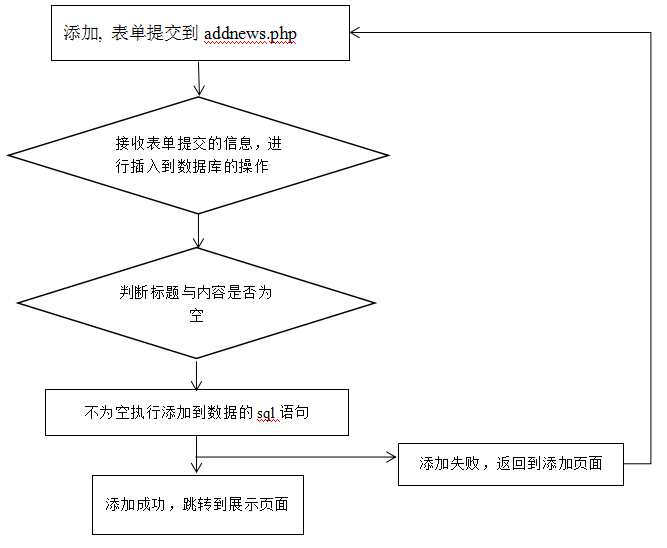
다음 추가 페이지의 코드를 살펴보겠습니다. news.php
<!DOCTYPE html>
<html>
<head>
<meta charset="utf-8">
<title></title>
<style type="text/css">
*{margin:0px;padding:0px;}
body{background:#ccc;}
.add{width:450px;height:280px;background:#eee;float:left;}
.cont{width:500px;height:350px;margin-top:5px;margin-left:5px;}
form{margin-left:10px;padding-top:30px;}
.sub{width:100px;height:40px;border:1px solid #ccc;}
.sub:hover{background:#f90}
</style>
</head>
<body>
<div class="add">
<div class="cont">
<form method="post" action="addnews.php">
标题:<input type="text" name="title"></br></br>
内容:<textarea cols="50" rows="5" name="content"></textarea></br></br>
<input type="submit" value="添加" class="sub">
</form>
</div>
</div>
</body>
</html>위 코드에서 볼 수 있듯이 양식은 다음으로 제출됩니다. 아래 addnews.php 파일
아래 addnews.php 파일의 코드를 살펴보겠습니다.
먼저 데이터베이스에 연결해야 합니다. 추가는 양식에서 정보를 가져와서 데이터베이스에 추가하는 것이므로 필요합니다. 데이터베이스에 연결하려면
코드는 다음과 같습니다:
header("Content- type: text/html; charset=utf-8");//인코딩 설정
$con =@mysql_connect("localhost" ,"root","root") or die("데이터베이스 연결 실패");
mysql_select_db( 'news') or die("지정된 데이터베이스를 열 수 없습니다.")
mysql_query("set names utf8");/ /데이터베이스의 문자 집합을 설정하고
양식 정보를 가져옵니다.
$title = $_POST[ 'title'];
$content = $_POST['content'];
$messtime = time( );
데이터베이스에 추가하기 전에 먼저 텍스트 상자의 제목과 내용이 무엇인지 확인해야 합니다. 비어 있는 경우 프롬프트를 표시하며 코드는 다음과 같습니다.
if (empty ($ )) {
echo "& lt; script & gt; warning ('제목을 입력하세요'); History.go (-1); </script>";
}elseif(empty($content)){
echo "<script>alert('콘텐츠를 입력하세요');history.go(-1);</script>";
}
콘텐츠가 비어 있지 않으면 데이터베이스에 콘텐츠를 추가할 수 있습니다. 코드는 다음과 같습니다:
$sql = "새 (제목, 내용, 메시지 시간) 값에 삽입('$title','$content' , '$messtime')"; } else{
echo "<script>alert('기사 추가 실패'); History.go(-1); 다음과 같습니다: <?php
//链接数据库
header("Content-type: text/html; charset=utf-8");//设置编码
$con =@mysql_connect("localhost","root","root") or die("数据库连接失败");
mysql_select_db('news') or die("指定的数据库不能打开");
mysql_query("set names utf8");//设置数据库的字符集
//添加操作
$title = $_POST['title'];
$content = $_POST['content'];
$messtime = time();
if(empty($title)){
echo "<script>alert('请输入标题');history.go(-1);</script>";
}elseif(empty($content)){
echo "<script>alert('请输入内容');history.go(-1);</script>";
}else{
$sql = "insert into new (title,content,messtime) values('$title','$content','$messtime')";
$result =mysql_query($sql);
if($result){
echo "<script>alert('添加文章成功');location.href='newlist.php'</script>";
}else{
echo "<script>alert('添加文章失败');history.go(-1);</script>";
}
}
?>






![프론트엔드 프로젝트 - Shangyou [HTML/CSS/JS 기술 종합실습]](https://img.php.cn/upload/course/000/000/068/63bfcb2974f91471.jpg)

![제로 기반 프론트엔드 과정 [Vue 고급 학습 및 실무 적용]](https://img.php.cn/upload/course/000/000/068/63bbd15353895588.jpg)
![웹 프론트엔드 튜토리얼 [HTML5+CSS3+JS]](https://img.php.cn/upload/course/000/000/068/63ba60c8da520536.jpg)




![Apipost 실무 응용 [api, 인터페이스, 자동화 테스트, 모의]](https://img.php.cn/upload/course/000/000/068/63b3c967a20f4861.jpg)
