PHP 개발 기본 튜토리얼 서버 응답
1. 서버 응답을 얻는 방법
서버의 응답을 얻으려면 XMLHttpRequest 객체의 responseText 또는 responseXML 속성을 사용할 수 있습니다.
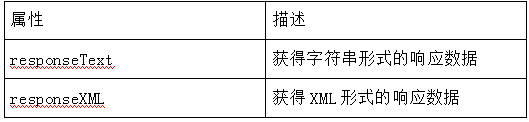
2. responseText 속성
서버 응답이 XML이 아닌 경우 responseText 속성을 사용하십시오.
responseText 속성은 응답을 문자열로 반환하므로 다음과 같이 사용할 수 있습니다.
4_1.php를 사용하여 4_2.txt에서 정보를 읽습니다.
4_1.php 코드
<!DOCTYPE html>
<html>
<head>
<meta charset="utf-8">
<script>
function loadXMLDoc()
{
var xmlhttp;
if (window.XMLHttpRequest)
{// code for IE7+, Firefox, Chrome, Opera, Safari
xmlhttp=new XMLHttpRequest();
}
else
{// code for IE6, IE5
xmlhttp=new ActiveXObject("Microsoft.XMLHTTP");
}
xmlhttp.onreadystatechange=function()
{
if (xmlhttp.readyState==4 && xmlhttp.status==200)
{
document.getElementById("myDiv").innerHTML=xmlhttp.responseText;
}
}
xmlhttp.open("GET","4_2.txt",true);
xmlhttp.send();
}
</script>
</head>
<body>
<h2>AJAX</h2>
<button type="button" onclick="loadXMLDoc()">通过AJAX改变内容</button>
<div id="myDiv">AJAX</div>
</body>
</html>4_2.txt 코드
* AJAX 是一种用于创建快速动态网页的技术。
3.responseXML 속성
서버의 응답이 XML이고 XML 개체로 구문 분석해야 하는 경우 responseXML 속성을 사용하세요.
4_4.xml 파일을 요청하고 응답을 구문 분석합니다(일반인의 용어로 , 에 있습니다. 4_3.php 페이지가 새로 고쳐지지 않고 4_4.xml )의 응답 콘텐츠를 읽습니다.
4_3.php 코드
<!DOCTYPE html>
<html>
<head>
<meta charset="utf-8">
<script>
function loadXMLDoc()
{
var xmlhttp;
var txt,x,i;
if (window.XMLHttpRequest)
{// code for IE7+, Firefox, Chrome, Opera, Safari
xmlhttp=new XMLHttpRequest();
}
else
{// code for IE6, IE5
xmlhttp=new ActiveXObject("Microsoft.XMLHTTP");
}
xmlhttp.onreadystatechange=function()
{
if (xmlhttp.readyState==4 && xmlhttp.status==200)
{
xmlDoc=xmlhttp.responseXML;
txt="";
x=xmlDoc.getElementsByTagName("title");
for(i=0;i<x.length;i++){
txt=txt+x[i].childNodes[0].nodeValue+"<br/>";
}
document.getElementById("myDiv").innerHTML=txt
}
}
xmlhttp.open("GET","4_4.xml",true);
xmlhttp.send();
}
</script>
</head>
<body>
<h2>AJAX</h2>
<button type="button" onclick="loadXMLDoc()">通过AJAX改变内容</button>
<div id="myDiv">AJAX</div>
</body>
</html>4_4.xml 코드
<!-- Copyright php.cn --> <bookstore> <book category="children"> <title>Harry Potter</title ><author>J K. Rowling</author> <year>2005</year> <price>29.99</price> </book> <book category="cooking"> <title>Everyday Italian</title> <author>Giada De Laurentiis</author> <year>2005</year> <price>30.00</price> </book> <book category="web" cover="paperback"> <title>Learning XML</title> <author>Erik T. Ray</author> <year>2003</year> <price>39.95</price> </book><book category="web"> <title>XQuery Kick Start</title> <author>James McGovern</author> <author>Per Bothner</author> <author>Kurt Cagle</author> <author>James Linn</author> <author>Vaidyanathan Nagarajan</author> <year>2003</year> <price>49.99</price> </book> </bookstore>






![프론트엔드 프로젝트 - Shangyou [HTML/CSS/JS 기술 종합실습]](https://img.php.cn/upload/course/000/000/068/63bfcb2974f91471.jpg)

![제로 기반 프론트엔드 과정 [Vue 고급 학습 및 실무 적용]](https://img.php.cn/upload/course/000/000/068/63bbd15353895588.jpg)
![웹 프론트엔드 튜토리얼 [HTML5+CSS3+JS]](https://img.php.cn/upload/course/000/000/068/63ba60c8da520536.jpg)




![Apipost 실무 응용 [api, 인터페이스, 자동화 테스트, 모의]](https://img.php.cn/upload/course/000/000/068/63b3c967a20f4861.jpg)
