쇼핑몰 백엔드 구축
请加QQ群374224296获取视频所需素材!
一.thinkphp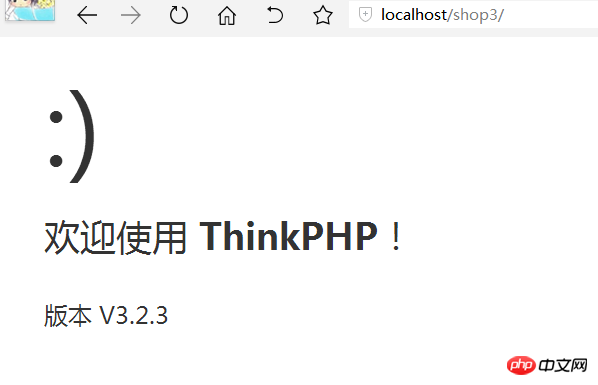
디렉토리 폴더에 파일을 넣고 접근 경로를 지정하세요.
2. 컨트롤러 생성
Route 입력 http://localhost/shop3/Index.php/Admin/index 프롬프트
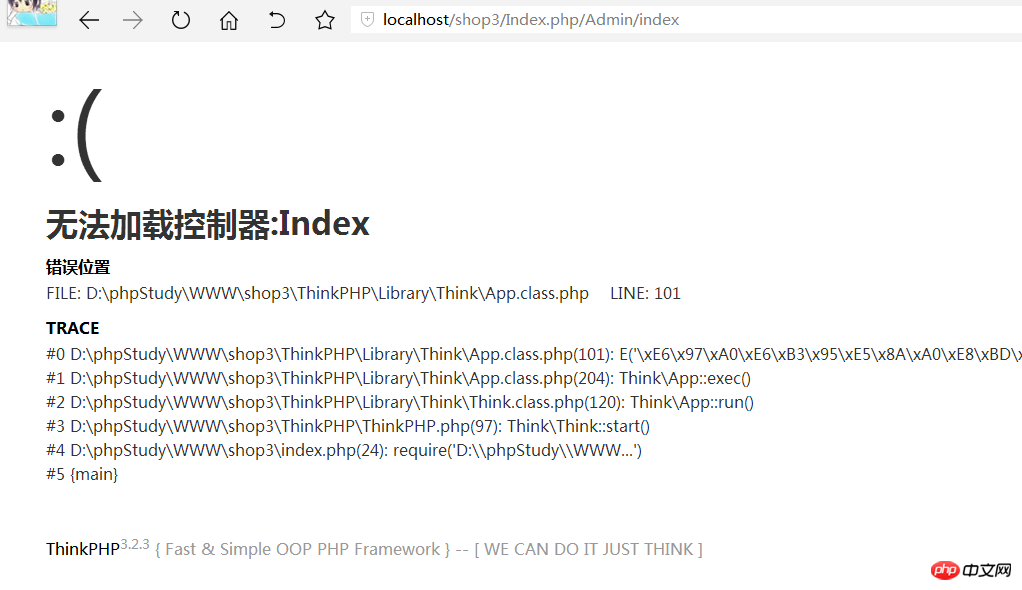
컨트롤러 생성
shop3ApplicationAdminController 아래 생성
In dex컨트롤러 .class.php
<?php
namespace Admin\Controller;
use Think\Controller;
class IndexController extends Controller
{
public function index()
{
$this->display();
}
}ApplicationAdminView 아래에 Index 폴더를 생성하세요
백그라운드 홈페이지 index.html에 넣으세요. (템플릿을 다운로드하려면 공식 그룹에 가세요)
http://localhost/shop3/Index.php /Admin/index 아래와 같이 액세스 경로 프롬프트를 입력합니다
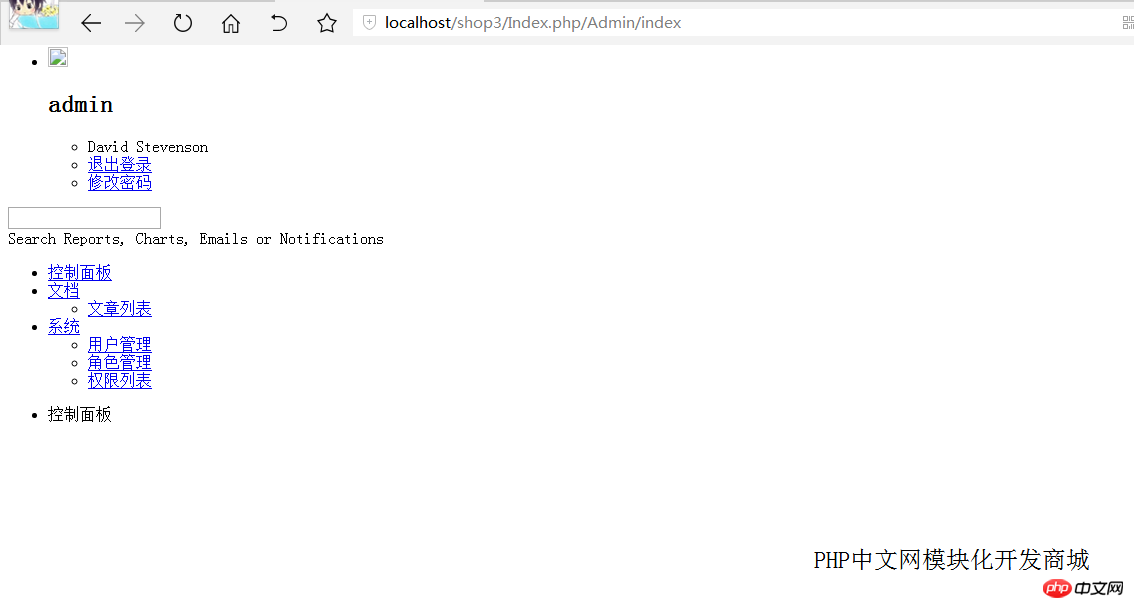
스타일 파일 경로가 당분간 도입되지 않았기 때문입니다.
shop3 루트 디렉터리 스타일 파일 저장
ApplicationAdminViewIndexindex.html <?php
// +----------------------------------------------------------------------
// | ThinkPHP [ WE CAN DO IT JUST THINK ]
// +----------------------------------------------------------------------
// | Copyright (c) 2006-2014 http://thinkphp.cn All rights reserved.
// +----------------------------------------------------------------------
// | Licensed ( http://www.apache.org/licenses/LICENSE-2.0 )
// +----------------------------------------------------------------------
// | Author: liu21st <liu21st@gmail.com>
// +----------------------------------------------------------------------
// 应用入口文件
// 检测PHP环境
if(version_compare(PHP_VERSION,'5.3.0','<')) die('require PHP > 5.3.0 !');
// 开启调试模式 建议开发阶段开启 部署阶段注释或者设为false
define('APP_DEBUG',True);
// 定义应用目录
define('APP_PATH','./Application/');
//站点路径
define('SITE_URL','http://localhost/shop3/');
// 引入ThinkPHP入口文件
require './ThinkPHP/ThinkPHP.php';
// 亲^_^ 后面不需要任何代码了 就是如此简单
백엔드 설정 완료






![프론트엔드 프로젝트 - Shangyou [HTML/CSS/JS 기술 종합실습]](https://img.php.cn/upload/course/000/000/068/63bfcb2974f91471.jpg)

![제로 기반 프론트엔드 과정 [Vue 고급 학습 및 실무 적용]](https://img.php.cn/upload/course/000/000/068/63bbd15353895588.jpg)
![웹 프론트엔드 튜토리얼 [HTML5+CSS3+JS]](https://img.php.cn/upload/course/000/000/068/63ba60c8da520536.jpg)




![Apipost 실무 응용 [api, 인터페이스, 자동화 테스트, 모의]](https://img.php.cn/upload/course/000/000/068/63b3c967a20f4861.jpg)
