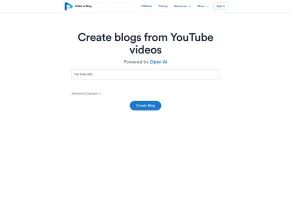YouTube Summary with Bing Chat - All Browsers
 지금 사용
지금 사용





소개:
추가됨:
월간 방문객:
Access YouTube video summaries quickly.
Dec-12 2024
 9.0K
9.0K
 9.0K
9.0K

제품정보
What is YouTube Summary with Bing Chat - All Browsers ai chrome extension?
Provides access to the summary of YouTube videos to save time and learn quicker.
How to use YouTube Summary with Bing Chat - All Browsers ai chrome extension?
1. Visit YouTube website. 2. Select the video of interest and start watching. 3. Click on the Transcript & Summary drop-down box on the right side to view subtitles and additional options. 4. Click on the AI Summary button to generate a summary.
YouTube Summary with Bing Chat - All Browsers ai chrome extension's Core Features
Save time by quickly accessing video location in subtitles
Fast loading speed for video summaries
Simple one-click summary generation and content copying
YouTube Summary with Bing Chat - All Browsers ai chrome extension's Use Cases
Quickly getting video content summaries
관련 자료



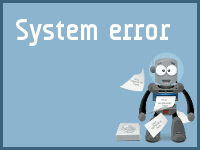
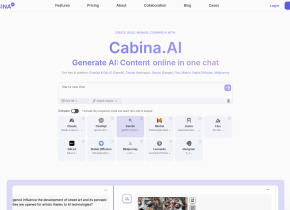

인기 기사
Apple이 WWDC 24에서 공개한 AI의 모든 부분
1 몇 달 전
By 尊渡假赌尊渡假赌尊渡假赌
ChatGPT Plus와 Perplexity: 어느 것이 더 나은 AI Chatbot인가요?
1 몇 달 전
By 尊渡假赌尊渡假赌尊渡假赌
GPT-4 vs. GPT-4o vs. GPT-4o Mini: 차이점은 무엇인가요?
1 몇 달 전
By 尊渡假赌尊渡假赌尊渡假赌
나는 매일 밤 냉장고 사진을 찍고 ChatGPT가 내가 무엇을 먹을지 결정하도록 합니다.
1 몇 달 전
By 尊渡假赌尊渡假赌尊渡假赌
ChatGPT의 새로운 Windows 앱을 사용하면 키보드 단축키로 호출할 수 있습니다.
1 몇 달 전
By 尊渡假赌尊渡假赌尊渡假赌