Upgrade webpack to version 4.0 and install webpack-cli
This time I will bring you the precautions for upgrading webpack to version 4.0 and installing webpack-cli. What are the precautions for upgrading webpack to version 4.0 and installing webpack-cli? The following is a practical case, let's take a look.
1 Upgrade webpack to version 4.0 and install webpack-cli
yarn add webpack-cli global<br>yarn add webpack-cli -D
If you do not install webpack-cli, the following error will be reported:
The CLI moved into a separate package: webpack-cli.
Please install 'webpack-cli' in addition to webpack itself to use the CLI.
->when using npm: npm install webpack-cli -D
->when using yarn: yarn add webpack-cli -D
2 Related dependencies on some packages
Continue yarn run dev yeah!! ! An error was reported
Error: Cannot find module 'webpack/bin/config-yargs'
at Function.Module._resolveFilename (module.js:538:15)
at Function. Module._load (module.js:468:25)
at Module.require (module.js:587:17)
at require (internal/module.js:11:18)
at Object.(C:\Users\hboxs022\Desktop\webpack-demo\webpack-demo\node_modules\webpack-dev-server\bin\webpack-dev-server.js:54:1)
at Module. _compile (module.js:643:30)
at Object.Module._extensions..js (module.js:654:10)
at Module.load (module.js:556:32)
at tryModuleLoad (module.js:499:12)
at Function.Module._load (module.js:491:3)
error Command failed with exit code 1.
Solution Method: This is that the current version of webpack-dev-server does not support webpack4. Upgrade it
yarn add webpack-dev-server@3.1.1 -D //我装的是3.1.1的包
However, after reading a lot of information, it seems that as long as webpack-dev-server is version 3.0 or above, it seems to be compatible with Dawu. Anyway, I am 3.0. .0-alpha6 passed
3 Remove the commonchunk plugin and use webpack.optimize.SplitChunksPlugin
Execute yarn run dev again and then an error occurs. Ten thousand Pentiums in my heart There's nothing you can do about the wild horse. Let's take a look.
Error reason
Error: webpack.optimize.CommonsChunkPlugin has been removed, please use config.optimization.splitChunks instead
Webpack4 abolished many APIs. It was troublesome to configure split public code and package third-party libraries before. Then the official did not do anything and directly abolished the previous ones and tinkered with this webpack.optimize.SplitChunksPlugin
Then Regarding the use of this plug-in, I also took a look at the official example after working on it for a long time before I got a clue. If you have a rough understanding of the original commonchunk plug-in before and go directly to the official example, you will understand. Here is the official example. Example link, the most important of which is the common-chunk-add-vendor-chunk example on how to package multiple file entries. Without further explanation, the link directly tells you how to split public code and third-party libraries.
As for packaging the runtime code webpack4 directly calls the new method ok it's done
new webpack.optimize.RuntimeChunkPlugin({
name: "manifest"
}),I have also posted the detailed usage of webpack.optimize.SplitChunksPlugin. Interested students can figure it out for themselves
new webpack.optimize.SplitChunksPlugin({
chunks: "initial", // 必须三选一: "initial" | "all"(默认就是all) | "async"
minSize: 0, // 最小尺寸,默认0
minChunks: 1, // 最小 chunk ,默认1
maxAsyncRequests: 1, // 最大异步请求数, 默认1
maxInitialRequests: 1, // 最大初始化请求书,默认1
name: function () {
}, // 名称,此选项可接收 function
cacheGroups: { // 这里开始设置缓存的 chunks
priority: 0, // 缓存组优先级
vendor: { // key 为entry中定义的 入口名称
chunks: "initial", // 必须三选一: "initial" | "all" | "async"(默认就是异步)
name: "vendor", // 要缓存的 分隔出来的 chunk 名称
minSize: 0,
minChunks: 1,
enforce: true,
maxAsyncRequests: 1, // 最大异步请求数, 默认1
maxInitialRequests: 1, // 最大初始化请求书,默认1
reuseExistingChunk: true // 可设置是否重用该chunk(查看源码没有发现默认值)
}
}
}),Finally paste the modified webpack.optimize.SplitChunksPlugin code
new webpack.optimize.SplitChunksPlugin({
cacheGroups: {
default: {
minChunks: 2,
priority: -20,
reuseExistingChunk: true,
},
//打包重复出现的代码
vendor: {
chunks: 'initial',
minChunks: 2,
maxInitialRequests: 5, // The default limit is too small to showcase the effect
minSize: 0, // This is example is too small to create commons chunks
name: 'vendor'
},
//打包第三方类库
commons: {
name: "commons",
chunks: "initial",
minChunks: Infinity
}
}
}),
new webpack.optimize.RuntimeChunkPlugin({
name: "manifest"
}),4 Upgrade the happypack plug-in! ! ! ! !
As for why the red letters are used, if you use happypack for multi-thread accelerated packaging, you must remember to upgrade happypack because I was stuck here for a long time and only found out after looking at other people's configurations. happypack is also not compatible and needs to be upgraded. . . . Post the error message at that time
TypeError: Cannot read property 'length' of undefined
at resolveLoader (C:\Users\hboxs022\Desktop\webpack-demo\webpack-demo\node_modules\ happypack\lib\WebpackUtils.js:138:17)
at C:\Users\hboxs022\Desktop\webpack-demo\webpack-demo\node_modules\happypack\lib\WebpackUtils.js:126:7
at C:\Users\hboxs022\Desktop\webpack-demo\webpack-demo\node_modules\happypack\node_modules\async\lib\async.js:713:13
Solution: Upgrade
5 Most of the remaining problems are because the current package is incompatible with webpack4 and are posted directly here
var outputName = compilation.mainTemplate.applyPluginsWaterfall ('asset-path', outputOptions.filename, {
^TypeError: compilation.mainTemplate.applyPluginsWaterfall is not a function
at C:\Users\hboxs022\Desktop\webpack-demo\webpack-demo\node_modules\html-webpack-plugin\lib\compiler.js:81:51
at compile (C:\Users\hboxs022\Desktop\webpack-demo\webpack-demo\node_modules\webpack\lib\Compiler.js:240:11)
at hooks.afterCompile.callAsync.err (C:\Users\hboxs022\Desktop\webpack-demo\webpack-demo\node_modules\webpack\lib\Compiler.js:488:14)解决办法:升级html-webpack-plugin
yarn add webpack-contrib/html-webpack-plugin -D
最后 extract-text-webpack-plugin和sass-loader也需要进行升级 具体我会在最后贴出我的webpack4 demo 大家看着安装哈
6 最后 配置完成测试一哈
开发环境下
yarn run start ok 效果没问题 看一下构建时间9891ms 对比图中的webpack3 17161ms
:\Users\hboxs022\Desktop\webpack4>yarn run dev yarn run v1.3.2 $ set NODE_ENV=dev && webpack-dev-server Happy[js]: Version: 5.0.0-beta.3. Threads: 6 (shared pool) (node:2060) DeprecationWarning: Tapable.plugin is deprecated. Use new API on `.hooks` instead i 「wds」: Project is running at http://localhost:8072/ i 「wds」: webpack output is served from / i 「wds」: Content not from webpack is served from C:\Users\hboxs022\Desktop\webpack4\src Happy[js]: All set; signaling webpack to proceed. Happy[css]: Version: 5.0.0-beta.3. Threads: 6 (shared pool) Happy[css]: All set; signaling webpack to proceed. (node:2060) DeprecationWarning: Tapable.apply is deprecated. Call apply on the plugin directly instead i 「wdm」: wait until bundle finished: /page/index.html i 「wdm」: Hash: 1911cfc871cd5dc27aca Version: webpack 4.1.1 Time: 9891ms Built at: 2018-3-28 18:49:25
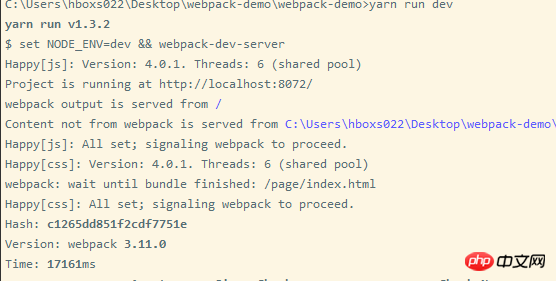
生产环境下
yarn run build
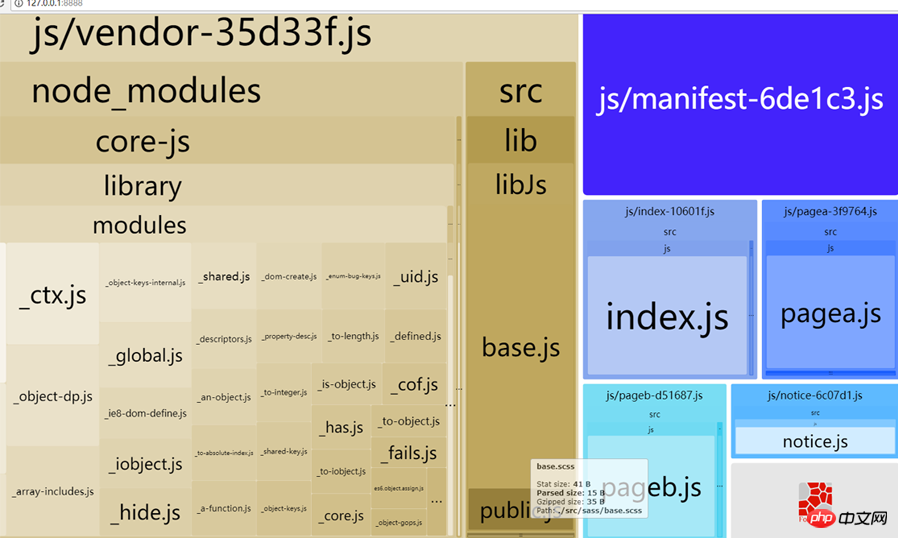
ok 第三方库jquery打包到common里了 公共js代码打包进vendor 公共样式也打包进ventor后面分离成vendor.css
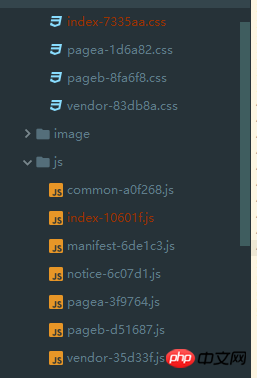
目录结构也没问题 模块id也进行了固定
下面再来看看速度对比
webpack3
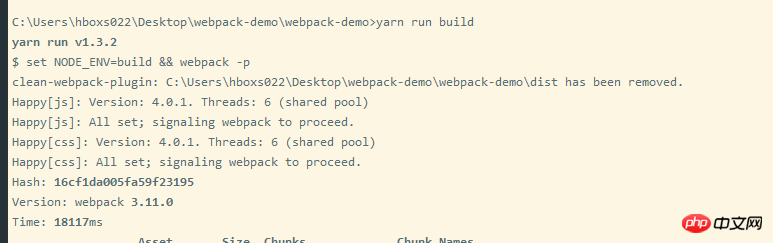
webpack4 是我错觉吗= =
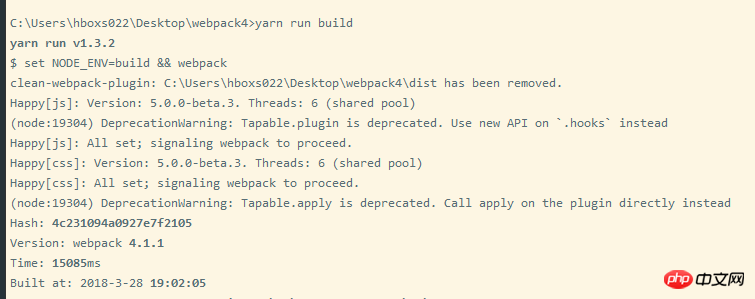
相信看了本文案例你已经掌握了方法,更多精彩请关注php中文网其它相关文章!
推荐阅读:
The above is the detailed content of Upgrade webpack to version 4.0 and install webpack-cli. For more information, please follow other related articles on the PHP Chinese website!

Hot AI Tools

Undresser.AI Undress
AI-powered app for creating realistic nude photos

AI Clothes Remover
Online AI tool for removing clothes from photos.

Undress AI Tool
Undress images for free

Clothoff.io
AI clothes remover

AI Hentai Generator
Generate AI Hentai for free.

Hot Article

Hot Tools

Notepad++7.3.1
Easy-to-use and free code editor

SublimeText3 Chinese version
Chinese version, very easy to use

Zend Studio 13.0.1
Powerful PHP integrated development environment

Dreamweaver CS6
Visual web development tools

SublimeText3 Mac version
God-level code editing software (SublimeText3)

Hot Topics
 1378
1378
 52
52
 How do I create and publish my own JavaScript libraries?
Mar 18, 2025 pm 03:12 PM
How do I create and publish my own JavaScript libraries?
Mar 18, 2025 pm 03:12 PM
Article discusses creating, publishing, and maintaining JavaScript libraries, focusing on planning, development, testing, documentation, and promotion strategies.
 How do I optimize JavaScript code for performance in the browser?
Mar 18, 2025 pm 03:14 PM
How do I optimize JavaScript code for performance in the browser?
Mar 18, 2025 pm 03:14 PM
The article discusses strategies for optimizing JavaScript performance in browsers, focusing on reducing execution time and minimizing impact on page load speed.
 What should I do if I encounter garbled code printing for front-end thermal paper receipts?
Apr 04, 2025 pm 02:42 PM
What should I do if I encounter garbled code printing for front-end thermal paper receipts?
Apr 04, 2025 pm 02:42 PM
Frequently Asked Questions and Solutions for Front-end Thermal Paper Ticket Printing In Front-end Development, Ticket Printing is a common requirement. However, many developers are implementing...
 How do I debug JavaScript code effectively using browser developer tools?
Mar 18, 2025 pm 03:16 PM
How do I debug JavaScript code effectively using browser developer tools?
Mar 18, 2025 pm 03:16 PM
The article discusses effective JavaScript debugging using browser developer tools, focusing on setting breakpoints, using the console, and analyzing performance.
 How do I use source maps to debug minified JavaScript code?
Mar 18, 2025 pm 03:17 PM
How do I use source maps to debug minified JavaScript code?
Mar 18, 2025 pm 03:17 PM
The article explains how to use source maps to debug minified JavaScript by mapping it back to the original code. It discusses enabling source maps, setting breakpoints, and using tools like Chrome DevTools and Webpack.
 Who gets paid more Python or JavaScript?
Apr 04, 2025 am 12:09 AM
Who gets paid more Python or JavaScript?
Apr 04, 2025 am 12:09 AM
There is no absolute salary for Python and JavaScript developers, depending on skills and industry needs. 1. Python may be paid more in data science and machine learning. 2. JavaScript has great demand in front-end and full-stack development, and its salary is also considerable. 3. Influencing factors include experience, geographical location, company size and specific skills.
 Getting Started With Chart.js: Pie, Doughnut, and Bubble Charts
Mar 15, 2025 am 09:19 AM
Getting Started With Chart.js: Pie, Doughnut, and Bubble Charts
Mar 15, 2025 am 09:19 AM
This tutorial will explain how to create pie, ring, and bubble charts using Chart.js. Previously, we have learned four chart types of Chart.js: line chart and bar chart (tutorial 2), as well as radar chart and polar region chart (tutorial 3). Create pie and ring charts Pie charts and ring charts are ideal for showing the proportions of a whole that is divided into different parts. For example, a pie chart can be used to show the percentage of male lions, female lions and young lions in a safari, or the percentage of votes that different candidates receive in the election. Pie charts are only suitable for comparing single parameters or datasets. It should be noted that the pie chart cannot draw entities with zero value because the angle of the fan in the pie chart depends on the numerical size of the data point. This means any entity with zero proportion
 The difference in console.log output result: Why are the two calls different?
Apr 04, 2025 pm 05:12 PM
The difference in console.log output result: Why are the two calls different?
Apr 04, 2025 pm 05:12 PM
In-depth discussion of the root causes of the difference in console.log output. This article will analyze the differences in the output results of console.log function in a piece of code and explain the reasons behind it. �...





