
This time I will show you how to deal with the inability to save data after the vuex page is refreshed. What are the precautions for dealing with the inability to save the data after the vuex page is refreshed? The following is a practical case, let's take a look.
1. Reason

##2. Solution
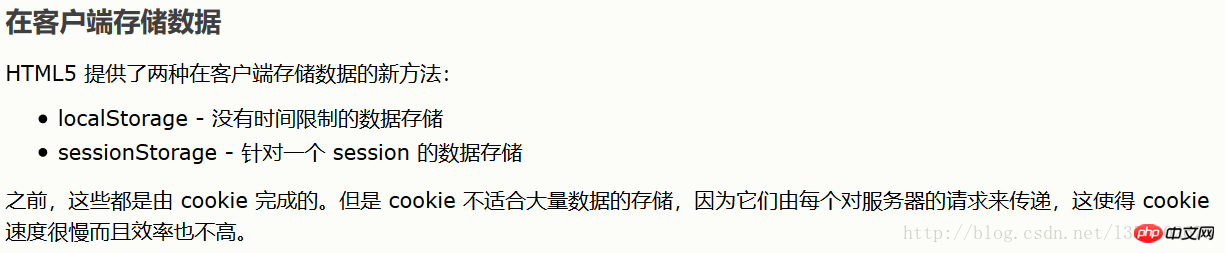
3. Specific implementation
The application background is to save the state after the user logs in and remove the state after exiting mutations.jsADD_LOGIN_USER (state,data) { //登入,保存状态 sessionStorage.setItem("username", data); //添加到sessionStorage sessionStorage.setItem("isLogin",true); state.username=data, //同步的改变store中的状态 state.isLogin=true }, SIGN_OUT (state) { //退出,删除状态 sessionStorage.removeItem("username"); //移除sessionStorage sessionStorage.removeItem("isLogin"); state.username='' //同步的改变story中的状态 state.isLogin=false }
isLogin (state) { if (!state.isLogin) { state.isLogin=sessionStorage.getItem('isLogin'); //从sessionStorage中读取状态 state.username=sessionStorage.getItem('username'); } return state.username }
4. Later words
I stepped on a big pit before, and I didn't notice that vuex can make components change responsively, allowing the components to directly take the value of sessionStorage. I had to refresh to see the effect after exiting.Additional:
Let’s look at the difference between vuex storage and local storage (localstorage, sessionstorage) 1. Most Important difference: vuex is stored in memory, while localstorage is stored locally in the form of files 2. Application scenarios: vuex is used to transfer values between components, while localstorage is mainly used to transfer values between different pages. value. 3. Permanence: The value stored by vuex will be lost when the page is refreshed, but localstorage will not. Note: Many students think that localstorage can be used instead of vuex. It is indeed possible for unchanged data, but when two components share a data source (object or array), if one of the components changes the data source , when you want another component to respond to the change, localstorage cannot do it, the reason is difference 1. I believe you have mastered the method after reading the case in this article. For more exciting information, please pay attention to other related articles on the php Chinese website! Recommended reading:How JS converts two-dimensional array rows and columns
redux-thunk practical project case details
The above is the detailed content of What to do if the data cannot be saved after the vuex page is refreshed. For more information, please follow other related articles on the PHP Chinese website!




