
This time I will bring you a detailed explanation of the steps for using the Chart.js lightweight HTML5 chart drawing tool library. What are theprecautionswhen using the Chart.js lightweight HTML5 chart drawing tool library? The following are Let’s take a look at practical cases.
Chart.js: Visualize your data in different ways. Each chart type is animated and looks great, even on a retina screen. Based on HTML5 canvas technology, Chart.js does not rely on any external tool libraries and is lightweight (only 4.5k after compression). Worth learning!
GitHub source code: https://github.com/nnnick/Chart.js
Chart.js documentation: http://www.bootcss.com/p/chart.js/
Steps:
html part:
javascript part:
Introduce the Chart.js file;
Create a chart: Instantiate the Chart object (get the DOM node and obtain the 2d context environment and instantiate it);
After instantiating the Chart object, continue to create a specific type of chart;
Line chart:
html:
javascript: (Introduction and two ways of use)
Data structure:
//数据结构(数据参数设置) var data = { //折线图需要为每个数据点设置一标签。这是显示在X轴上。 labels: ["January", "February", "March", "April", "May", "June", "July"], //数据集(y轴数据范围随数据集合中的data中的最大或最小数据而动态改变的) datasets: [{ fillColor: "rgba(220,220,220,0.5)", //背景填充色 strokeColor: "rgba(220,220,220,1)", //路径颜色 pointColor: "rgba(220,220,220,1)", //数据点颜色 pointStrokeColor: "#fff", //数据点边框颜色 data: [10, 59, 90, 81, 56, 55, 40] //对象数据 }, { fillColor: "rgba(151,187,205,0.5)", strokeColor: "rgba(151,187,205,1)", pointColor: "rgba(151,187,205,1)", pointStrokeColor: "#fff", data: [28, 48, 40, 19, 96, 27, 200] }] };
Icon parameters:
Line.defaults = { //网格线是否在数据线的上面 scaleOverlay : false, //是否用硬编码重写y轴网格线 scaleOverride : false, //** Required if scaleOverride is true ** //y轴刻度的个数 scaleSteps : null, //y轴每个刻度的宽度 scaleStepWidth : 20, // Y 轴的起始值 scaleStartValue : null, // Y/X轴的颜色 scaleLineColor: "rgba(0,0,0,.1)", // X,Y轴的宽度 scaleLineWidth: 1, // 刻度是否显示标签, 即Y轴上是否显示文字 scaleShowLabels: true, // Y轴上的刻度,即文字 scaleLabel: "<%=value%>", // 字体 scaleFontFamily: "'Arial'", // 文字大小 scaleFontSize: 16, // 文字样式 scaleFontStyle: "normal", // 文字颜色 scaleFontColor: "#666", // 是否显示网格 scaleShowGridLines: true, // 网格颜色 scaleGridLineColor: "rgba(0,0,0,.05)", // 网格宽度 scaleGridLineWidth:2, // 是否使用贝塞尔曲线? 即:线条是否弯曲 bezierCurve: true, // 是否显示点数 pointDot: true, // 圆点的大小 pointDotRadius:5, // 圆点的笔触宽度, 即:圆点外层白色大小 pointDotStrokeWidth: 2, // 数据集行程(连线路径) datasetStroke: true, // 线条的宽度, 即:数据集 datasetStrokeWidth: 2, // 是否填充数据集 datasetFill: true, // 是否执行动画 animation: true, // 动画的时间 animationSteps: 60, // 动画的特效 animationEasing: "easeOutQuart", // 动画完成时的执行函数 /*onAnimationComplete: null*/ }
(I just came into contact with Chart.js. I was confused when I saw the chart parameters, and the whole process was commented in English, haha~)
After understanding the chart parameters, you can customize the chart parameters. Let’s take a look at the specific usage examples:
The html part and the js file introduction part are omitted: (The subsequent chart types are also omitted!)
Rendering:
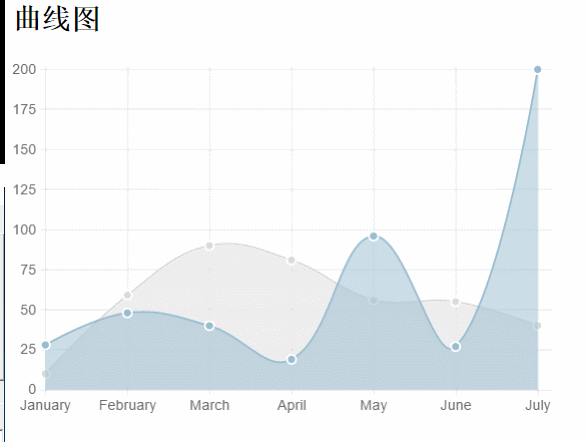
Bar chart:
new Chart(ctx).Bar(data,options);//简记,options可缺省
Data structure:
var data = { labels : ["January","February","March","April","May","June","July"], datasets : [ { fillColor : "rgba(220,220,220,0.5)", strokeColor : "rgba(220,220,220,1)", data : [65,59,90,81,56,55,40] }, { fillColor : "rgba(151,187,205,0.5)", strokeColor : "rgba(151,187,205,1)", data : [28,48,40,19,96,27,100] } ] }
Icon parameters:
Bar.defaults = { //网格线是否在数据线的上面 scaleOverlay : false, //是否用硬编码重写y轴网格线 scaleOverride : false, //** Required if scaleOverride is true ** //y轴刻度的个数 scaleSteps : null, //y轴每个刻度的宽度 scaleStepWidth : null, //Y轴起始值 scaleStartValue: null, // Y/X轴的颜色 scaleLineColor: "rgba(0,0,0,.1)", // X,Y轴的宽度 scaleLineWidth: 1, // 刻度是否显示标签, 即Y轴上是否显示文字 scaleShowLabels: false, // Y轴上的刻度,即文字 scaleLabel: "<%=value%>", // 字体 scaleFontFamily: "'Arial'", // 文字大小 scaleFontSize: 12, // 文字样式 scaleFontStyle: "normal", // 文字颜色 scaleFontColor: "#666", // 是否显示网格 scaleShowGridLines: true, // 网格颜色 scaleGridLineColor: "rgba(0,0,0,.05)", // 网格宽度 scaleGridLineWidth: 1, //Bar Chart图表特定参数: //是否绘制柱状条的边框 barShowStroke : true, //柱状条边框的宽度 barStrokeWidth : 2, //柱状条组之间的间距(过大或过小会出现重叠偏移错位的效果,请控制合理数值) barValueSpacing :5, //每组柱状条组中柱状条之间的间距 barDatasetSpacing :5, // 是否显示提示 showTooltips: true, // 是否执行动画 animation: true, // 动画的时间 animationSteps: 60, // 动画的特效 animationEasing: "easeOutQuart", // 动画完成时的执行函数 onAnimationComplete: null }
Some javascript examples
var barChart = new Chart(ctx).Bar(data, { scaleLabel: "$"+"<%=value%>", //是否绘制柱状条的边框 barShowStroke: true, //柱状条边框的宽度 barStrokeWidth: 2, //柱状条组之间的间距(过大或过小会出现重叠偏移错位的效果,请控制合理数值) barValueSpacing: 5, //每组柱状条组中柱状条之间的间距 barDatasetSpacing: 5, });
Rendering:
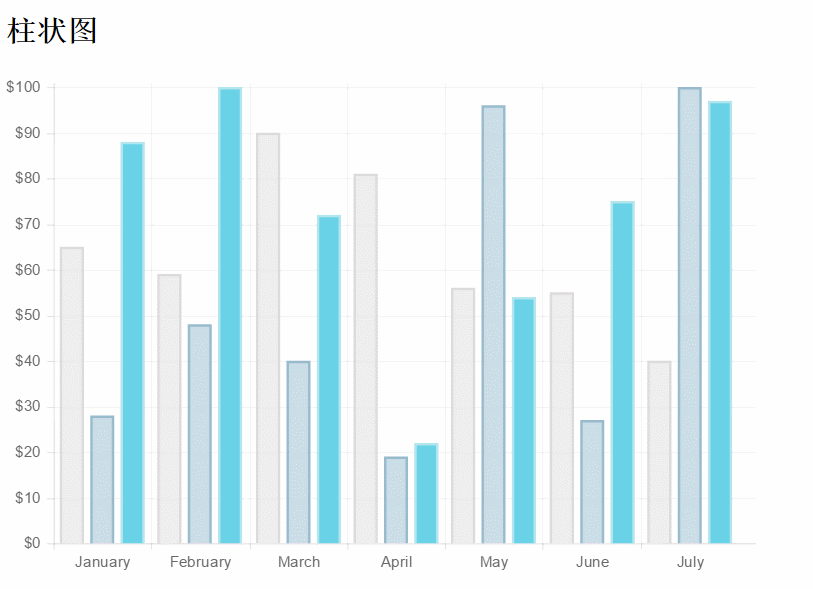
##Pie chart:##javascript :
new Chart(ctx).Pie(data,options);
Data structure:
var data=[ { value:40, color:"#21F0EA",//背景色 highlight:"#79E8E5",//高亮背景颜色 label:'javascript'//文字标签 },{ value:60, color:"#E0E4CC", highlight:"#EAEDD8", label:'jquery' },{ value:100, color:"#69D2E7", highlight:"#83E5F7", label:'html' } ];
Icon parameters:
Pie.defaults = { //是否显示每段行程(即扇形区,不为true则无法看到后面设置的边框颜色) segmentShowStroke : true, //设置每段行程的边框颜色 segmentStrokeColor : "red", //心啊是每段扇区边框的宽度 segmentStrokeWidth :2, //Boolean - 是否执行动画 animation : true, //Number - 动画时间 animationSteps : 100, //String - 动画的效果 animationEasing : "easeOutBounce", //Boolean -是否旋转动画 animateRotate : true, //Boolean - 是否动画缩放饼图中心(效果不错) animateScale : true, //Function - 火动画完成时执行的函数 onAnimationComplete : null }
Partial javascript examples:
var ctx=document.getElementById("pieChart").getContext("2d"); window.pieChart=new Chart(ctx).Pie(data,{ //是否显示每段行程(即扇形区,不为true则无法看到后面设置的边框颜色) segmentShowStroke : true, //设置每段行程的边框颜色 segmentStrokeColor : "red", //每段扇区边框的宽度 segmentStrokeWidth :2, //Boolean - 是否执行动画 animation : true, //Number - 动画时间 animationSteps : 100, //String - 动画的效果 animationEasing : "easeOutBounce", //Boolean -是否旋转动画 animateRotate : true, //Boolean - 是否动画缩放饼图中心(效果不错) animateScale : true, //Function - 动画完成时执行的函数 //onAnimationComplete : null });
Rendering:
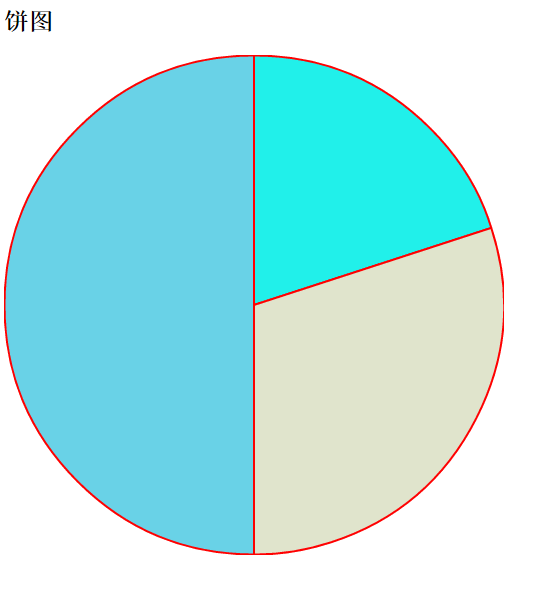
Donut chart:javascript:
new Chart(ctx).Doughnut(data,options);
Data structure:
//数据结构(与饼图相似) var data = [{ value: 30, color: "#F7464A", highlight: "#FA7C7C", label: "angularJS" }, { value: 50, color: "#E2EAE9", highlight: "#F2F5F5", label: "juqery" }, { value: 100, color: "#D4CCC5", hightlight: "#DBD6D1", label: "javascript" }, { value: 40, color: "#949FB1", highlight: "#AFBCCE", label: "nodeJS" }, { value: 120, color: "#4D5360", highlight: "#767C86", label: "html" }];
Icon parameters:
Doughnut.defaults={ //是否显示每段行程(即环形区,不为true则无法看到后面设置的边框颜色) segmentShowStroke: true, //设置每段行程的边框颜色 segmentStrokeColor: "#fff", //设置每段环形的边框宽度 segmentStrokeWidth: 2, //图标中心剪切圆的比例(0为饼图,接近100则环形宽度越小) percentageInnerCutout: 50, //是否执行动画 animation: true, //执行动画时间 animationSteps: 100, //动画特效 animationEasing: "easeOutBounce", //是否旋转动画 animateRotate: true, //是否缩放图表中心 animateScale: true, //动画完成时的回调函数 // onAnimationComplete: null }
Rendering:
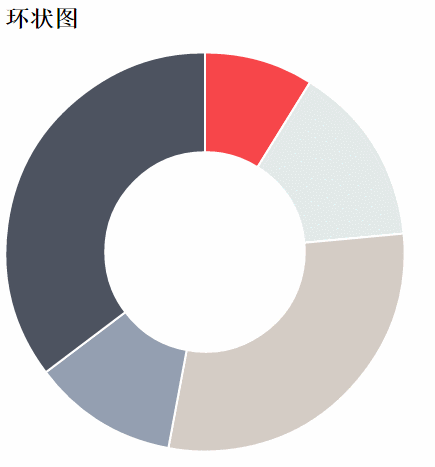 Chart.js has a total of six charts: in addition, there are two remaining Types: radar chart or spider web chart, polar region map, readers please refer to: Chart.js Chinese documentation
Chart.js has a total of six charts: in addition, there are two remaining Types: radar chart or spider web chart, polar region map, readers please refer to: Chart.js Chinese documentation
Then, here comes the question! ? What about the legend of the chart? This product is also very commonly used in applications! After many searches, I found the following method to implement the legend part. Let’s pay homage to all the great gods! In addition, each set of data can be automatically displayed after the animation is completed, instead of manually viewing each set of data!
Go directly to the code of each part:
html part:
柱状图
css part: (If you don’t set the basic style, you may not see the expected effect)
javascript part:
window.onload = function() { var ctx = document.getElementById("barChart").getContext("2d"); var barChart = new Chart(ctx).Bar(data, { showTooltips: false, // 是否显示提示,这里需要设置为false //模板 legendTemplate: 'Rendering:
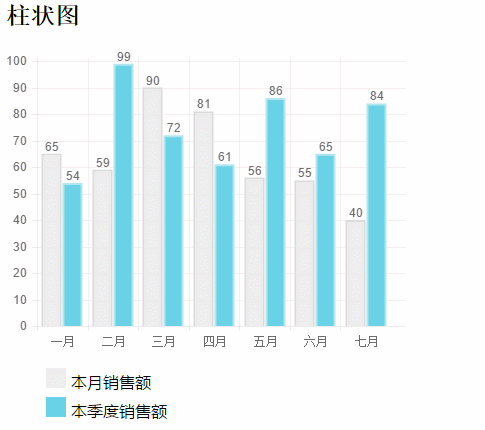 I believe you have mastered the method after reading the case in this article. For more exciting information, please pay attention to php Chinese website Other related articles!
I believe you have mastered the method after reading the case in this article. For more exciting information, please pay attention to php Chinese website Other related articles!
Recommended reading:
centos steps to build a ghost bloghttps use case analysis in Node.js
The above is the detailed content of Detailed explanation of the steps to use Chart.js lightweight HTML5 chart drawing tool library. For more information, please follow other related articles on the PHP Chinese website!




