
This time I will bring you how to use selectpicker to implement the drop-down box inbootstrap, and what are theprecautionsfor using selectpicker to implement the drop-down box in bootstrap. The following is a practical case, one Get up and take a look.
Preface
I have been using bootstrap recently and wrote a few blogs to record it. . . .
bootstrap selectpicker is a relatively simple drop-down box component in bootstrap. The effect is as follows:
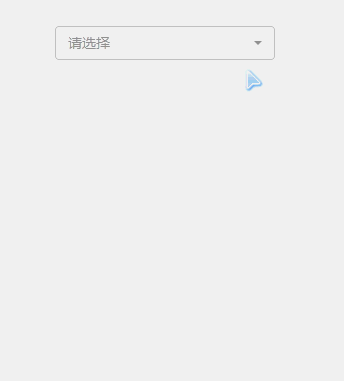
search, dynamic assignment, etc. Let’s see how Usage:
The usage method is as follows
1. The css and js that need to be introduced first:
bootstrap.cssbootstrap-select.min.css
jquery-1.11.3.min.jsbootstrap.min.js
bootstrap-select. min.js
2. The js code is as follows:
$(function() { $(".selectpicker").selectpicker({ noneSelectedText : '请选择'//默认显示内容 });
//数据赋值 var select = $("#slpk"); select.append(""); select.append(""); select.append(""); select.append(""); select.append(""); select.append(""); select.append("");
//初始化刷新数据 $(window).on('load', function() { $('.selectpicker').selectpicker('refresh'); }); });
3. jsp content:
4. Other methods:
Get the selected item:var selectedValues = []; slpk:selected").each(function(){ selectedValues.push($(this).val()); });
5. Attached is my source code. The drop-down data is obtained from the background through ajax:
$(function() { $(".selectpicker").selectpicker({ noneSelectedText : '请选择' }); $(window).on('load', function() { $('.selectpicker').selectpicker('val', ''); $('.selectpicker').selectpicker('refresh'); }); //下拉数据加载 $.ajax({ type : 'get', url : basePath + "/lictran/tranStation/loadRoadForTranStationDetail", dataType : 'json', success : function(datas) {//返回list数据并循环获取 var select = $("#slpk"); for (var i = 0; i < datas.length; i++) { select.append(""); } $('.selectpicker').selectpicker('val', ''); $('.selectpicker').selectpicker('refresh'); } }); });
How to use the keep-alive cache function
beforeEach to implement route jump verification function
The above is the detailed content of Use selectpicker to implement drop-down box in bootstrap. For more information, please follow other related articles on the PHP Chinese website!




