
This time I will bring you a detailed explanation of kkpager's implementation of ajax paging query function (with code). What are the precautions for kkpager's detailed explanation of implementation of ajax paging query function. The following is a practical case, let's take a look.
Foreground paging data is suitable when there is a small amount of data, because the paging data is obtained from the background. It is not recommended for large data.
First look at the front-end code:
@{
Layout = null;
}
<!DOCTYPE html>
<html>
<head>
<meta name="viewport" content="width=device-width" />
<script src="~/kkpager/lib/jquery-1.10.2.min.js"></script>
<script src="~/kkpager/src/kkpager.js"></script>
<link href="~/kkpager/src/kkpager_orange.css" rel="external nofollow" rel="stylesheet" />
<title>Index</title>
</head>
<body>
<p style="width:800px;margin:0 auto;">
<p class="table-responsive" id="mainContent">
</p>
<p id="kkpager">
</p>
</p>
</body>
</html>
<script type="text/javascript">
function getParameter(name) {
var reg = new RegExp("(^|&)" + name + "=([^&]*)(&|$)");
var r = window.location.search.substr(1).match(reg);
if (r != null) return unescape(r[2]); return null;
}
function GetExcelTable(pageindex) {
$.ajax({
url: '/Home/index2',
dataType: "json",
type: "POST",
data: { "pageIndex": pageindex },
success: function (data) {
if (data.status == "0") {
$("#mainContent").empty();
$("#mainContent").html("<p style='text-align:center; color:red'><h2>暂无数据</h2></p>");
return;
}
$("#mainContent").html(data.data);
//定义分页样式
var totalCount = parseInt(data.pagecount);
var pageSize = parseInt(data.pagesize);
var pageNo = getParameter('pageIndex');//该参数为插件自带,不设置好,调用数据的时候当前页码会一直显示在第一页
if (!pageNo) {
pageNo = pageindex;
}
var totalPages = totalCount % pageSize == 0 ? totalCount / pageSize : (parseInt(totalCount / pageSize) + 1);
kkpager.generPageHtml({
pno: pageNo,
total: totalPages,
totalRecords: totalCount,
mode: 'click',
click: function (n) {
this.selectPage(pageNo);
searchPage(n);
return false;
}
}, true);
}, error: function (jqXHR, textStatus, errorThrown) {
}
});
}
//init
$(function () {
GetExcelTable(1)
});
//ajax翻页
function searchPage(n) {
GetExcelTable(n);
}
</script>Backend code:
using System;
using System.Collections.Generic;
using System.Linq;
using System.Text;
using System.Web;
using System.Web.Mvc;
namespace MvcKKpager.Controllers
{
public class HomeController : Controller
{
private readonly int pageSize = 2;
//
// GET: /Home/
public ActionResult Index()
{
return View();
}
public ActionResult Index2(string pageIndex) {
List<String> list = new List<String>();
list.Add("保护环境");
list.Add("保护环境");
list.Add("保护环境");
list.Add("保护环境");
list.Add("保护环境");
var persons = (from p in list select p).Skip((int.Parse(pageIndex) - 1) * pageSize).Take(pageSize);
StringBuilder builder = new StringBuilder();
builder.Append("<table class=\"table table-striped b-t b-light text-sm\" id=\"comptable\">");
builder.Append("<thead><tr><th>时间</th><th>展示</th><th>点击(点击率)</th><th>激活(激活率)</th><th>平均点击单价</th><th>实际激活成本</th><th>消耗</th></tr></thead>");
builder.Append("<tbody>");
foreach (var item in persons) {
builder.Append("<tr class=\"trStyle\">");
builder.Append("<td>" + item + "</td>");
builder.Append("<td>" + item + "</td>");
builder.Append("<td>" + item+"</td>");
builder.Append("<td>" + item + "</td>");
builder.Append("<td>" + item + "</td>");
builder.Append("<td>" + item + "</td>");
builder.Append("<td>" + item + "</td>");
builder.Append("</tr>");
}
builder.Append("</tbody></table>");
var result = new { status = "1", data = builder.ToString(), pagecount = list.Count().ToString(), pagesize = pageSize.ToString() };
return Json(result);
}
}
}There is nothing to say
Let’s take a look at the style
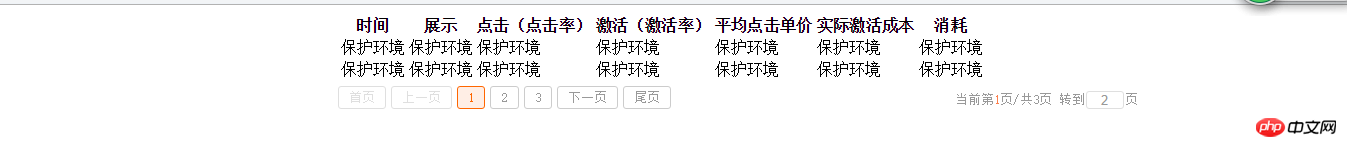
I believe you have mastered the method after reading the case in this article , for more exciting content, please pay attention to other related articles on the php Chinese website!
Recommended reading:
Asynchronous implementation of ajax file upload form
Asynchronous implementation of ajax file download
The above is the detailed content of Detailed explanation of kkpager's implementation of ajax paging query function (with code). For more information, please follow other related articles on the PHP Chinese website!




