
You may have done the project of infinite scrolling pictures (photo carousel), but if you use ordinary scrolling, when you reach the last picture, you will scroll back to the first picture. This is a very bad user experience. . Through this article, I will share with you the effect of slider carousel with submenus and controls based on JavaScript. The specific implementation code is as follows:
Achievement effect:
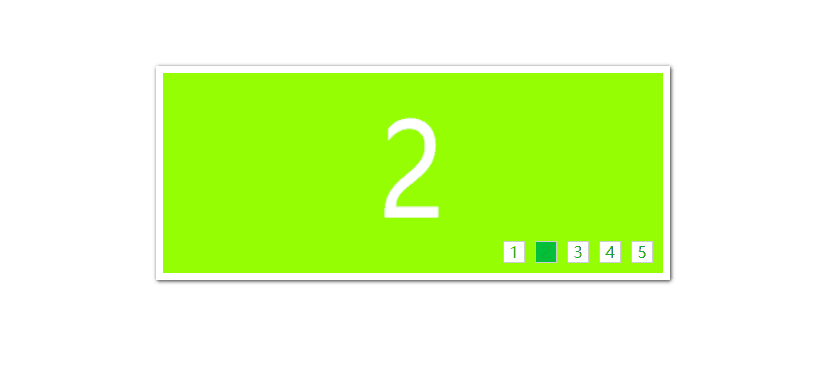
Implementation principle:
// Steps
// 1. Obtain the event source and related elements
// 2. Copy the li where the first picture is located and add it to the end of ul
// 3. Add li to ol, the number in ul -1, and light the first button
// 4. Put the mouse on ol's li to switch pictures
// 5. Add a timer
// 6. Switch pictures left and right (put the mouse on it to hide it, move it away to show it)
Implementation code:
Summary
The above is the detailed content of Implementation of slider carousel effect with submenus and controls in JavaScript. For more information, please follow other related articles on the PHP Chinese website!




