
I was asked this question in an interview, but I was really confused and couldn't answer it. Later, I sorted it out through JS, and combined it with the html code to make a text box, and sorted the input content from the text box and output it. Once again, I will not describe it, but I will show it to you through a piece of code:
The following is the code:
index.htmlSorting
Let’s write some style to this page, otherwise it will not look good.
style.css
*{
margin: 0;
padding: 0;
list-style: none;
}
.container{
width: 400px;
margin: 100px auto;
}
input[type="text"]{
display: block;
width: 400px;
height: 40px;
text-align: center;
line-height: 40px;
outline: none;
font-size: 14px;
border-radius: 15px;
border: 1px solid #aaaaaa;
}
.sortbtn{
display: block;
width: 200px;
height: 34px;
text-align: center;
line-height: 34px;
border: 1px solid black;
border-radius: 10px;
text-decoration: none;
color: black;
margin-left: 100px;
margin-top: 30px;
}
.sortbtn:hover{
display: block;
background-color: black;
color: #ffffff;
}
label{
display: block;
width: 200px;
text-align: center;
margin-left: 100px;
margin-top: 20px;
font-size: 20px;
}Then the main functions are implemented.
script.js
window.onload = function(){
var btn = document.getElementById("resultBtn"); //结果输出按钮
var inputnum = document.getElementById("number"); //数字输入框
var resultlbl =document.getElementsByTagName("label"); //结果显示的label
var i,j,temp;
//冒泡排序
var bubble = function(arr){
for(i=0;i<9;i++){
for(j=0;j<9-i;j++){
if(arr[j] > arr[j+1]){
temp = arr[j];
arr[j] = arr[j+1];
arr[j+1] = temp;
}
}
}
return arr;
}
//插入排序
var insersort = function(arr){
for(i=1;i<10;i++){
temp = arr[i];
j = i;
while(j > 0 && arr[j-1] > temp){
arr[j] = arr[j-1];
j--;
}
arr[j] = temp;
}
return arr;
}
//快速排序
var quicksort = function(arr){
var basenum,basenumIndex;
var left = [];
var right = [];
if(arr.length <= 1){
return arr;
}
//基准数的位置
basenumIndex = Math.floor(arr.length/2);
basenum = arr.splice(basenumIndex,1)[0];
for(i=0;i 10 || inputnum.value.length < 10){
resultlbl[0].innerHTML = "Your format is wrong![Must Be 10 numbers]";
resultlbl[0].style.color = "red";
}
else{
resultlbl[0].innerHTML = "After Sorted:";
resultlbl[0].style.color = "black";
var inputstream = inputnum.value.toString(); //将输入的内容转换为字符串
var data = inputstream.split(""); //将转换的字符串分割,相当于转化为数组
//结果输出
resultlbl[1].innerHTML = "BubbleSort:" + "
" + bubble(data);
resultlbl[2].innerHTML = "InsertSort:" + "
" + insersort(data);
resultlbl[3].innerHTML = "QuickSort:" + "
" + quicksort(data);
}
}
} The final effect is like this:
Without input, a quiet text box, a quiet button and a label:
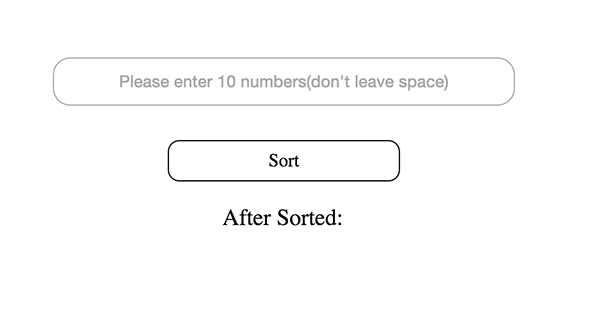
The input is not a number, the tens digit is not entered or exceeds the tens digit, or is empty. After clicking the button, an error will be prompted:
is empty:
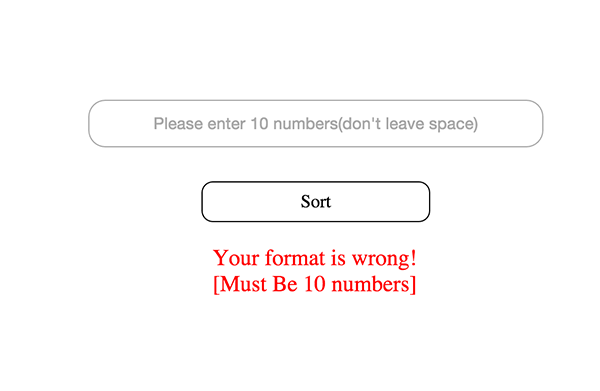
is not a number and has less than ten digits:
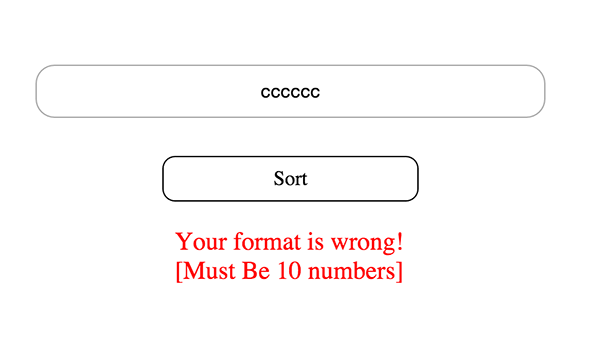
exceeds tens digits:
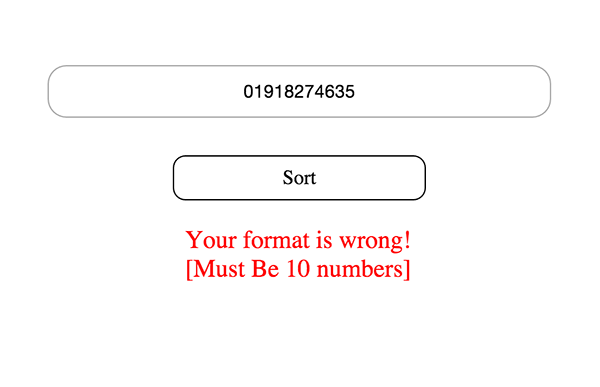
Enter the correct one Case:
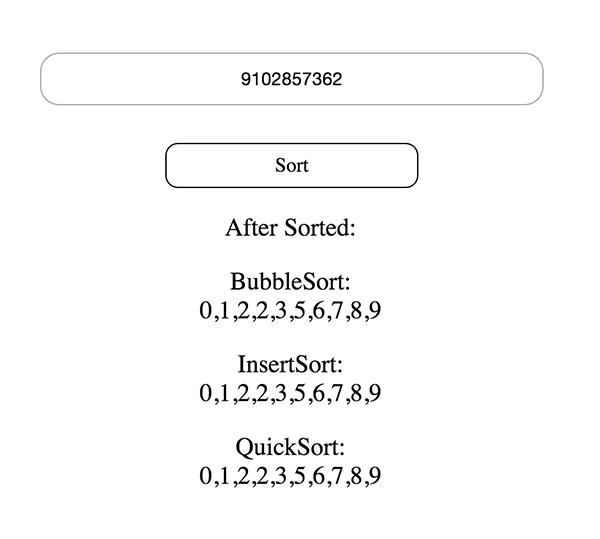
Tips: No spaces between the numbers you enter, no spaces between the numbers you enter, no spaces between the numbers you enter, important things Say it three times
It should be noted that the number entered in the text box can only be a one-digit number (0-9). For the sorting method of two-digit or even more-digit numbers, please continue to follow this website. Hope these contents are helpful to everyone.
For more JS implementation of bubble sort, insertion sort and quick sort and sorted output related articles, please pay attention to the PHP Chinese website!
 Common situations of mysql index failure
Common situations of mysql index failure
 js string to array
js string to array
 What is the difference between original screen and assembled screen?
What is the difference between original screen and assembled screen?
 What are the file server software?
What are the file server software?
 What are the disk cleanup commands?
What are the disk cleanup commands?
 what is world wide web
what is world wide web
 java online website
java online website
 What is the difference between full-width spaces and half-width spaces?
What is the difference between full-width spaces and half-width spaces?




