
在jquery中使用get,post和ajax方法给服务器端传递数据,下面通过本文继续学习jQuery中ajax - get() 方法,具体介绍请看下文。
实例
使用 AJAX 的 GET 请求来改变 div 元素的文本:
$("button").click(function(){
$.get("demo_ajax_load.txt", function(result){
$("div").html(result);
});
});
亲自试一试
定义和用法
get() 方法通过远程 HTTP GET 请求载入信息。
这是一个简单的 GET 请求功能以取代复杂 $.ajax 。请求成功时可调用回调函数。如果需要在出错时执行函数,请使用 $.ajax。
语法
$(selector).get(url,data,success(response,status,xhr),dataType)
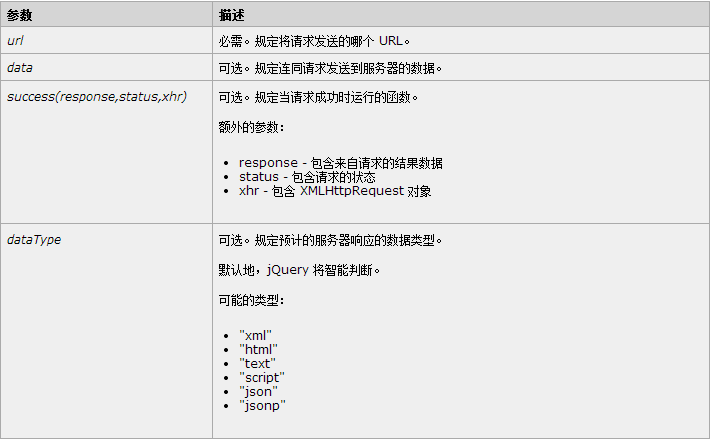
详细说明
该函数是简写的 Ajax 函数,等价于:
$.ajax({
url: url,
data: data,
success: success,
dataType: dataType
});
根据响应的不同的 MIME 类型,传递给 success 回调函数的返回数据也有所不同,这些数据可以是 XML root 元素、文本字符串、JavaScript 文件或者 JSON 对象。也可向 success 回调函数传递响应的文本状态。
对于 jQuery 1.4,也可以向 success 回调函数传递 XMLHttpRequest 对象。
示例
请求 test.php 网页,忽略返回值:
$.get("test.php");
更多示例
例子 1
请求 test.php 网页,传送2个参数,忽略返回值:
$.get("test.php", { name: "John", time: "2pm" } );
例子 2
显示 test.php 返回值(HTML 或 XML,取决于返回值):
$.get("test.php", function(data){
alert("Data Loaded: " + data);
});
例子 3
显示 test.cgi 返回值(HTML 或 XML,取决于返回值),添加一组请求参数:
$.get("test.cgi", { name: "John", time: "2pm" },
function(data){
alert("Data Loaded: " + data);
});
jquery ajax 的 $.get()用法详解
js文件
$(document).ready(function(){
$("form").submit(function(event) {event.preventDefault()})//取消submit的默认行为
$("form input[type='submit']").click(function(){
var url = $('form').attr('action'); // 取Form中要提交的链接
var param = {}; // 组装发送参数
param['name'] = $('form input[name=name]').val();
param['age'] = $('form input[name=age]').val();
$.get(url, param, function(dom) { $('div.get').append(dom) }) ; // 发送并显示返回内容
});
})
html文件
php文件
error_reporting(0);
if($_GET["name"]=="kitty")
{
$name= "you are the lucky";
}
else
$name=$_GET["name"];
$age=$_GET["age"];
echo " ".$name." ".$age."";以上介绍就是本文给大家分享的jQuery中ajax - get() 方法实例详解,希望大家喜欢。
更多jQuery中ajax - get() 方法实例详解相关文章请关注PHP中文网!