
This article simply implements the infinite cascading effect of jQuery and shares it with everyone for your reference. The specific content is as follows
Rendering:
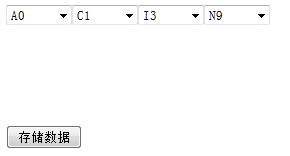
Picture 1 drop-down box only
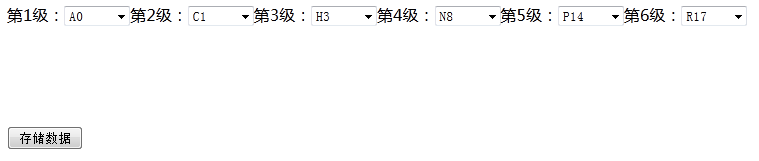
Figure 2 Level prompt + drop-down box
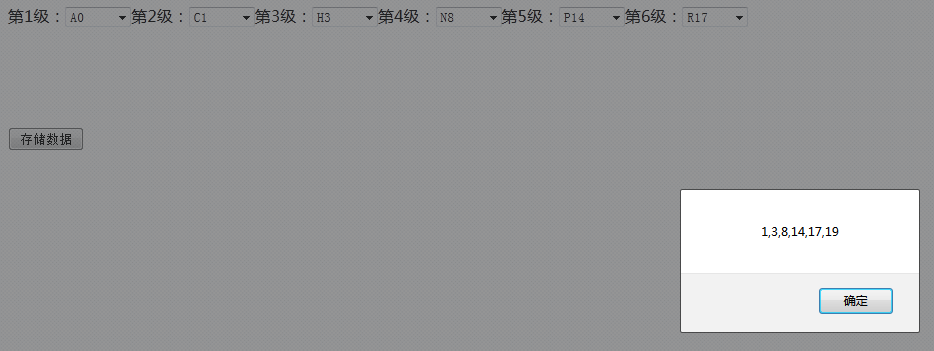
Figure 3 Storage data click response
Mainly contains 3 files: index.html (home page), wuxianjilian.php (data processing), wuxianjilian.sql (MySQL data file)
1. index.html
<html>
<head>
<title>无限级联</title>
<meta http-equiv="Content-Type" content="text/html; charset=utf-8" />
<meta http-equiv="Content-Language" content="zh-CN" />
<script type="text/javascript" src="http://files.cnblogs.com/Zjmainstay/jquery-1.6.2.min.js"></script>
</head>
<body>
<div id="jilianContainer"></div>
<script type="text/javascript">
$(document).ready(function(){
var getData = function(obj){
$.ajax({
url:'wuxianjilian.php',
type:'POST',
data:{"pid":obj.val()},
dataType:'json',
async:false,
success:function(data){
if($(".selection").length){
$(".selection:gt("+$(obj).index()+")").remove(); //移除后面所有子级下拉菜单
$(".selection:last").after(data); //添加子级下拉菜单
}else {
$("#jilianContainer").append(data); //初始加载情况
}
//所有下拉响应
$(".selection").unbind().change(function(){
getData($(this));
});
},
error:function(msg){
alert('error');
}
});
}
//Init
getData($(this));
});
</script>
<!-- 数据存储示例,仅提取数据,不做操作 -->
<div style="height:100px;display:block;"></div>
<input type="button" value="存储数据" id="save"></input>
<script type="text/javascript">
$(document).ready(function(){
$("#save").click(function(){
var data = [];
$(".selection").each(function(){
data.push($.trim($(this).val()));
})
alert(data.join(','));
});
});
</script>
</body>
</html>
2. wuxianjilian.php
<?php
header("Content-type: text/html; charset=utf-8");
//数据库连接操作
$conn = mysql_connect("localhost","Zjmainstay","") or die("Can not connect to database.Fatal error handle by ". __FILE__);
mysql_select_db("test",$conn); //数据库名为 test
mysql_query("SET NAMES utf8",$conn);
//获取父级id
$pid = (int)$_POST['pid'];
//查询子级
$sql = "SELECT id,text FROM `wuxianjilian` WHERE pid={$pid}";
$result = mysql_query($sql,$conn);
//组装子级下拉菜单
$html = '';
while($row = mysql_fetch_assoc($result)){
$html .= '<option value="'.$row['id'].'">'.$row['text'].'</option>';
}
if(!empty($html)) $html = '<select class="selection"><option value="">请选择</option>' . $html . '</select>';
//输出下拉菜单
echo json_encode($html);
//End_php
3. wuxianjilian.sql
wuxianjilian.sql
/*
Navicat MySQL Data Transfer
Source Server : localhost
Source Server Version : 50516
Source Host : localhost:3306
Source Database : test
Target Server Type : MYSQL
Target Server Version : 50516
File Encoding : 65001
Date: 2012-10-24 20:59:09
*/
SET FOREIGN_KEY_CHECKS=0;
-- ----------------------------
-- Table structure for `wuxianjilian`
-- ----------------------------
DROP TABLE IF EXISTS `wuxianjilian`;
CREATE TABLE `wuxianjilian` (
`id` int(11) NOT NULL AUTO_INCREMENT,
`pid` int(11) DEFAULT NULL,
`text` varchar(32) DEFAULT NULL,
PRIMARY KEY (`id`)
) ENGINE=InnoDB AUTO_INCREMENT=22 DEFAULT CHARSET=utf8;
-- ----------------------------
-- Records of wuxianjilian
-- ----------------------------
INSERT INTO `wuxianjilian` VALUES ('1', '0', 'A0');
INSERT INTO `wuxianjilian` VALUES ('2', '0', 'B0');
INSERT INTO `wuxianjilian` VALUES ('3', '1', 'C1');
INSERT INTO `wuxianjilian` VALUES ('4', '1', 'D1');
INSERT INTO `wuxianjilian` VALUES ('5', '1', 'E1');
INSERT INTO `wuxianjilian` VALUES ('6', '2', 'F2');
INSERT INTO `wuxianjilian` VALUES ('7', '2', 'G2');
INSERT INTO `wuxianjilian` VALUES ('8', '3', 'H3');
INSERT INTO `wuxianjilian` VALUES ('9', '3', 'I3');
INSERT INTO `wuxianjilian` VALUES ('10', '3', 'J3');
INSERT INTO `wuxianjilian` VALUES ('11', '3', 'K3');
INSERT INTO `wuxianjilian` VALUES ('12', '4', 'L4');
INSERT INTO `wuxianjilian` VALUES ('13', '4', 'M4');
INSERT INTO `wuxianjilian` VALUES ('14', '8', 'N8');
INSERT INTO `wuxianjilian` VALUES ('15', '9', 'N9');
INSERT INTO `wuxianjilian` VALUES ('16', '14', 'O14');
INSERT INTO `wuxianjilian` VALUES ('17', '14', 'P14');
INSERT INTO `wuxianjilian` VALUES ('18', '14', 'Q14');
INSERT INTO `wuxianjilian` VALUES ('19', '17', 'R17');
INSERT INTO `wuxianjilian` VALUES ('20', '17', 'S18');
INSERT INTO `wuxianjilian` VALUES ('21', '20', 'T20');
I hope this article will be helpful to everyone learning jquery programming.




