最近做项目遇到用Javascript提交表单的问题, 之前也做过几次, 但是不够全面, 这次总结出了几种用JavaScript提交表单的方式, 并且对此作出了比较, 选出了一种最适合此项目的方式。
我目前正在为Sun Communication Suite做一个创建用户的小型系统,大家都知道我们可以通过表单,Ajax 和链接来访问服务器, 最简单的方法就是使用连接, 例如:First Page, 把所有需要的数据全部写到超链接上, 如果你能够观察一下就会知道,在上边的链接中只有currentPage是变化的, 其他参数event, keyword, searbyBy和cn是不变的, 那么我就想到如果我能够把这些不变的参数封装到一个表单中, 当用户点击上面的超链接的时候我用JavaScript把这个表单提交, 那么我自然会访问到服务器。
表单:
在提交表单的过程中, 我只需要把参数currentPage传给JavaScript就好了,所以我就把上面的连接改为下边的形式:
大家要注意一定要把document.pagination.currentPage.value="+pages[j]+";写在document.pagination.submit();的前边, 这样在用户提交表单之前, 参数currentPage就已经被修改为我们需要的数值。 这样我就完成了用连接来提交表单, 但是我有遇到了一个问题, 我需要试用上面的这段代码在很多页面, 如果我能统一的写一段JavaScript的话,就会方面我以后对整个系统做维护, 所以我几写了一个JavaScript的函数。
function submitForm(id,currentPage){
//var currentPage = document.pagination.currentPage.value;
//alert(currentPage);
//currentPage=100;
//var currentPage = document.pagination.currentPage.value;
//alert(currentPage);
document.pagination.currentPage.value=currentPage;
var form = document.getElementById(id);
form.submit();
}Copy after login
Copy after login
然后我在超连接的onclick事件上条用这个函数:
["+pages[j]+"], 大家可以看到整段代码简洁了不少。
所以我总结了一下,用Javascript提交表单大概有两种写法(根据我目前的理解)
1. document.formName.submit();
2. var form = document.getElementById(id);
form.submit();
下次我想和大家分享一下用JNDI实现分页。我把这次的代码附在下边, 大家可以参考一下。
commons.js
function submitForm(id,currentPage){
//var currentPage = document.pagination.currentPage.value;
//alert(currentPage);
//currentPage=100;
//var currentPage = document.pagination.currentPage.value;
//alert(currentPage);
document.pagination.currentPage.value=currentPage;
var form = document.getElementById(id);
form.submit();
}Copy after login
Copy after login
mailingListMemberAdd.jsp
<%@page contentType="text/html" pageEncoding="UTF-8"%>
<%@ page import="java.util.LinkedList" %>
<%@ page import="java.util.Iterator" %>
<%@ page import="java.util.ArrayList" %>
<%@ page import="java.util.List" %>
<%@ page import="my.gov.rmp.webmail.domain.User" %>
<%@ page import="my.gov.rmp.webmail.util.Pager" %>
Add Member to Mailing List:<%=request.getAttribute("cn")%>
Add new members to mailing list: <%=request.getAttribute("cn")%>
Pages:
<%
int[] pages = pager.getPages();
String keyword = request.getAttribute("keyword").toString();
String searchBy = request.getAttribute("searchBy").toString();
if(pager.isHasFirst()){
out.println("
First Page ");
}
if(pager.isHasPrevious()){
out.println("
Prev Page ");
}
for(int j=0;j
["+pages[j]+"]");
}else {
out.println("["+pages[j]+"]");
}
}
if(pager.isHasNext()){
out.println("Next Page ");
}
if(pager.isHasLast()){
out.println("Last Page ");
}
%>
<%
} else {
//make the mailing list member availabe when user are trying to re-run the search
//request.setAttribute("members", members);
%>
No results are matched your keyword or the user that you are looking for is already a member of this mailing list, please specify another keywork and ">Search Again
<%
}
%>
Copy after login
















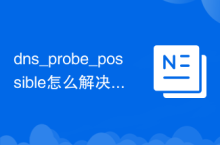














![[Web front-end] Node.js quick start](https://img.php.cn/upload/course/000/000/067/662b5d34ba7c0227.png)



